标签:自己 red com xxx 实现类 最大 upd 管理器 username
最近几天很无聊,学习了一下java的爬虫,写一些自己在做这个案例的过程中遇到的问题和一些体会
1.学习目标
练习爬取京东的数据,图片+价格+标题等等
2.学习过程
1·开发工具
JDK1.8
IntelliJ IDEA
IDEA自带的Maven
2.使用技术
Spring Boot+Spring Data JPA
3.数据库准备
CREATE TABLE `jd_item` ( `id` bigint(10) NOT NULL AUTO_INCREMENT COMMENT ‘主键id‘, `spu` bigint(15) DEFAULT NULL COMMENT ‘商品集合id‘, `sku` bigint(15) DEFAULT NULL COMMENT ‘商品最小品类单元id‘, `title` varchar(100) DEFAULT NULL COMMENT ‘商品标题‘, `price` bigint(10) DEFAULT NULL COMMENT ‘商品价格‘, `pic` varchar(200) DEFAULT NULL COMMENT ‘商品图片‘, `url` varchar(200) DEFAULT NULL COMMENT ‘商品详情地址‘, `created` datetime DEFAULT NULL COMMENT ‘创建时间‘, `updated` datetime DEFAULT NULL COMMENT ‘更新时间‘, PRIMARY KEY (`id`), KEY `sku` (`sku`) USING BTREE ) ENGINE=InnoDB AUTO_INCREMENT=1 DEFAULT CHARSET=utf8 COMMENT=‘京东商品表‘;
4.添加依赖
<?xml version="1.0" encoding="UTF-8"?> <project xmlns="http://maven.apache.org/POM/4.0.0" xmlns:xsi="http://www.w3.org/2001/XMLSchema-instance" xsi:schemaLocation="http://maven.apache.org/POM/4.0.0 http://maven.apache.org/xsd/maven-4.0.0.xsd"> <modelVersion>4.0.0</modelVersion> <parent> <groupId>org.springframework.boot</groupId> <artifactId>spring-boot-starter-parent</artifactId> <version>2.0.2.RELEASE</version> </parent> <groupId>cn.itcast.crawler</groupId> <artifactId>itcast-crawler-jd</artifactId> <version>1.0-SNAPSHOT</version> <dependencies> <!--SpringMVC--> <dependency> <groupId>org.springframework.boot</groupId> <artifactId>spring-boot-starter-web</artifactId> </dependency> <!--SpringData Jpa--> <dependency> <groupId>org.springframework.boot</groupId> <artifactId>spring-boot-starter-data-jpa</artifactId> </dependency> <!--MySQL连接包--> <dependency> <groupId>mysql</groupId> <artifactId>mysql-connector-java</artifactId> </dependency> <!-- HttpClient --> <dependency> <groupId>org.apache.httpcomponents</groupId> <artifactId>httpclient</artifactId> </dependency> <!--Jsoup--> <dependency> <groupId>org.jsoup</groupId> <artifactId>jsoup</artifactId> <version>1.10.3</version> </dependency> <!--工具包--> <dependency> <groupId>org.apache.commons</groupId> <artifactId>commons-lang3</artifactId> </dependency> </dependencies> </project>
5.添加配置文件
#DB Configuration:
spring.datasource.driverClassName=com.mysql.jdbc.Driver
spring.datasource.url=jdbc:mysql://127.0.0.1:3306/crawler
spring.datasource.username=root
spring.datasource.password=root
#JPA Configuration:
spring.jpa.database=MySQL
spring.jpa.show-sql=true
6.代码实现
1.pojo
@Entity @Table(name = "jd_item") public class Item { //主键 @Id @GeneratedValue(strategy = GenerationType.IDENTITY) private Long id; //标准产品单位(商品集合) private Long spu; //库存量单位(最小品类单元) private Long sku; //商品标题 private String title; //商品价格 private Double price; //商品图片 private String pic; //商品详情地址 private String url; //创建时间 private Date created; //更新时间 private Date updated; set/get }
2.编写dao
public interface ItemDao extends JpaRepository<Item,Long> { }
3.编写service接口
public interface ItemService { //根据条件查询数据 public List<Item> findAll(Item item); //保存数据 public void save(Item item); }
4.ItemServiceImpl实现类
@Service public class ItemServiceImpl implements ItemService { @Autowired private ItemDao itemDao; @Override public List<Item> findAll(Item item) { Example example = Example.of(item); List list = this.itemDao.findAll(example); return list; } @Override @Transactional public void save(Item item) { this.itemDao.save(item); } }
5.编写引导类
@SpringBootApplication //设置开启定时任务 @EnableScheduling public class Application { public static void main(String[] args) { SpringApplication.run(Application.class, args); } }
6. 封装HttpClient
@Component public class HttpUtils { private PoolingHttpClientConnectionManager cm; public HttpUtils() { this.cm = new PoolingHttpClientConnectionManager(); // 设置最大连接数 cm.setMaxTotal(200); // 设置每个主机的并发数 cm.setDefaultMaxPerRoute(20); } //获取内容 public String getHtml(String url) { // 获取HttpClient对象 CloseableHttpClient httpClient = HttpClients.custom().setConnectionManager(cm).build(); // 声明httpGet请求对象 HttpGet httpGet = new HttpGet(url); // 设置请求参数RequestConfig httpGet.setConfig(this.getConfig()); CloseableHttpResponse response = null; try { // 使用HttpClient发起请求,返回response response = httpClient.execute(httpGet); // 解析response返回数据 if (response.getStatusLine().getStatusCode() == 200) { String html = ""; // 如果response。getEntity获取的结果是空,在执行EntityUtils.toString会报错 // 需要对Entity进行非空的判断 if (response.getEntity() != null) { html = EntityUtils.toString(response.getEntity(), "UTF-8"); } return html; } } catch (Exception e) { e.printStackTrace(); } finally { try { if (response != null) { // 关闭连接 response.close(); } // 不能关闭,现在使用的是连接管理器 // httpClient.close(); } catch (Exception e) { e.printStackTrace(); } } return null; } //获取图片 public String getImage(String url) { // 获取HttpClient对象 CloseableHttpClient httpClient = HttpClients.custom().setConnectionManager(cm).build(); // 声明httpGet请求对象 HttpGet httpGet = new HttpGet(url); // 设置请求参数RequestConfig httpGet.setConfig(this.getConfig()); CloseableHttpResponse response = null; try { // 使用HttpClient发起请求,返回response response = httpClient.execute(httpGet); // 解析response下载图片 if (response.getStatusLine().getStatusCode() == 200) { // 获取文件类型 String extName = url.substring(url.lastIndexOf(".")); // 使用uuid生成图片名 String imageName = UUID.randomUUID().toString() + extName; // 声明输出的文件 OutputStream outstream = new FileOutputStream(new File("D:/images/" + imageName)); // 使用响应体输出文件 response.getEntity().writeTo(outstream); // 返回生成的图片名 return imageName; } } catch (Exception e) { e.printStackTrace(); } finally { try { if (response != null) { // 关闭连接 response.close(); } // 不能关闭,现在使用的是连接管理器 // httpClient.close(); } catch (Exception e) { e.printStackTrace(); } } return null; } //获取请求参数对象 private RequestConfig getConfig() { RequestConfig config = RequestConfig.custom().setConnectTimeout(1000)// 设置创建连接的超时时间 .setConnectionRequestTimeout(500) // 设置获取连接的超时时间 .setSocketTimeout(10000) // 设置连接的超时时间 .build(); return config; } }
7. 实现数据抓取
@Component public class ItemTask { @Autowired private HttpUtils httpUtils; @Autowired private ItemService itemService; public static final ObjectMapper MAPPER = new ObjectMapper(); //设置定时任务执行完成后,再间隔100秒执行一次 @Scheduled(fixedDelay = 1000 * 100) public void process() throws Exception { //分析页面发现访问的地址,页码page从1开始,下一页oage加2 String url = "https://search.jd.com/Search?keyword=%E6%89%8B%E6%9C%BA&enc=utf-8&qrst=1&rt=1&stop=1&vt=2&cid2=653&cid3=655&s=5760&click=0&page="; //遍历执行,获取所有的数据 for (int i = 1; i < 10; i = i + 2) { //发起请求进行访问,获取页面数据,先访问第一页 String html = this.httpUtils.getHtml(url + i); //解析页面数据,保存数据到数据库中 this.parseHtml(html); } System.out.println("执行完成"); } //解析页面,并把数据保存到数据库中 private void parseHtml(String html) throws Exception { //使用jsoup解析页面 Document document = Jsoup.parse(html); //获取商品数据 Elements spus = document.select("div#J_goodsList > ul > li"); //遍历商品spu数据 for (Element spuEle : spus) { //获取商品spu Long spuId = Long.parseLong(spuEle.attr("data-spu")); //获取商品sku数据 Elements skus = spuEle.select("li.ps-item img"); for (Element skuEle : skus) { //获取商品sku Long skuId = Long.parseLong(skuEle.attr("data-sku")); //判断商品是否被抓取过,可以根据sku判断 Item param = new Item(); param.setSku(skuId); List<Item> list = this.itemService.findAll(param); //判断是否查询到结果 if (list.size() > 0) { //如果有结果,表示商品已下载,进行下一次遍历 continue; } //保存商品数据,声明商品对象 Item item = new Item(); //商品spu item.setSpu(spuId); //商品sku item.setSku(skuId); //商品url地址 item.setUrl("https://item.jd.com/" + skuId + ".html"); //创建时间 item.setCreated(new Date()); //修改时间 item.setUpdated(item.getCreated()); //获取商品标题 String itemHtml = this.httpUtils.getHtml(item.getUrl()); String title = Jsoup.parse(itemHtml).select("div.sku-name").text(); item.setTitle(title); //获取商品价格 String priceUrl = "https://p.3.cn/prices/mgets?skuIds=J_"+skuId; String priceJson = this.httpUtils.getHtml(priceUrl); //解析json数据获取商品价格 double price = MAPPER.readTree(priceJson).get(0).get("p").asDouble(); item.setPrice(price); //获取图片地址 String pic = "https:" + skuEle.attr("data-lazy-img").replace("/n9/","/n1/"); System.out.println(pic); //下载图片 String picName = this.httpUtils.getImage(pic); item.setPic(picName); //保存商品数据 this.itemService.save(item); } } } }
3.结果
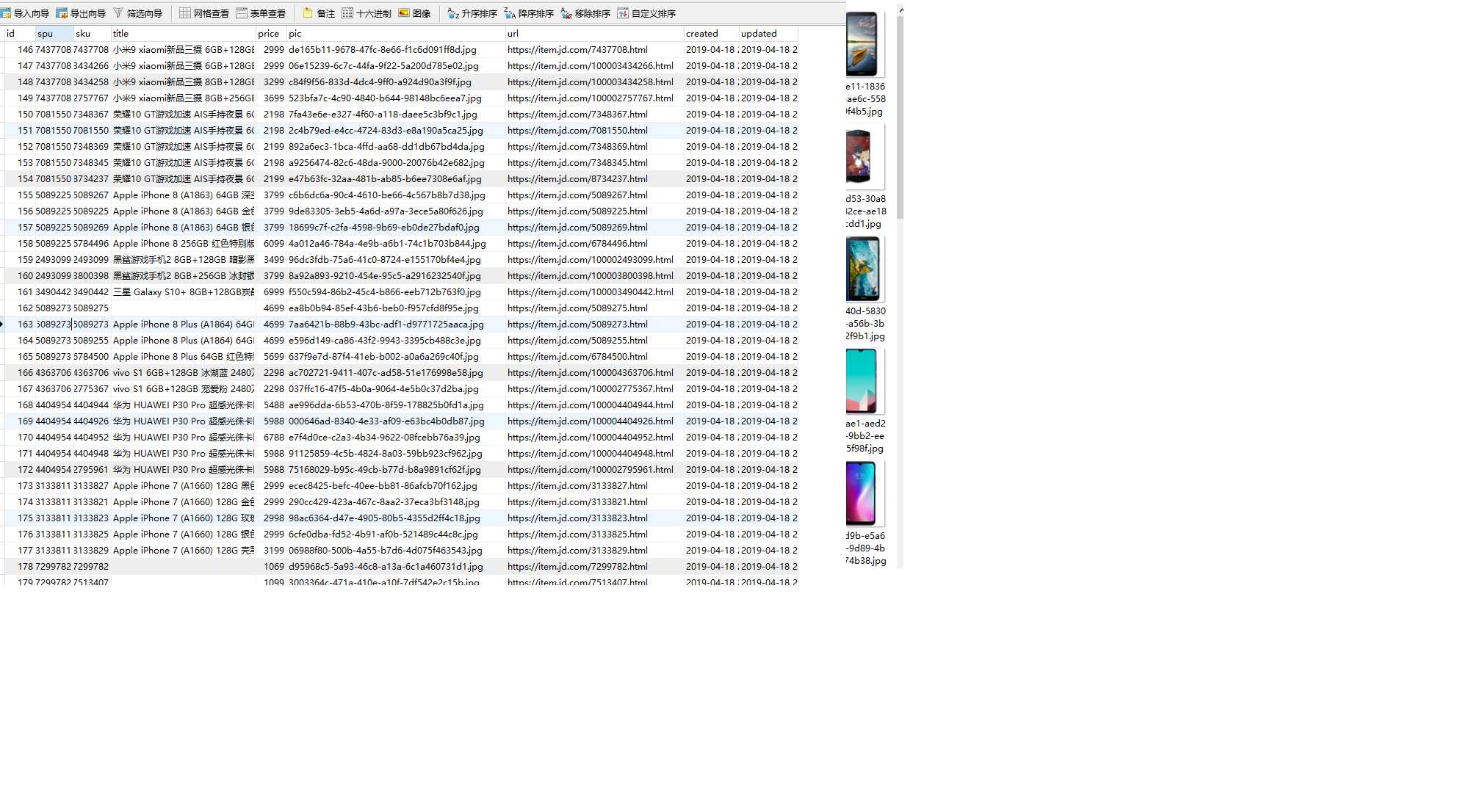
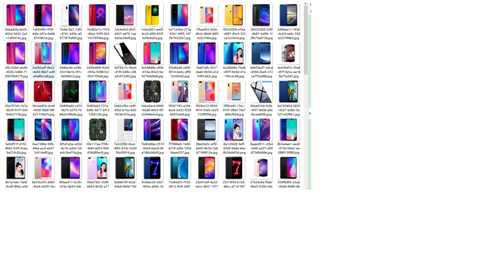
4.总结全文
在写代码代码的时候遇到一下的错误,首先打开了京东的要抓取的页面url="xxxxxx",但是在抓取的时候总是抓取不到数据 循环里面的spus总是为0,经过我多方查找信息,把上面的数据修改为一下代码,就成功了
package cn.itboxue.jd.task; import cn.itboxue.jd.pojo.Item; import cn.itboxue.jd.serivce.ItemService; import cn.itboxue.jd.util.HttpUtils; import com.fasterxml.jackson.databind.ObjectMapper; import org.jsoup.Jsoup; import org.jsoup.nodes.Document; import org.jsoup.nodes.Element; import org.jsoup.select.Elements; import org.springframework.beans.factory.annotation.Autowired; import org.springframework.scheduling.annotation.Scheduled; import org.springframework.stereotype.Component; import java.util.Date; import java.util.List; @Component public class ItemTask { @Autowired private HttpUtils httpUtils; @Autowired private ItemService itemService; private static final ObjectMapper MAPPER = new ObjectMapper(); //当下载任务完成后,间隔多长时间进行下一次的任务。 @Scheduled(fixedDelay = 100 * 1000) public void itemTask() throws Exception { //声明需要解析的初始地址 /* https://search.jd.com/Search?keyword=%E6%89%8B%E6%9C%BA&enc=utf-8&qrst=1&rt=1&stop=1&vt=2&wq%22%20+%20%20%20%20%20%20%20%20%20%20%20%20%20%20%20%20%22=%E6%89%8B%E6%9C%BA&cid2=653&cid3=655&s=113&click=0&page= */ String url = "https://search.jd.com/Search?keyword=%E6%89%8B%E6%9C%BA&enc=utf-8&qrst=1&rt=1&stop=1&vt=2&wq%22%20+%20%20%20%20%20%20%20%20%20%20%20%20%20%20%20%20%22=%E6%89%8B%E6%9C%BA&cid2=653&cid3=655&s=113&click=0&page="; //按照页面对手机的搜索结果进行遍历解析 for (int i = 1; i < 100; i = i + 2) { Document doc = Jsoup.connect(url+i).maxBodySize(0).get(); //doc获取整个页面的所有数据 Elements ulList = doc.select("ul[class=‘gl-warp clearfix‘]"); Elements liList = ulList.select("li[class=‘gl-item‘]"); this.parse(liList); } System.out.println("手机数据抓取完成!"); } //解析页面,获取商品数据并存储 private void parse( Elements liList) throws Exception { //解析html获取Document // Document doc = Jsoup.parse(html); //System.out.print(doc); //获取spu信息 //Elements elements = doc.select("div#J_goodsList > ul > li"); //System.out.println(elements+"是否有数据"); for (Element spuEle : liList) { //获取spu long spu = Long.parseLong(spuEle.attr("data-spu")); //获取sku信息 Elements skuEles = spuEle.select("li.ps-item"); for (Element skuEle : skuEles) { //获取sku long sku = Long.parseLong(skuEle.select("[data-sku]").attr("data-sku")); //根据sku查询商品数据 Item item = new Item(); item.setSku(sku); List<Item> list = this.itemService.findAll(item); if(list.size()>0) { //如果商品存在,就进行下一个循环,该商品不保存,因为已存在 continue; } //设置商品的spu item.setSpu(spu); //获取商品的详情的url String itemUrl = "https://item.jd.com/" + sku + ".html"; item.setUrl(itemUrl); //获取商品的图片 String picUrl ="https:"+ skuEle.select("img[data-sku]").first().attr("data-lazy-img"); picUrl = picUrl.replace("/n9/","/n1/"); String picName = this.httpUtils.doGetImage(picUrl); item.setPic(picName); //获取商品的价格 String priceJson = this.httpUtils.doGetHtml("https://p.3.cn/prices/mgets?skuIds=J_" + sku); double price = MAPPER.readTree(priceJson).get(0).get("p").asDouble(); item.setPrice(price); //获取商品的标题 String itemInfo = this.httpUtils.doGetHtml(item.getUrl()); String title = Jsoup.parse(itemInfo).select("div.sku-name").text(); item.setTitle(title); item.setCreated(new Date()); item.setUpdated(item.getCreated()); //保存商品数据到数据库中 this.itemService.save(item); } } } }
今天的笔记就做到这里吧,希望以后的想学习java爬虫的爱好者少走弯路,谢谢。。。。。。。
2019-04-1921:07:56
作者:何秀好
标签:自己 red com xxx 实现类 最大 upd 管理器 username
原文地址:https://www.cnblogs.com/itboxue/p/10738810.html