标签:方式 odi cte nts lse pat xtend 匿名类 layout
<?xml version="1.0" encoding="utf-8"?> <LinearLayout xmlns:android="http://schemas.android.com/apk/res/android" android:orientation="vertical" android:layout_width="match_parent" android:layout_height="match_parent"> <TextView android:id="@+id/text_view" android:layout_width="match_parent" android:layout_height="wrap_content" android:text="I‘m a TextView" android:gravity="center" android:textSize="24sp" android:textColor="#00ff00" /> <!-- 字体大小以sp为单位 --> </LinearLayout>
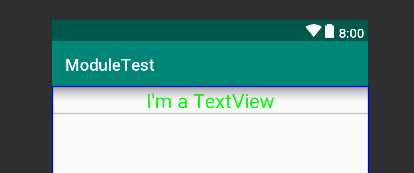
<?xml version="1.0" encoding="utf-8"?> <LinearLayout xmlns:android="http://schemas.android.com/apk/res/android" android:orientation="vertical" android:layout_width="match_parent" android:layout_height="match_parent"> <Button android:id="@+id/button" android:layout_width="match_parent" android:layout_height="wrap_content" android:text="I‘m a Button" /> </LinearLayout>
运行结果:
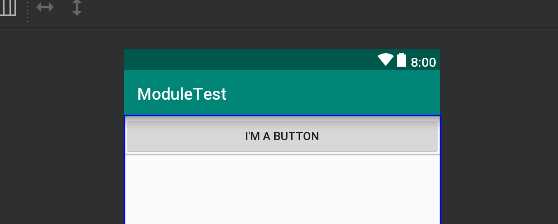
图中界面按钮显示的文字为text属性内内容的大写形式。通过设置textAllCaps属性,可以让界面按钮显示的文字和实际设置的text内容相同
<Button android:id="@+id/button" android:layout_width="match_parent" android:layout_height="wrap_content" android:text="I‘m a Button" android:textAllCaps="false" />
运行结果:
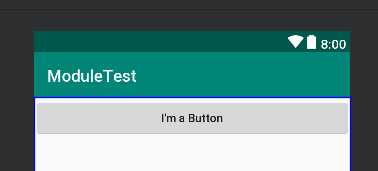
2.1 注册按钮监听器
按钮监听器有两种注册方式,一种是使用匿名类注册:
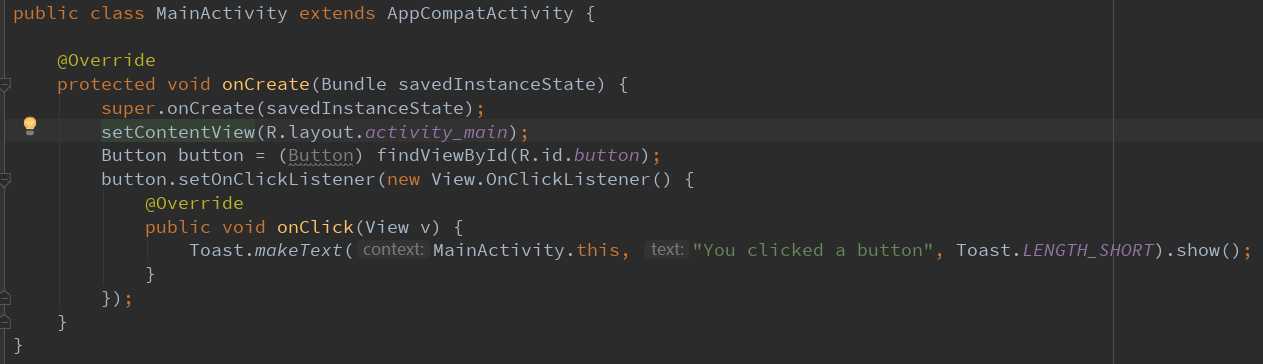
按下按钮,出现一个Toast
运行结果:
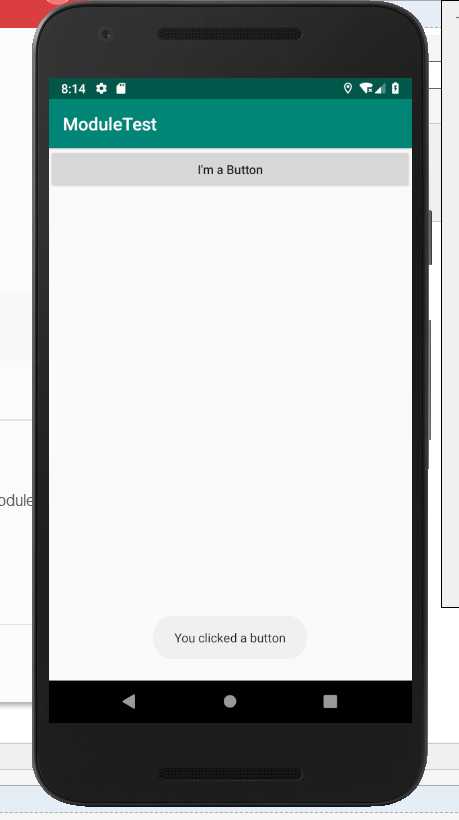
另一种则是通过实现接口的方法来注册:
public class MainActivity extends AppCompatActivity implements View.OnClickListener { @Override protected void onCreate(Bundle savedInstanceState) { super.onCreate(savedInstanceState); setContentView(R.layout.activity_main); Button button = (Button) findViewById(R.id.button); button.setOnClickListener(this); } @Override public void onClick(View v){ switch(v.getId()) { case R.id.button: // 在此处添加逻辑 break; default: break; } } }
标签:方式 odi cte nts lse pat xtend 匿名类 layout
原文地址:https://www.cnblogs.com/stycoding/p/10750876.html