标签:步骤 alt less inf network serve 重启 com rsh
1.无线
运行powershell,输入命令:
install-windowsfeature Wireless-Networking
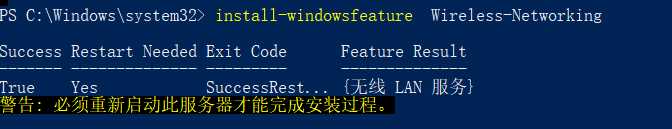
之后重启。
运行cmd输入:
sc config WlanSvc start= auto && sc start Audiosrv
2.音频服务
运行cmd输入:
sc config Audiosrv start= auto && sc start Audiosrv
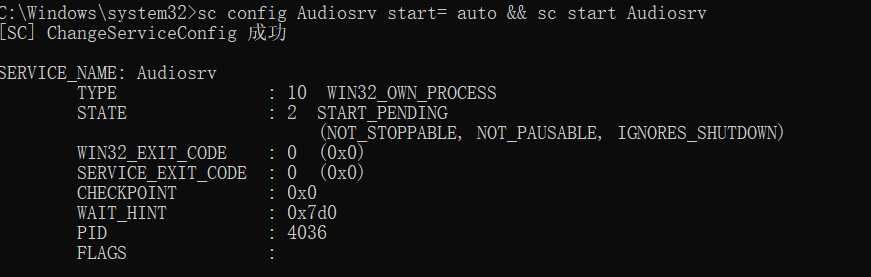
如果已经操作完以上步骤后,你的无线或者音频还不能使用,请重新安装对应的驱动就可以了。
标签:步骤 alt less inf network serve 重启 com rsh
原文地址:https://www.cnblogs.com/feiquan/p/10765238.html