标签:prope update cat 仓库 image efault mic file encoding
修改Apache-Maven\conf下的settings.xml文件
1 <?xml version="1.0" encoding="UTF-8"?> 2 <settings 3 xmlns="http://maven.apache.org/SETTINGS/1.0.0" 4 xmlns:xsi="http://www.w3.org/2001/XMLSchema-instance" 5 xsi:schemaLocation="http://maven.apache.org/SETTINGS/1.0.0 http://maven.apache.org/xsd/settings-1.0.0.xsd"> 6 <localRepository>E:\Developer\Apache-Maven\repository</localRepository> 7 <mirrors> 8 <mirror> 9 <id>nexus-aliyun</id> 10 <mirrorOf>central</mirrorOf> 11 <name>Nexus aliyun</name> 12 <url>http://maven.aliyun.com/nexus/content/groups/public/</url> 13 </mirror> 14 </mirrors> 15 <profile> 16 <id>jdk-1.8</id> 17 <activation> 18 <activeByDefault>true</activeByDefault> 19 <jdk>1.8</jdk> 20 </activation> 21 <properties> 22 <maven.compiler.source>1.8</maven.compiler.source> 23 <maven.compiler.target>1.8</maven.compiler.target> 24 <maven.compiler.compilerVersion>1.8</maven.compiler.compilerVersion> 25 </properties> 26 </profile> 27 </settings>
修改<localRepository>标签设置本地仓库路径
修改<mirrors>标签设置远程Maven仓库服务器
修改<profile>配置一些项目匹配项
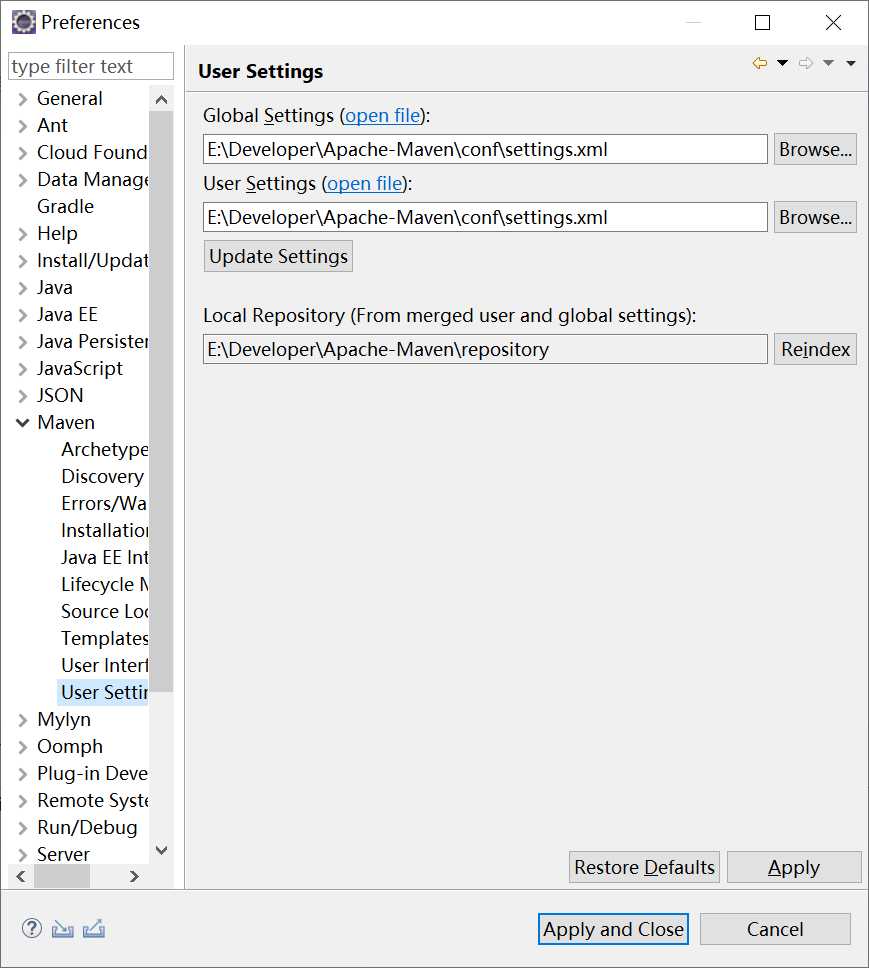
然后配置Maven配置路径 update settings和reindex下,重启Eclipse,效果如下图表示设置成功
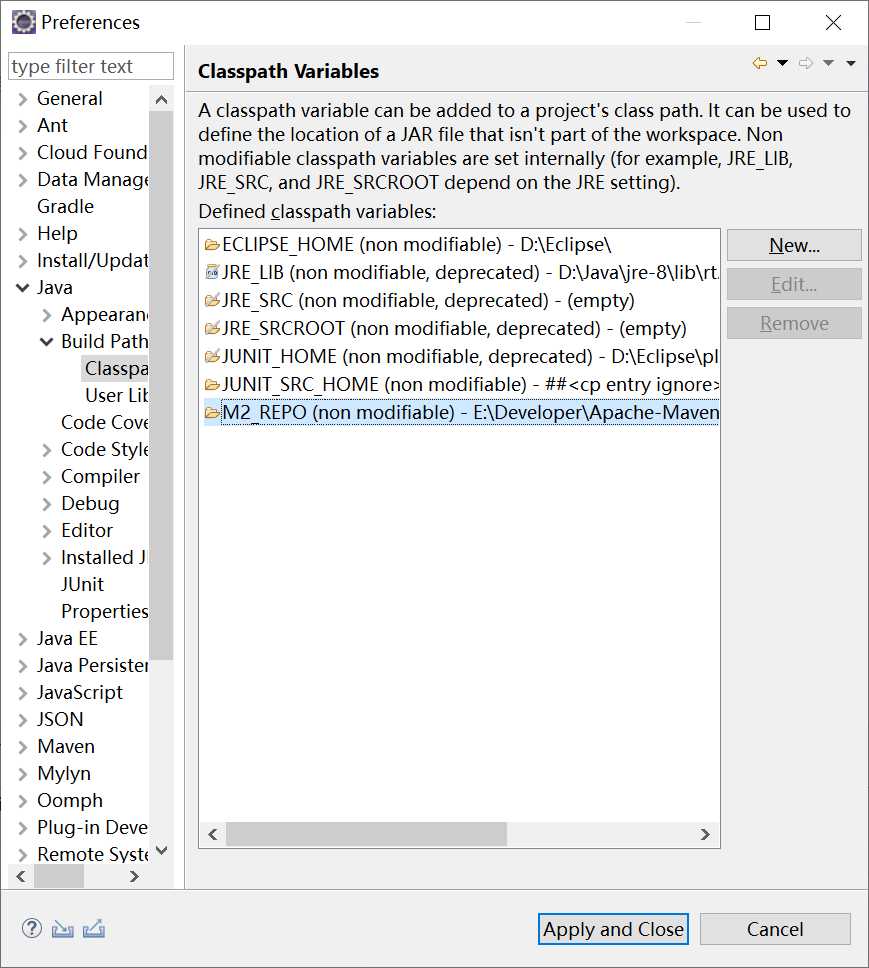
标签:prope update cat 仓库 image efault mic file encoding
原文地址:https://www.cnblogs.com/htsg/p/10767407.html