标签:har 特点 author 增加 turn www. 创建索引 分词 src
一、说明:
一、Elasticsearch提供了两个JAVA REST Client版本:
1、java low level rest client:
低级别的rest客户端,通过http与集群交互,用户需自己编组请求JSON串,及解析响应JSON串。兼容所有Elasticsearch版本。
特点:maven引入
使用介绍: https://www.elastic.co/guide/en/elasticsearch/client/java-rest/current/java-rest-low.html
2、java high rest client:
高级别的REST客户端,基于低级别的REST客户端,增加了编组请求JSON串、解析响应JSON串等相关API,使用的版本需要保存和ES服务一致的版本,否则会有版本问题。
从6.0.0开始加入的,目的是以java面向对象的方式进行请求、响应处理。
每个API支持 同步、异步 两种方式,同步方法之间返回一个结果对象。异步的方法以async为后缀,通过listener参数来通知结果。高级java resy客户端依赖Elasticsearch core pproject
兼容性说明:
依赖jdk1.8和Elasticsearch core project
二、Java Low Level Rest Client的使用
1、JAVA High Level Rest Client maven集成
<dependency>
<groupId>org.elasticsearch.client</groupId>
<artifactId>elasticsearch-rest-high-level-client</artifactId>
<version>6.3.1</version>
</dependency>
版本:
Elasticsearch 6.3.1
pom文件:
<dependencies>
<dependency>
<groupId>org.elasticsearch.client</groupId>
<artifactId>elasticsearch-rest-high-level-client</artifactId>
<version>6.3.1</version>
</dependency>
<dependency>
<groupId>org.apache.logging.log4j</groupId>
<artifactId>log4j-api</artifactId>
<version>2.7</version>
</dependency>
<dependency>
<groupId>org.apache.logging.log4j</groupId>
<artifactId>log4j-core</artifactId>
<version>2.7</version>
</dependency>
<dependency>
<groupId>net.sf.json-lib</groupId>
<artifactId>json-lib</artifactId>
<version>0.9</version>
</dependency>
</dependencies>
给定集群的多个节点地址,将客户端负载均衡地向这个节点地址集发请求:
import org.apache.http.HttpHost; import org.elasticsearch.client.RestClient; import org.elasticsearch.client.RestHighLevelClient; /** * @Author: xiaolaotou * @Date: 2019/4/28 */ public class ClientUtil { public static RestHighLevelClient getClient(){ RestHighLevelClient client = new RestHighLevelClient( RestClient.builder( new HttpHost("192.168.200.100",9200,"http"), new HttpHost("192.168.200.101",9200,"http"), new HttpHost("192.168.200.102",9200,"http")) ); return client; } }
2、创建索引
public static void createindex()throws Exception{ RestHighLevelClient client = ClientUtil.getClient(); //1、创建索引,设置索引名 CreateIndexRequest request = new CreateIndexRequest("mess"); //2、设置索引的settings request.settings(Settings.builder() .put("index.number_of_shards",3)//分片数 .put("index.number_of_replicas",1)//副本数 .put("analysis.analyzer.default.tokenizer","ik_smart"))//默认分词器 ; //3、设置索引的mappings request.mapping("_doc", " {\n" + " \"_doc\": {\n" + " \"properties\": {\n" + " \"message\": {\n" + " \"type\": \"text\"\n" + " }\n" + " }\n" + " }\n" + " }", XContentType.JSON); //4、设置索引的别名 request.alias(new Alias("mmm")); //5、发送方式 // //5、1采用同步方式发送请求 // CreateIndexResponse response = client.indices().create(request); // //处理响应 // boolean acknowledged = response.isAcknowledged(); // boolean shardsAcknowledged = response.isShardsAcknowledged(); // System.out.println("acknowledged = " + acknowledged); // System.out.println("shardsAcknowledged = " + shardsAcknowledged); // client.close(); //5、2采用异步方法发送请求 ActionListener<CreateIndexResponse> listener = new ActionListener<CreateIndexResponse>() { @Override public void onResponse(CreateIndexResponse createIndexResponse) { //处理响应 boolean acknowledged = createIndexResponse.isAcknowledged(); boolean shardsAcknowledged = createIndexResponse.isShardsAcknowledged(); System.out.println("shardsAcknowledged = " + shardsAcknowledged); System.out.println("acknowledged = " + acknowledged); } @Override public void onFailure(Exception e) { System.out.println("创建索引异常 = " + e.getMessage()); } }; client.indices().createAsync(request,listener); client.close(); }
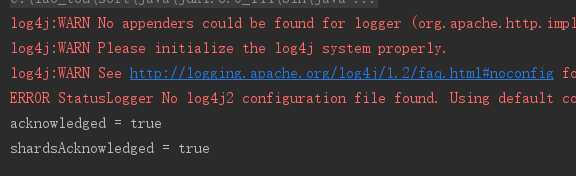
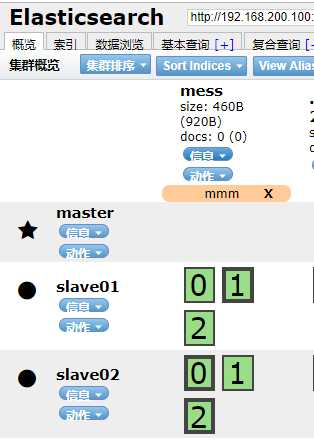
3、index document
待写!!!!!!!!!!!!!!!!!!!!!!!!
Elasticsearch java api操作(二)(Java High Level Rest Client)
标签:har 特点 author 增加 turn www. 创建索引 分词 src
原文地址:https://www.cnblogs.com/yfb918/p/10784951.html