标签:system trace static state getc jdbc int .com select
1 <dependency>
2 <groupId>org.apache.phoenix</groupId>
3 <artifactId>phoenix-core</artifactId>
4 <version>5.0.0-HBase-2.0</version>
5 </dependency>
除此之外还需要导入phoenix-5.0.0-HBase-2.0-client.jar
把以下文件拷贝到resources文件夹下
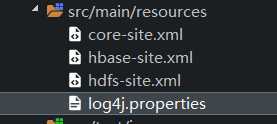
1 public class Demo {
2 public static void main(String[] args) throws SQLException {
3 Connection connection = BaseDB.getConnection();
4
5 String sql = "select * from test";
6 PreparedStatement prepareStatement = connection.prepareStatement(sql);
7 ResultSet rs = prepareStatement.executeQuery();
8 while (rs.next()) {
9 System.out.println(rs.getInt(1));
10 System.err.println(rs.getString(2));
11 }
12
13 }
14 }
15 public class BaseDB {
16 public static Connection getConnection() {
17 try {
18 Class.forName("org.apache.phoenix.jdbc.PhoenixDriver");
19 return DriverManager.getConnection("jdbc:phoenix");
20 } catch (Exception e) {
21 e.printStackTrace();
22 return null;
23 }
24 }
25 }
标签:system trace static state getc jdbc int .com select
原文地址:https://www.cnblogs.com/tele-share/p/10805044.html