标签:参考 效果 定位 20px 网页 alt web har 截图
<!DOCTYPE html>
<html>
<head>
<meta charset="utf-8">
<title>test</title>
<link rel="stylesheet" type="text/css" href="./static/CSS/test.css">
</head>
<body style="height:3000px"> <!-- 为了可以滚动页面 -->
<div class="box">返回顶部</div>
<div>1</div>
<div>2</div>
<div>3</div>
<div>4</div>
<div>5</div>
<div>6</div>
</body>
</html>div{
height: 500px;
background: #edd094;
border: 2px solid;
box-sizing: border-box;
}
.box{
width: 100px;
height: 50px;
text-align: center;
line-height: 40px;
background: cyan;
/*绑定定位
以浏览器窗口为参考进行定位
主要用在:固定在头部的导航栏 返回顶部,网页的侧边栏菜单 */
position: fixed;
bottom: 20px;
right: 20px;
}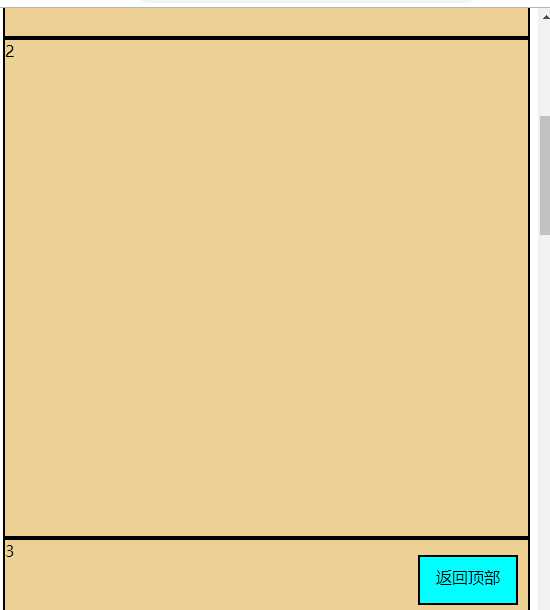
标签:参考 效果 定位 20px 网页 alt web har 截图
原文地址:https://www.cnblogs.com/yorkyu/p/10804491.html