标签:没有 比较 字母 flag 删除 赋值运算符 技术 放大缩小 对应关系
why:生活中的循环:大气循环, 吃饭,上课,睡觉,日复一日,歌曲列表循序环;程序中:输入用户名密码
what:while 无限循环。
how:
while 条件:
循环体
# 如果条件为真,那么循环体则执行
# 如果条件为假,那么循环体不执行while True:
print('狼的诱惑')
print('我们不一样')
print('月亮之上')
print('庐州月')
print('人间')
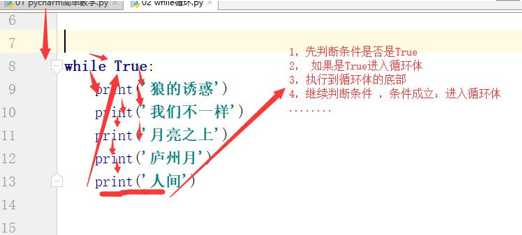
改变条件。
flag = True
while flag:
print('狼的诱惑')
print('我们不一样')
print('月亮之上')
flag = False
print('庐州月')
print('人间')
# 练习题: 输出1~ 100 所有的数字
count = 1
flag = True # flag 标志位
while flag:
print(count)
count = count + 1
if count == 101:
flag = False
count = 1
while count < 101:
print(count)
count = count + 1
# 计算1 + 2 + 3 + ...... 100 的最终结果:
s = 0
count = 1
while count < 101:
s = s + count
count = count + 1
print(s)
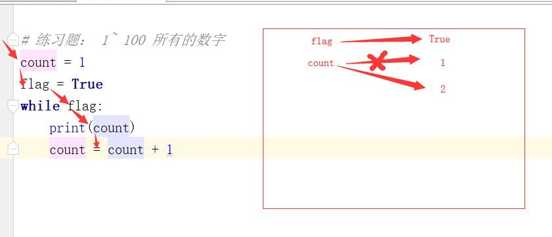
break:直接终止循环
# break:循环中遇到break直接退出循环。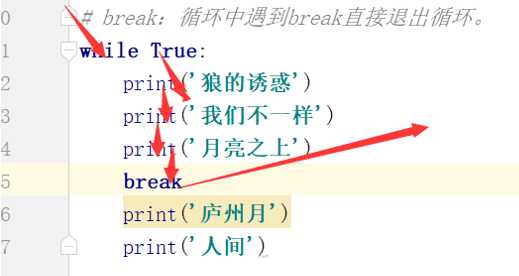
while True:
print('狼的诱惑')
print('我们不一样')
print('月亮之上')
break
print('庐州月')
print('人间')
print(111)
# 1~100 所有的偶数:用%
##方法1:
count = 2
while True:
print(count)
count = count + 2
if count == 102:
break
## 方法2:
count = 1
while count < 101:
if count % 2 == 0:
print(count)
count = count + 1
## 方法3:
count = 1
while True:
if count % 2 == 0:
print(count)
count += 1
if count == 101:
break
系统命令:调用系统命令:quit(),exit()
continue :
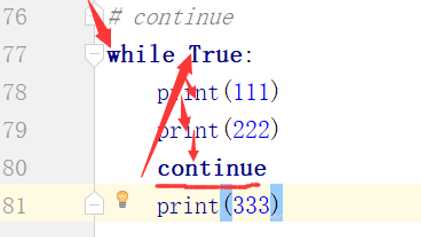
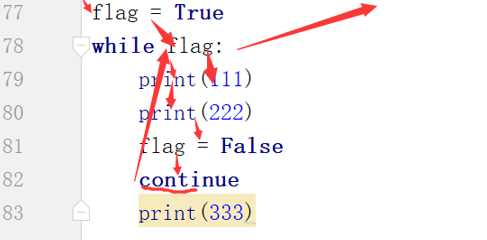
# continue : 退出本次循环,继续下一次循环
flag = True
while flag:
print(111)
print(222)
flag = False
continue
print(333)
#使用while循环打印 1 2 3 4 5 6 8 9 10
#方法1:
count = 1
while count <11:
print(count)
count += 1
if count == 7:
count += 1
#方法2:
count = 0
while count < 10:
count += 1
if count == 7:
continue
print(count)
#请输出1,2,3,4,5,95,96,97,98,99,100
count = 0
while count < 100:
count += 1
if count >= 6 and count <= 94:
continue
print(count)
#while else:当while循环正常执行完,中间没有被break中止的话,就会执行else后面的语句. while循环如果被break打断,则不执行else语句。
count = 1
while count < 5:
print(count)
if count == 2:
break
count = count + 1
else:
print(666)where: 你需要重复之前的动作,输入用户名密码,考虑到while循环。
当你遇到这样的需求:字符串中想让某些位置变成动态可传入的,首先要考虑到格式化输出。 %s
让一个字符串的某些位置变成动态可传入的。
(占位符)% + (数据类型)s d i r 【 备注:s即str, d即digit,i即int,r】
%s字符串占位符 %d数字占位符
#要求:用户输入姓名、年龄、工作、爱好 ,然后打印成以下格式
------------ info of 太白金星 -----------
Name : 太白金星
Age : 18
job : Teacher
Hobbie: girl
------------- end ----------------------
# 制作一个公共的模板,把要打印的格式先准备好, 由于里面的一些信息是需要用户输入的,你没办法预设知道,因此可以先放置个占位符,再把字符串里的占位符与外部的变量做个映射关系即可。
#程序:
name = input('请输入你的姓名:')
age = input('请输入你的年龄:')
job = input('请输入你的工作:')
hobby = input('请输入你的爱好:')
msg = '''------------ info of %s -----------
Name : %s
Age : %d
job : %s
Hobbie: %s
------------- end -----------------''' % (name, name, int(age), job, hobby)
# % (name, name, int(age), job, hobby) %就是把前面的字符串与后面的变量关联起来
#input接收的所有输入默认都是字符串格式,所以:str--->int
print(msg)
# 坑:在格式化输出中,% 只想表示一个百分号,而不是作为占位符使用--->格式化输出把所有%当做占位符,要想输出百分号,需输入两个百分号%%
msg = '我叫%s,今年%s,学习进度1%%' % ('太白金星', 18)
print(msg)# 我叫太白金星,今年18,学习进度1%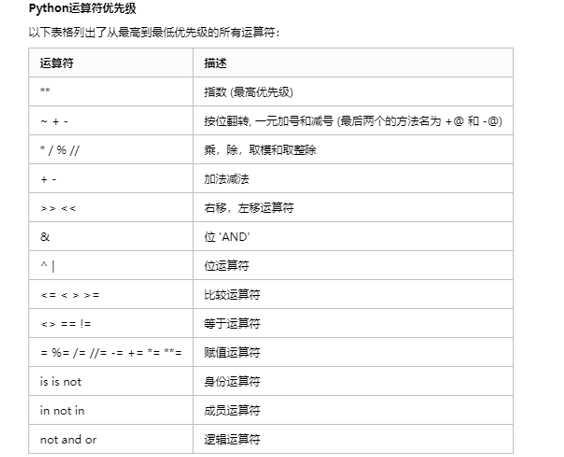
#算术运算:
i1 = 2
i2 = 3
print(2 ** 3)
print(10 // 3)
print(10 % 3)
#比较运算
print(3 != 4)
#赋值运算:
count = 1
count = count + 1
count += 1
print(count)
# 逻辑运算
and or not 【重点】
# 情况1:两边都是比较运算
#在没有()的情况下,优先级:not > and > or,同一优先级从左至右依次计算
print(2 > 1 and 3 < 4 or 4 > 5 and 2 < 1) #True
print(True or False) #True
# 情况2:两边都是整数
x or y , x为真,值就是x,x为假,值是y
x and y , x为假,值就是x,x为真,值是y
print(1 or 2)#1
print(3 or 2)#3
print(4 or 2)#4
print(-1 or 2)#-1
print(0 or 2)#2
print(1 and 2)#2
#成员运算
in ; not in
判断子元素是否在原字符串(字典,列表,集合)中:
例如:
print('喜欢' in 'dkfljadklf喜欢hfjdkas')#True
print('a' in 'bcvd') #False
print('y' not in 'ofkjdslaf') #False# 面试题:
print(1 and 2 or 3 and 4) #2
# 思考题:
print(1 > 2 and 3 or 6) #6
密码本: 二进制数字与 文字之间的对应关系。
ASCII码:只包含:英文字母,数字,特殊字符。(所有ASCII编码的第7位为0,即最高位均为0)
GBK: 英文字母,数字,特殊字符和中文。国标
GBK是采用单双字节变长编码,英文使用单字节编码,完全兼容ASCII字符编码,中文部分采用双字节编码。
Unicode: 万国码:把世界上所有的文字都记录到这个密码本。(兼容性高,他与任何的密码本都有映射关系)
- **1个英文字符占4个字节 1个中文字符占 4个字节**
- 字符:中文字符和英文字符
- 浪费空间,浪费资源。
- 起初一个字符用2个字节表示:? 0000 0001 0000 0011: a
? 0000 0001 0100 0001 : 中
- 后来为了涵盖全部文字:? 0000 0001 0000 0011 0000 0001 0000 0011: a 占4个字节
? 0000 0001 0100 0001 0000 0001 0000 0011 : 中 占 4个字节
? 0000 0011: a 1个英文字符占1个字节
? 0000 0011 0000 0011 1个欧洲字符 占2个字节
? 0000 0011 0000 0011 0000 0011 中 1个中文字符占3个字节。
8bit = 1byte
1024byte = 1KB
1024KB = 1MB
1024MB = 1GB
1024GB = 1TB
? 单位换算:7.6MB ----> 7.6 * 1024 * 1024 * 8bit
?
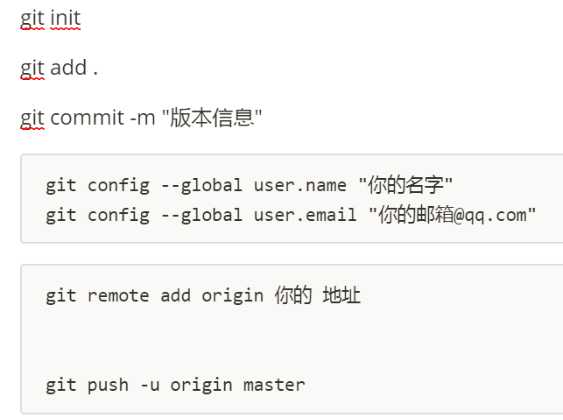
添加文件
删除文件
Python基础二:pycharm的安装及简单使用,while循环,格式化输出,运算符, 编码的初识,git
标签:没有 比较 字母 flag 删除 赋值运算符 技术 放大缩小 对应关系
原文地址:https://www.cnblogs.com/xiaomage666/p/10805281.html