标签:查找 command control mct 网卡无法启动 匹配 ellipsize 进入 ati
今天使用 VMware Workstation 时,出现了一个问题。克隆目前存在的 RHEL 7系统后,网卡无法正常启动,报错如下:
[root@wangmj Desktop]# systemctl restart network Job for network.service failed. See ‘systemctl status network.service‘ and ‘journalctl -xn‘ for details. [root@wangmj Desktop]# systmectl status network.service bash: systmectl: command not found... Similar command is: ‘systemctl‘ [root@wangmj Desktop]# systemctl status network.service network.service - LSB: Bring up/down networking Loaded: loaded (/etc/rc.d/init.d/network) Active: failed (Result: exit-code) since Fri 2019-05-03 23:20:40 CST; 32s ago Process: 2774 ExecStart=/etc/rc.d/init.d/network start (code=exited, status=1/FAILURE) May 03 23:20:40 wangmj network[2774]: RTNETLINK answers: File exists May 03 23:20:40 wangmj network[2774]: RTNETLINK answers: File exists May 03 23:20:40 wangmj network[2774]: RTNETLINK answers: File exists May 03 23:20:40 wangmj network[2774]: RTNETLINK answers: File exists May 03 23:20:40 wangmj network[2774]: RTNETLINK answers: File exists May 03 23:20:40 wangmj network[2774]: RTNETLINK answers: File exists May 03 23:20:40 wangmj network[2774]: RTNETLINK answers: File exists May 03 23:20:40 wangmj systemd[1]: network.service: control process exited,...=1 May 03 23:20:40 wangmj systemd[1]: Failed to start LSB: Bring up/down netwo...g. May 03 23:20:40 wangmj systemd[1]: Unit network.service entered failed state. Hint: Some lines were ellipsized, use -l to show in full.
网上查找解决方案后,发现问题为 配置文件 和 查看到的 MAC 地址不匹配:
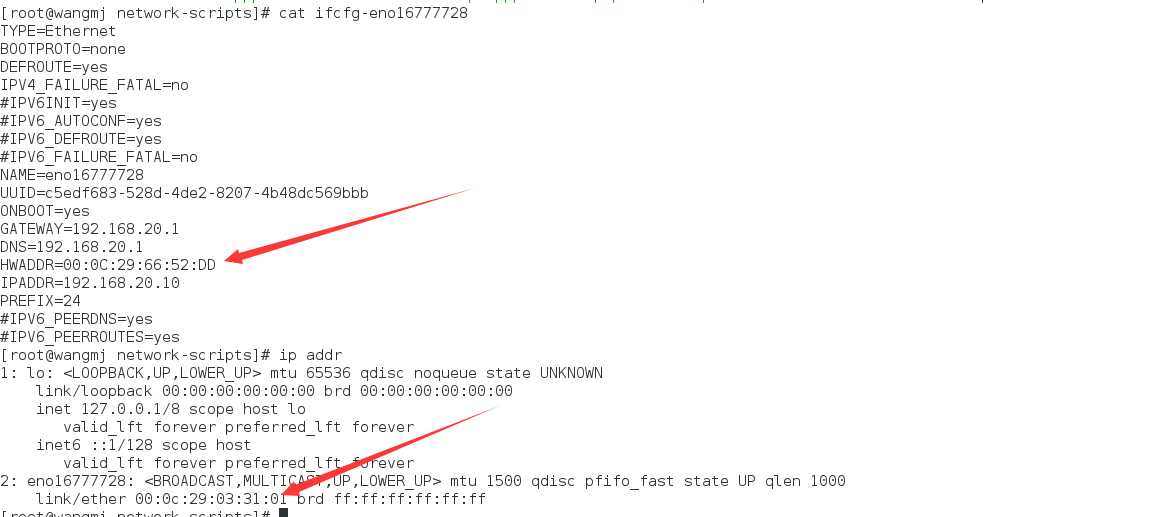
进入配置文件修改后网卡成功启动。
借鉴于:http://blog.csdn.net/weiyongle1996/article/details/75128239
标签:查找 command control mct 网卡无法启动 匹配 ellipsize 进入 ati
原文地址:https://www.cnblogs.com/wangmengjun/p/10807109.html