标签:str src color message demo dem ima new bsp
想要達成基本的GUI而不用一直重工,所以打算編輯一些方便的工具。
以button為例子之後將擴充相關的UI及知識
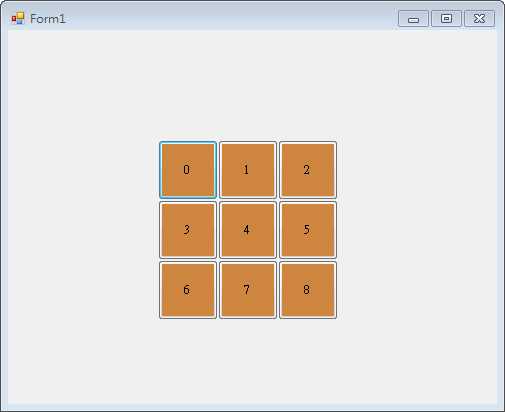
private void Form1_Load(object sender, EventArgs e) { int width, height; buttonTable = new Button[9]; width = 60; height = 60; for(int i = 0; i < 9; i++) { buttonTable[i] = new Button(); buttonTable[i].Size = new Size(width, height); buttonTable[i].Text = i.ToString(); buttonTable[i].BackColor = Color.Peru; buttonTable[i].Click += new EventHandler(btnDemo_Click); this.Controls.Add(buttonTable[i]); if (i <= 2) buttonTable[i].Location = new System.Drawing.Point(150 + i * 60, 110); else if (i > 2 && i <= 5) buttonTable[i].Location = new System.Drawing.Point(150 + (i - 3) * 60, 170); else buttonTable[i].Location = new System.Drawing.Point(150 + (i - 6) * 60, 230); } } protected void btnDemo_Click(object sender, EventArgs e) { Button temp = (Button)sender; MessageBox.Show(temp.Text); }
标签:str src color message demo dem ima new bsp
原文地址:https://www.cnblogs.com/ollie-lin/p/10807286.html