标签:运行 code family mobile 电脑 pac 环境配置 cto xctest
本人的环境搭建的情况,MAC电脑一台(macOS Mojave 10.14.4),Xcode 10.2.1 ,自己注册的一个Apple ID 账户,必须你的电脑能连接互联网,最好不要用公司的网络,限制太多,容易掉坑里。
1.安装Homebrew
安装
/usr/bin/ruby -e "$(curl -fsSL https://raw.githubusercontent.com/Homebrew/install/master/install)"
卸载
ruby -e "$(curl -fsSL https://raw.githubusercontent.com/Homebrew/install/master/uninstall)"
2.安装 libimobiledevice (得先安装Homebrew)
brew install libimobiledevice
其实,libimobiledevice又称libiphone,是一个开源包,可以让Linux支持连接iPhone/iPod Touch等iOS设备。
3.安装 ideviceinstaller(真机安装相关)
brew install ideviceinstaller
libimobiledevice中并不包含ipa的安装命令,所以还需要安装ideviceinstaller
4.安装 carthage , WDA编译时需要的依赖包。
brew install carthage
5.安装 node(目的是安装 npm)官方下载地址https://nodejs.org/en/download/,下载.pkg 文件安装(LTS版本)
6.安装 iOS-deploy
npm install -g ios-deploy
7.安装 xcpretty
gem install xcpretty
8. Appium 桌面端下载安装(选择 dmg 文件)
https://github.com/appium/appium-desktop/releases
9.安装Appium doctor
npm install -g appium-doctor
主要时检查环境的配置情况
10.安装 webpack
npm i -g webpack
11.安装 wd
npm install -g wd (-g表示全局安装)
12.编译 WebDriverAgent
a. 在安装完Appium Destop ,从 https://github.com/appium/WebDriverAgent 下载的WebDriverAgent文件夹 ,替换路径/Application/Appium.app/Contents/Resources/app/node_modules/appium/node_modules/appium-xcuitest-driver/WebDriverAgent 下的WebDriverAgent文件夹 。
b. terminer(终端工具) 在 WebDriverAgent 文件夹路径下运行:
mkdir -p Resources/WebDriverAgent.bundle
sh ./Scripts/bootstrap.sh
等待几分钟下载依赖的包后进行编译。
c. 双击WebDriverAgent.xcodeproj打开此项目,在这里我们的目的就是更改一些配置,让他能够编译成功,首先编译之前你得有 ID账号,并且登录你的Xcode账户
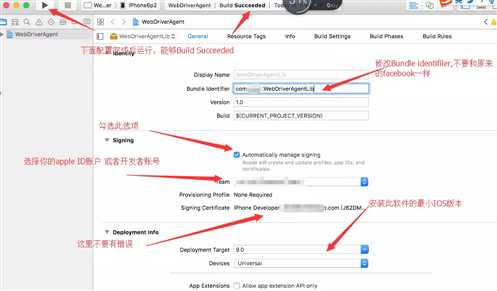
配置开发证书等
接着编译WebDriverAgentRunner
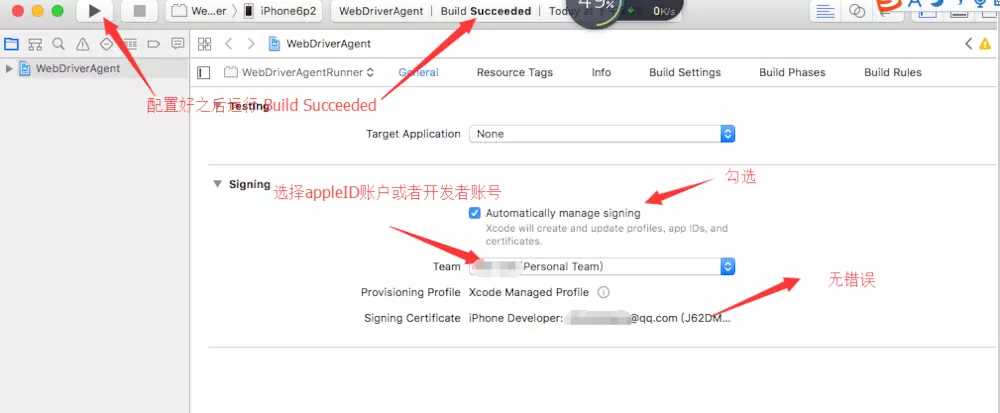
配置 runner 的证书信息
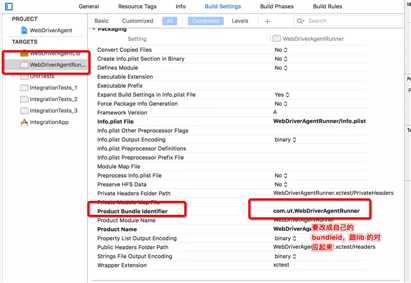
配置 setting 信息
d. 建立服务WebDriverAgent (手机和MAC都在同一个网段下,且都能连接外网)关闭Xcode,进入WebDriverAgent 文件夹
运行以下命令:
xcodebuild -project WebDriverAgent.xcodeproj -scheme WebDriverAgentRunner -destination ‘id=真机的udid‘ test
如果终端出现以下信息,表示编译 OK,
Testing failed:
Early unexpected exit, operation never finished bootstrapping - no restart will be attempted
** TEST FAILED **这个是时候iphone多了一个WebDriverAgentRunner的app ,

我们在通用设置的描述文件里面信任我们的开发证书之后再次运行上面的指令:
xcodebuild -project WebDriverAgent.xcodeproj -scheme WebDriverAgentRunner -destination ‘id=真机的udid‘ test
如果出现以下信息,表示运行成功了:
2018-04-26 16:25:33.445429+0800 WebDriverAgentRunner-Runner[314:21633] Continuing to run tests in the background with task ID 1Test Suite ‘All tests‘ started at 2018-04-26 16:25:33.508Test Suite ‘WebDriverAgentRunner.xctest‘ started at 2018-04-26 16:25:33.50Test Suite ‘UITestingUITests‘ started at 2018-04-26 16:25:33.510Test Case ‘-[UITestingUITests testRunner]‘ started.
t = 0.01s Start Test at 2018-04-26 16:25:33.518
t = 0.01s Set Up
2018-04-26 16:25:33.527655+0800 WebDriverAgentRunner-Runner[314:21633] Built at May 22 2018 07:53:09
2018-04-26 16:25:33.552834+0800 WebDriverAgentRunner-Runner[314:21633] ServerURLHere->http://172.20.10.7:8100<-ServerURLHere
此时运行:
Appium-doctor --ios
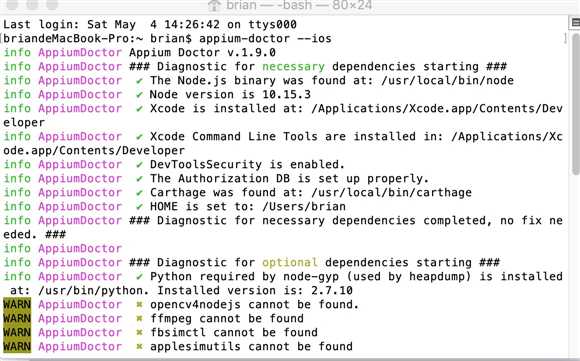
13.
标签:运行 code family mobile 电脑 pac 环境配置 cto xctest
原文地址:https://www.cnblogs.com/brianlai/p/10808402.html