标签:数字 配置信息 acid nlog 创建 并发 移动 忽略 margin
使用SharedPreferences(保存用户偏好参数)保存数据, 当我们的应用想要保存用户的一些偏好参数,比如是否自动登陆,是否记住账号密码,是否在Wifi下才能 联网等相关信息,如果使用数据库的话,显得有点大材小用了!我们把上面这些配置信息称为用户的偏好 设置,就是用户偏好的设置,而这些配置信息通常是保存在特定的文件中!比如windows使用ini文件, 而J2SE中使用properties属性文件与xml文件来保存软件的配置信息;而在Android中我们通常使用 一个轻量级的存储类——SharedPreferences来保存用户偏好的参数!SharedPreferences也是使用xml文件, 然后类似于Map集合,使用键-值的形式来存储数据;我们只需要调用SharedPreferences的getXxx(name), 就可以根据键获得对应的值!使用起来很方便!
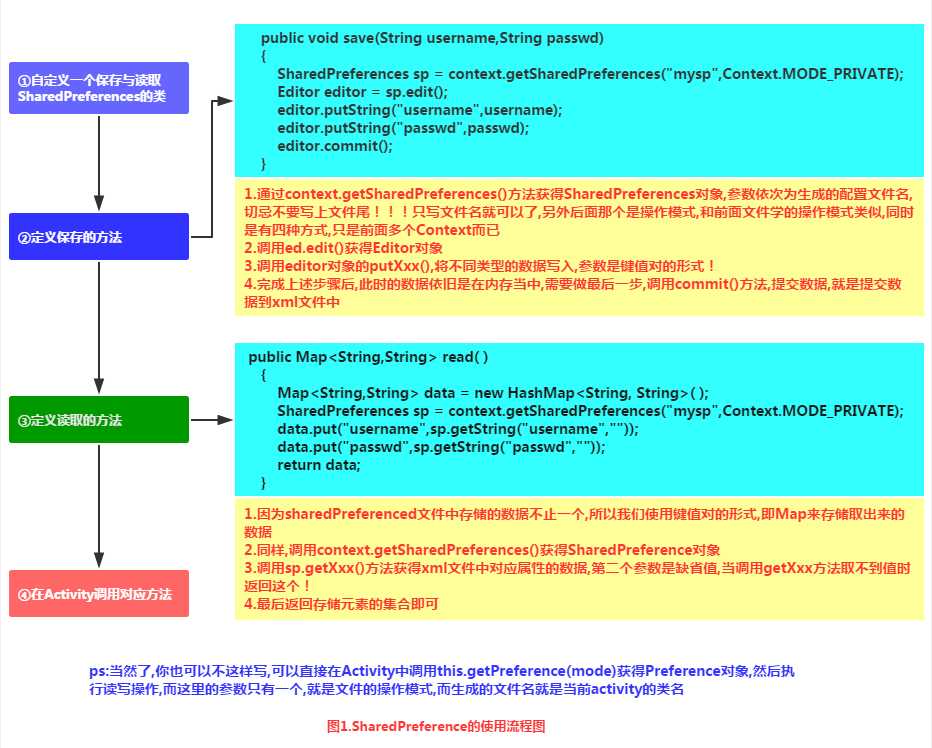
布局文件activity_main.xml的编写:
<LinearLayout xmlns:android="http://schemas.android.com/apk/res/android"
xmlns:tools="http://schemas.android.com/tools"
android:layout_width="match_parent"
android:layout_height="match_parent"
android:orientation="vertical"
tools:context=".MyActivity">
<TextView
android:layout_width="wrap_content"
android:layout_height="wrap_content"
android:text="用户登陆" />
<TextView
android:layout_width="wrap_content"
android:layout_height="wrap_content"
android:layout_marginTop="10dp"
android:text="请输入用户名" />
<EditText
android:id="@+id/editname"
android:layout_width="match_parent"
android:layout_height="wrap_content"
android:hint="用户名" />
<TextView
android:layout_width="wrap_content"
android:layout_height="wrap_content"
android:text="请输入密码" />
<EditText
android:id="@+id/editpasswd"
android:layout_width="match_parent"
android:layout_height="wrap_content"
android:hint="密码"
android:inputType="textPassword" />
<Button
android:id="@+id/btnlogin"
android:layout_width="wrap_content"
android:layout_height="wrap_content"
android:text="登录" />
</LinearLayout>实现效果:

1 SQLite是一个轻量级的关系型数据库,运算速度快,占用资源少,很适合在移动设备上使用, 不仅支持标准SQL语法,还遵循ACID(数据库事务)原则,无需账号,使用起来非常方便!
2 前面我们学习了使用文件与SharedPreference来保存数据,但是在很多情况下, 文件并不一定是有效的,如多线程并发访问是相关的;app要处理可能变化的复杂数据结构等等! 比如银行的存钱与取钱!使用前两者就会显得很无力或者繁琐,数据库的出现可以解决这种问题, 而Android又给我们提供了这样一个轻量级的SQLite,为何不用?
3 SQLite支持五种数据类型:NULL,INTEGER,REAL(浮点数),TEXT(字符串文本)和BLOB(二进制对象) 虽然只有五种,但是对于varchar,char等其他数据类型都是可以保存的;因为SQLite有个最大的特点: 你可以各种数据类型的数据保存到任何字段中而不用关心字段声明的数据类型是什么,比如你 可以在Integer类型的字段中存放字符串,当然除了声明为主键INTEGER PRIMARY KEY的字段只能够存储64位整数! 另外, SQLite 在解析CREATE TABLE 语句时, 会忽略 CREATE TABLE 语句中跟在字段名后面的数据类型信息如下面语句会忽略 name字段的类型信息: CREATE TABLE person (personid integer primary key autoincrement, name varchar(20))
特点:
SQlite通过文件来保存数据库,一个文件就是一个数据库,数据库中又包含多个表格,表格里又有 多条记录,每个记录由多个字段构成,每个字段有对应的值,每个值我们可以指定类型,也可以不指定 类型(主键除外)
标签:数字 配置信息 acid nlog 创建 并发 移动 忽略 margin
原文地址:https://www.cnblogs.com/archemiya/p/10816944.html