标签:文件夹 ros sse inf cti sch span class orm
1.目标效果
在选中和未选中的过程中,切换展示图片
2.实现方法
(1)在app--->res--->drawable
右击drawable文件夹右键,new ---->drawable resource file
(2)编写xml文件
实例:selector_nextbtn_bg.xml
<?xml version="1.0" encoding="utf-8"?> <selector xmlns:android="http://schemas.android.com/apk/res/android"> <!--选中用深绿色的图--> <item android:state_pressed="true" android:drawable="@drawable/function_greenbutton_pressed"></item> <!--未选中用浅绿色的图--> <item android:drawable="@drawable/function_greenbutton_normal"></item> </selector>
(3)图片选择器的使用
<Button android:text="下一页" android:background="@drawable/selector_nextbtn_bg" android:layout_alignParentRight="true" android:layout_alignParentBottom="true" android:layout_width="wrap_content" android:layout_height="wrap_content" />
3.效果图
观察按钮颜色的变化。
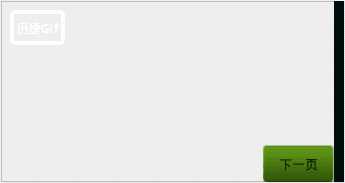
016 Android 图片选择器(在选中和未选中的过程中,切换展示图片)
标签:文件夹 ros sse inf cti sch span class orm
原文地址:https://www.cnblogs.com/luckyplj/p/10820001.html