标签:doc 等等 合成 iat src 延迟 sem === target
原文:函数防抖和节流;
我们在平时开发的时候,会有很多场景会频繁触发事件,比如说搜索框实时发请求,onmousemove, resize, onscroll等等,有些时候,我们并不能或者不想频繁触发事件,咋办呢?这时候就应该用到函数防抖和函数节流了!
<div id="content" style="height:150px;line-height:150px;text-align:center; color: #fff;background-color:#ccc;font-size:80px;"></div>
<script>
let num = 1;
let content = document.getElementById(‘content‘);
function count() {
content.innerHTML = num++;
};
content.onmousemove = count;
</script>
这段代码, 在灰色区域内鼠标随便移动,就会持续触发 count() 函数,导致的效果如下:
接下来我们通过防抖和节流限制频繁操作。
短时间内多次触发同一事件,只执行最后一次,或者只执行最开始的一次,中间的不执行。
// 非立即执行版
function debounce(func, wait) {
let timer;
return function() {
let context = this; // 注意 this 指向
let args = arguments; // arguments中存着e
if (timer) clearTimeout(timer);
timer = setTimeout(() => {
func.apply(this, args)
}, wait)
}
}
我们是这样使用的:
content.onmousemove = debounce(count,1000);
非立即执行版的意思是触发事件后函数不会立即执行,而是在 n 秒后执行,如果在 n 秒内又触发了事件,则会重新计算函数执行时间。效果如下:
// 立即执行版
function debounce(func, wait) {
let timer;
return function() {
let context = this; // 这边的 this 指向谁?
let args = arguments; // arguments中存着e
if (timer) clearTimeout(timer);
let callNow = !timer;
timer = setTimeout(() => {
timer = null;
}, wait)
if (callNow) func.apply(context, args);
}
}
立即执行版的意思是触发事件后函数会立即执行,然后 n 秒内不触发事件才能继续执行函数的效果。用法同上,效果如下:
// 合成版
/**
* @desc 函数防抖
* @param func 目标函数
* @param wait 延迟执行毫秒数
* @param immediate true - 立即执行, false - 延迟执行
*/
function debounce(func, wait, immediate) {
let timer;
return function() {
let context = this,
args = arguments;
if (timer) clearTimeout(timer);
if (immediate) {
let callNow = !timer;
timer = setTimeout(() => {
timer = null;
}, wait);
if (callNow) func.apply(context, args);
} else {
timer = setTimeout(() => {
func.apply
}, wait)
}
}
}
指连续触发事件但是在 n 秒中只执行一次函数。即 2n 秒内执行 2 次... 。节流如字面意思,会稀释函数的执行频率。
同样有两个版本,时间戳和定时器版。
// 时间戳版
function throttle(func, wait) {
let previous = 0;
return function() {
let now = Date.now();
let context = this;
let args = arguments;
if (now - previous > wait) {
func.apply(context, args);
previous = now;
}
}
}
使用方式如下:
content.onmousemove = throttle(count,1000);
效果如下:

可以看到,在持续触发事件的过程中,函数会立即执行,并且每 1s 执行一次。
// 定时器版
function throttle(func, wait) {
let timeout;
return function() {
let context = this;
let args = arguments;
if (!timeout) {
timeout = setTimeout(() => {
timeout = null;
func.apply(context, args)
}, wait)
}
}
}
用法同上,效果如下:
可以看到,在持续触发事件的过程中,函数不会立即执行,并且每 1s 执行一次,在停止触发事件后,函数还会再执行一次。
我们应该可以很容易的发现,其实时间戳版和定时器版的节流函数的区别就是,时间戳版的函数触发是在时间段内开始的时候,而定时器版的函数触发是在时间段内结束的时候。
同样地,我们也可以将时间戳版和定时器版的节流函数结合起来,实现双剑合璧版的节流函数。
/**
* @desc 函数节流
* @param func 函数
* @param wait 延迟执行毫秒数
* @param type 1 表时间戳版,2 表定时器版
*/
function throttle(func, wait ,type) {
if (type === 1) {
let previous = 0;
} else if (type === 2) {
let timeout;
}
return function() {
let context = this;
let args = arguments;
if (type === 1) {
let now = Date.now();
if (now - previous > wait) {
func.apply(context, args);
previous = now;
}
} else if (type === 2) {
if (!timeout) {
timeout = setTimeout(() => {
timeout = null;
func.apply(context, args)
}, wait)
}
}
}
}
js 函数的防抖(debounce)与节流(throttle)
标签:doc 等等 合成 iat src 延迟 sem === target
原文地址:https://www.cnblogs.com/cc-freiheit/p/10827372.html