标签:ima pre 函数声明 name his 方式 图片 color 对象
1.函数声明
function calSum1(num1, num2) { return num1 + num2; } console.log(calSum1(10, 10));
2.函数表达式
var calSum2 = function (num1, num2) { return num1 + num2; }
console.log(calSum2(10, 20));
3.函数对象方式
var calSum3 = new Function(‘num1‘, ‘num2‘, ‘return num1 + num2‘); console.log(calSum3(10, 30));
1.字面量方式
var Student1 = { name: ‘xiaofang‘, // 对象中的属性 age: 18, sex: ‘male‘, sayHello: function () { console.log(‘hello,我是字面量对象中的方法‘); }, doHomeword: function () { console.log("我正在做作业"); } }; console.log(Student1); console.log(Student1.name); Student1.sayHello();
2.工厂模式创建对象
function createStudent(name, age, sex) { var Student = new Object(); Student.name = name; Student.age = age; Student.sex = sex; Student.sayHello = function () { console.log("hello, 我是工厂模式创建的对象中的方法"); } return Student; } var student2 = createStudent(‘小红‘, 19, ‘female‘); console.log(student2); console.log(student2.name); student2.sayHello();
3.利用构造函数创建对象(常用)
function Student (name, age, sex) { this.name = name; this.age = age; this.sex = sex; this.sayHello = function () { console.log("hello, 我是利用构造函数创建的对象中的方法"); } } var student3 = new Student(‘小明‘, 20, ‘male‘); console.log(student3); console.log(student3.name); student3.sayHello();
对象代码运行结果
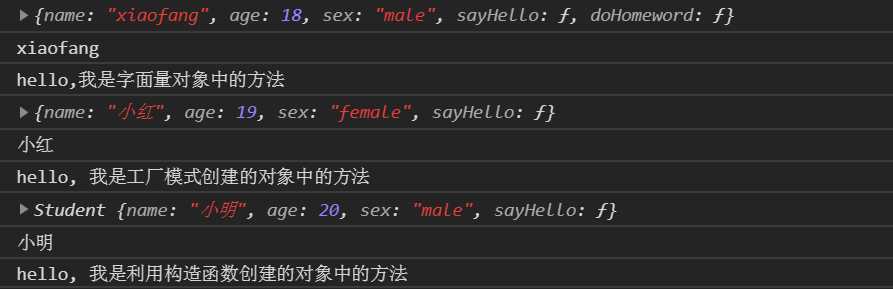
标签:ima pre 函数声明 name his 方式 图片 color 对象
原文地址:https://www.cnblogs.com/duxiu-fang/p/10852206.html