标签:用户 string mamicode ram i++ work add etl nta
1、制作一个如图所示的界面(使用FlowLayout布局),不要求实现功能。
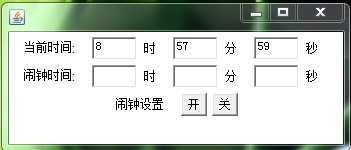
2、设计一个用标签、文本行与按钮来登录的界面(用GridLayout布局方式)。如图所示。
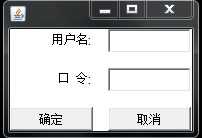
1 package com.wsy.work; 2 3 import java.awt.FlowLayout; 4 5 import javax.swing.*; 6 public class AlarmClock { 7 JFrame jf; 8 JPanel jp; 9 JLabel[] jls; 10 JTextField[] jtf; 11 JButton[] jbs; 12 public AlarmClock() 13 { 14 jf = new JFrame("闹钟"); 15 jp = new JPanel(); 16 jf.setDefaultCloseOperation(JFrame.EXIT_ON_CLOSE); 17 jls = new JLabel[9]; 18 jtf = new JTextField[6]; 19 for(int i =0; i<6; i++) 20 { 21 jtf[i] = new JTextField(3); 22 } 23 jbs = new JButton[2]; 24 jp.setLayout(new FlowLayout()); 25 jls[0] = new JLabel("当前时间:"); 26 jls[1] = new JLabel("时"); 27 jls[2] = new JLabel("分"); 28 jls[3] = new JLabel("秒"); 29 jls[4] = new JLabel("闹钟时间:"); 30 jls[5] = new JLabel("时"); 31 jls[6] = new JLabel("分"); 32 jls[7] = new JLabel("秒"); 33 jls[8] = new JLabel("闹钟设置"); 34 jbs[0] = new JButton("开"); 35 jbs[1] = new JButton("关"); 36 jp.add(jls[0]); 37 jp.add(jtf[0]); 38 jp.add(jls[1]); 39 jp.add(jtf[1]); 40 jp.add(jls[2]); 41 jp.add(jtf[2]); 42 jp.add(jls[3]); 43 jp.add(jls[4]); 44 jp.add(jtf[3]); 45 jp.add(jls[5]); 46 jp.add(jtf[4]); 47 jp.add(jls[6]); 48 jp.add(jtf[5]); 49 jp.add(jls[7]); 50 jp.add(jls[8]); 51 jp.add(jbs[0]); 52 jp.add(jbs[1]); 53 jf.add(jp); 54 jf.setVisible(true); 55 jf.setSize(280, 150); 56 } 57 public static void main(String[] args) { 58 new AlarmClock(); 59 60 } 61 62 }
1 package com.wsy.work; 2 3 import java.awt.GridLayout; 4 import java.awt.Label; 5 6 import javax.swing.JButton; 7 import javax.swing.JFrame; 8 import javax.swing.JLabel; 9 import javax.swing.JPanel; 10 import javax.swing.JPasswordField; 11 import javax.swing.JTextField; 12 13 public class LandWindows { 14 JFrame jf; 15 JPanel jp; 16 JLabel[] jls; 17 JTextField jtf; 18 JButton[] jbs; 19 JPasswordField jpw; 20 public LandWindows() 21 { 22 jf = new JFrame("登陆"); 23 jp = new JPanel(); 24 jf.setDefaultCloseOperation(JFrame.EXIT_ON_CLOSE); 25 jls = new JLabel[2]; 26 jtf = new JTextField(5); 27 jpw = new JPasswordField(5); 28 jbs = new JButton[2]; 29 jls[0] = new JLabel("用户名:"); 30 jls[1] = new JLabel("口令:"); 31 jls[0].setHorizontalAlignment(JLabel.RIGHT); 32 jls[1].setHorizontalAlignment(JLabel.RIGHT); 33 jbs[0] = new JButton("确定"); 34 jbs[1] = new JButton("取消"); 35 jp.setLayout(new GridLayout(3,2)); 36 jp.add(jls[0]); 37 jp.add(jtf); 38 jp.add(jls[1]); 39 jp.add(jpw); 40 jp.add(jbs[0]); 41 jp.add(jbs[1]); 42 jf.add(jp); 43 jf.setVisible(true); 44 jf.setSize(300, 200); 45 } 46 public static void main(String[] args) { 47 new LandWindows(); 48 49 } 50 51 }
标签:用户 string mamicode ram i++ work add etl nta
原文地址:https://www.cnblogs.com/sucker/p/10869611.html