标签:ant bin rem select dev art setting group pid
Mysql5.6安装
(1) 拷贝mysql-5.6.42-linux-glibc2.12-x86_64.tar.gz
(2) tar -xvf mysql-5.6.42-linux-glibc2.12-x86_64.tar.gz
(3) 改名 mv mysql-5.6.42-linux-glibc2.12-x86_64 mysql
(4) 安装依赖包。 yum install autoconf libaio
(5) 添加用户和组,修改权限。 groupadd mysql; useradd -g mysql mysql ; chown -R mysql:mysql ./。 【/usr/local/mysql】
注意,/var/下面的文件或文件夹也需要创建修改权限:
创建/var/log/mariadb/mariadb.log 且执行chown -R mysql:mysql , chmod 777 当前目录;
创建/var/lib/mysql目录,修改所有者
(6) 修改配置文件 my.cnf 【如果没有my.cnf,那么手动创建一个即可】
# For advice on how to change settings please see # http://dev.mysql.com/doc/refman/5.6/en/server-configuration-defaults.html [mysqld] #skip-grant-tables # Remove leading # and set to the amount of RAM for the most important data # cache in MySQL. Start at 70% of total RAM for dedicated server, else 10%. # innodb_buffer_pool_size = 128M # Remove leading # to turn on a very important data integrity option: logging # changes to the binary log between backups. # log_bin # These are commonly set, remove the # and set as required. basedir=/usr/local/mysql datadir=/usr/local/mysql/data port=3306 #server_id= socket=/var/lib/mysql/mysql.sock log-error=/usr/local/mysql/data/error.log pid-file=/usr/local/mysql/mysql.pid # Remove leading # to set options mainly useful for reporting servers. # The server defaults are faster for transactions and fast SELECTs. # Adjust sizes as needed, experiment to find the optimal values. # join_buffer_size = 128M # sort_buffer_size = 2M # read_rnd_buffer_size = 2M sql_mode=NO_ENGINE_SUBSTITUTION,STRICT_TRANS_TABLES
(7) 初始化数据库
./scripts/mysql_install_db --user=mysql --basedir=/usr/local/mysql --datadir=/usr/local/mysql/data/ --pid-file=/usr/local/mysql/mysql.pid
(8) 添加服务到etc目录
cp support-files/mysql.server /etc/init.d/mysql
(9) 启动服务
service mysql start
(10)修改相关连接配置
进入到 /usr/local/mysql/bin目录 执行 ./mysql -h127.0.0.1 -uroot -p
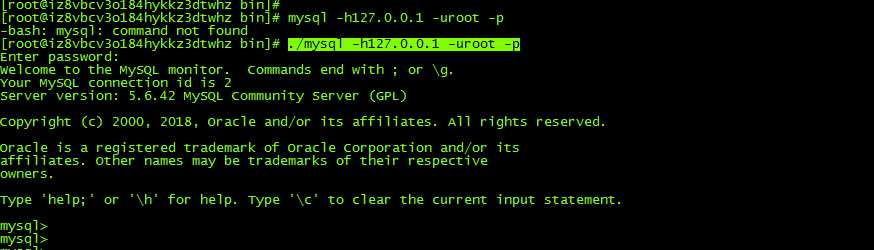
执行相关密码权限操作
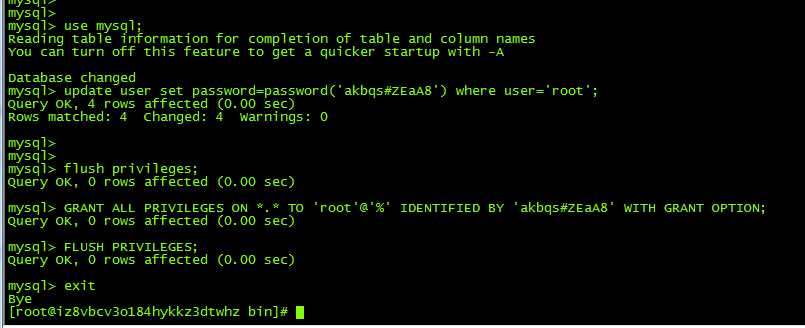
连接数据库时,注意用自己配置的密码。 同时,如果是阿里云服务器,要修改安全组规则,添加出规则和入规则。
标签:ant bin rem select dev art setting group pid
原文地址:https://www.cnblogs.com/greys/p/10876914.html