标签:row ble nod hdfs kali 0.00 dir 数据文件 reader
创建数据文件
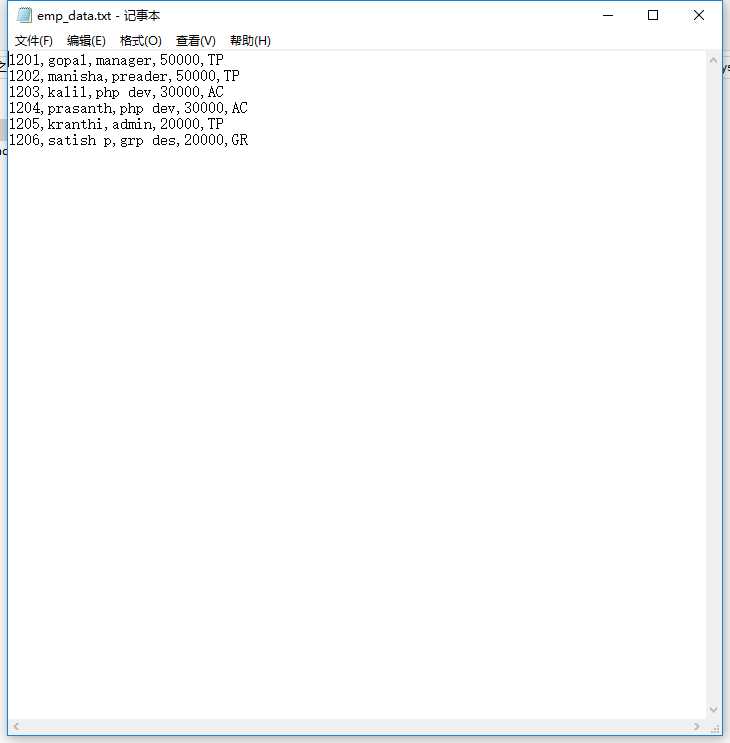
1201,gopal,manager,50000,TP 1202,manisha,preader,50000,TP 1203,kalil,php dev,30000,AC 1204,prasanth,php dev,30000,AC 1205,kranthi,admin,20000,TP 1206,satish p,grp des,20000,GR
把数据文件上传到集群
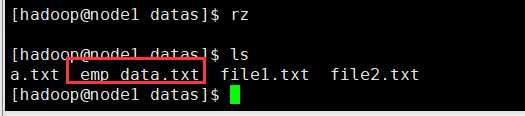
在HDFS上创建目录
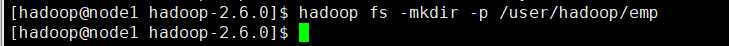
hadoop fs -mkdir -p /user/hadoop/emp
把数据文件上传到HDFS上
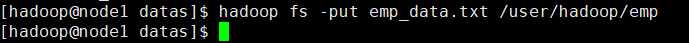
hadoop fs -put emp_data.txt /user/hadoop/emp
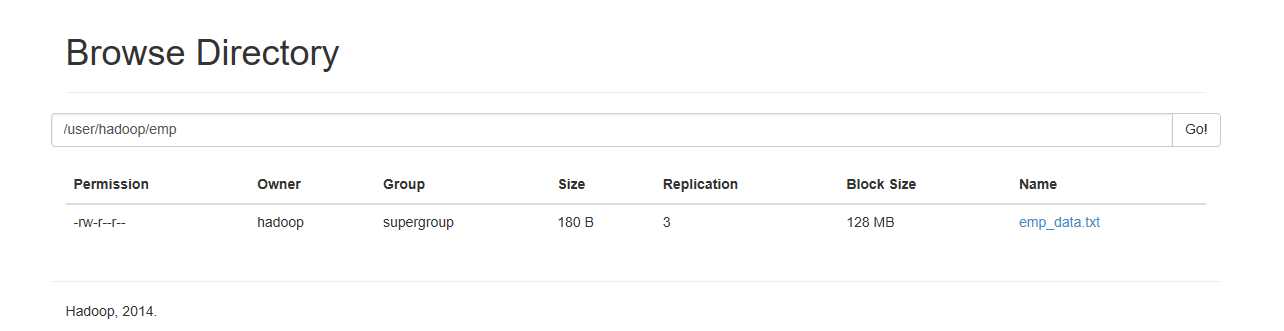
登录Mysql
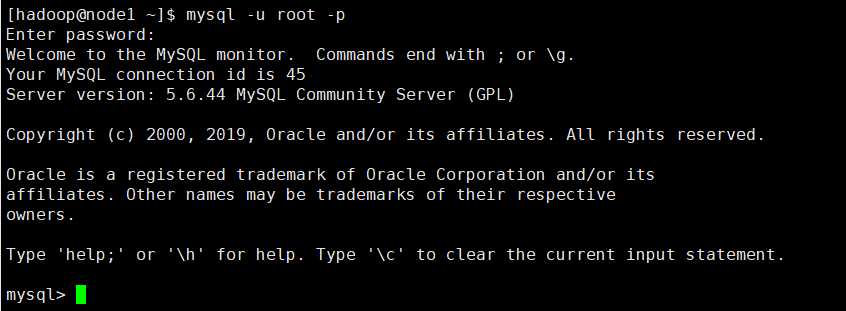
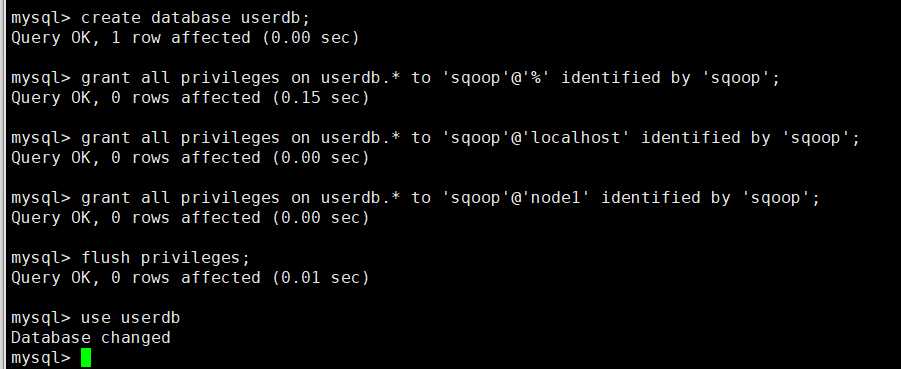
mysql> create database userdb; Query OK, 1 row affected (0.00 sec) mysql> grant all privileges on userdb.* to ‘sqoop‘@‘%‘ identified by ‘sqoop‘; Query OK, 0 rows affected (0.15 sec) mysql> grant all privileges on userdb.* to ‘sqoop‘@‘localhost‘ identified by ‘sqoop‘; Query OK, 0 rows affected (0.00 sec) mysql> grant all privileges on userdb.* to ‘sqoop‘@‘node1‘ identified by ‘sqoop‘; Query OK, 0 rows affected (0.00 sec) mysql> flush privileges; Query OK, 0 rows affected (0.01 sec) mysql> use userdb Database changed mysql>
在mysql里创建一个表
CREATE TABLE employee ( id INT NOT NULL PRIMARY KEY, name VARCHAR(20), deg VARCHAR(20), salary INT, dept VARCHAR(10));
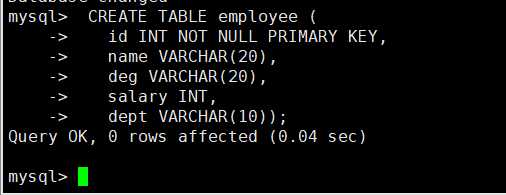
现在需要从HDFS上把数据导入到mysql中对应的表
执行命令
bin/sqoop export --connect jdbc:mysql://node1:3306/userdb \ --username sqoop --password sqoop --table employee --export-dir /user/hadoop/emp/ --input-fields-terminated-by ‘,‘
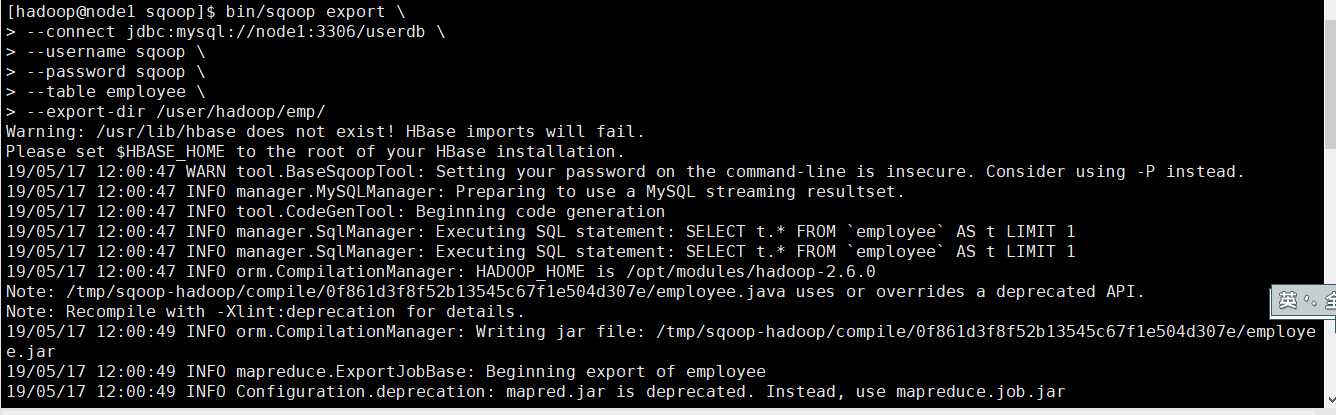
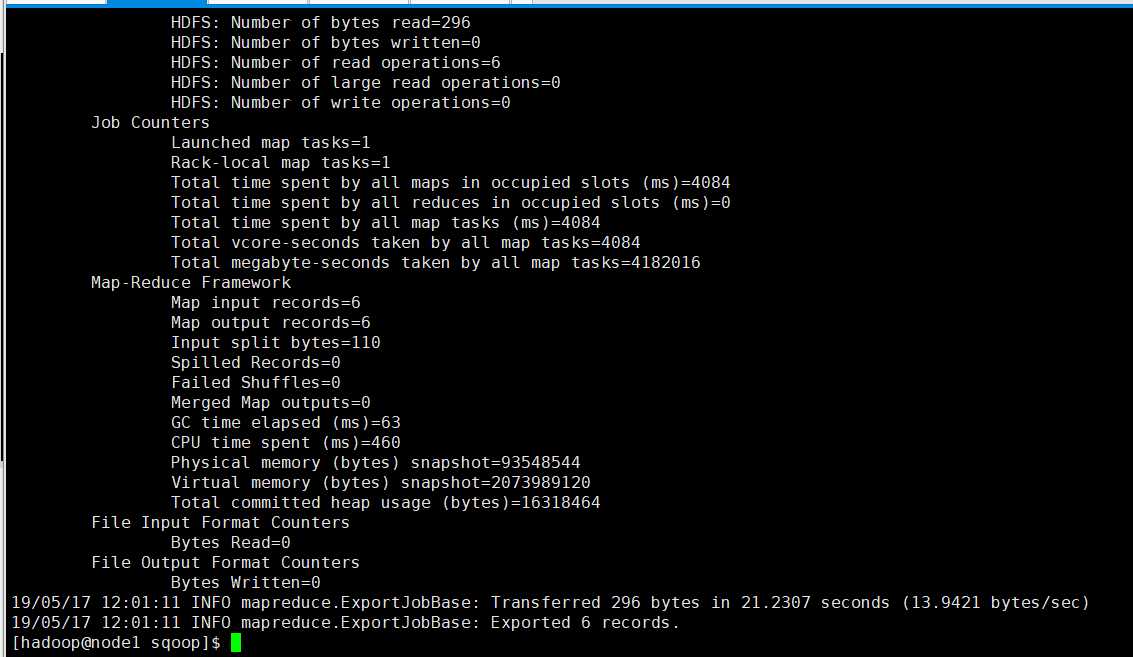
查看Mysql表的数据
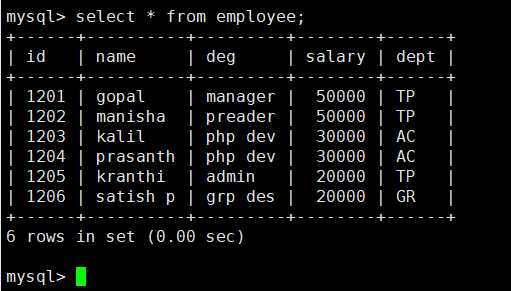
标签:row ble nod hdfs kali 0.00 dir 数据文件 reader
原文地址:https://www.cnblogs.com/braveym/p/10880633.html