标签:width rom col 版本号 code end cal 浏览器插件 程序
下载地址:https://xdebug.org/download.php
比如你用的php7.0.12以上的版本,xdebug扩展程序也要对应是7.0的版本,大版本号一致即可,php_xdebug-2.7.0alpha1-7.0-vc14-nts.dll ,我这边是用32位的,64位不行。
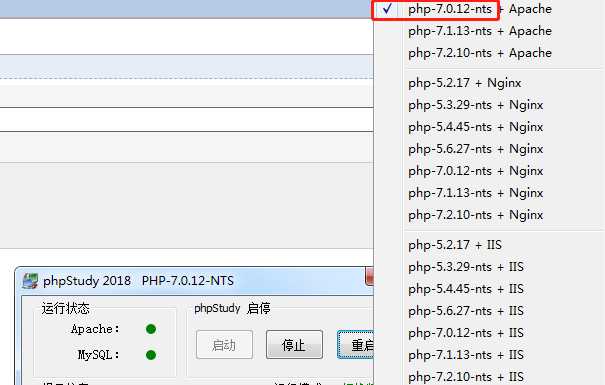
C:\phpStudy\PHPTutorial\php\php-7.0.12-nts\ext
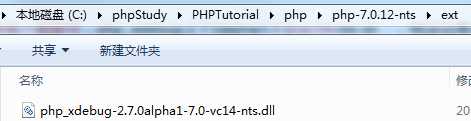
C:\phpStudy\PHPTutorial\php\php-7.0.12-nts\php.ini
拉到最下面,找到xdebug的配置节点,填入一下信息,重启phpstudy
[XDebug]
;; Only Zend OR (!) XDebug
zend_extension = C:\phpStudy\PHPTutorial\php\php-7.0.12-nts\ext\php_xdebug-2.7.0alpha1-7.0-vc14-nts.dll
xdebug.remote_enable =1
xdebug.remote_handler = "dbgp"
xdebug.remote_host = "localhost"
xdebug.remote_mode = "req"
xdebug.remote_port = 9000
xdebug.idekey = PHPSTORM
重启phpstudy,打开phpinfo页面,搜索xdebug 找的到就算安装成功,找不到的话请安装64位版本,或者php版本跟xdebug不对
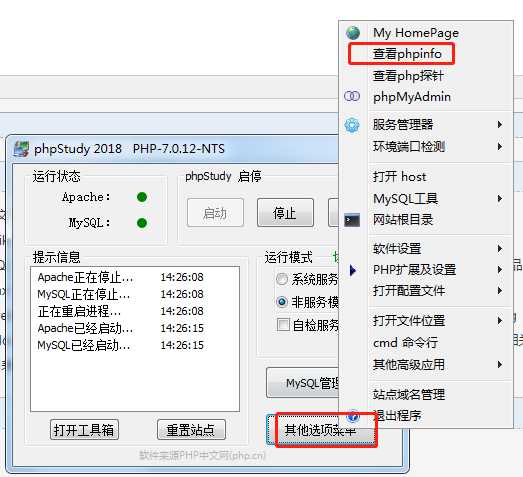
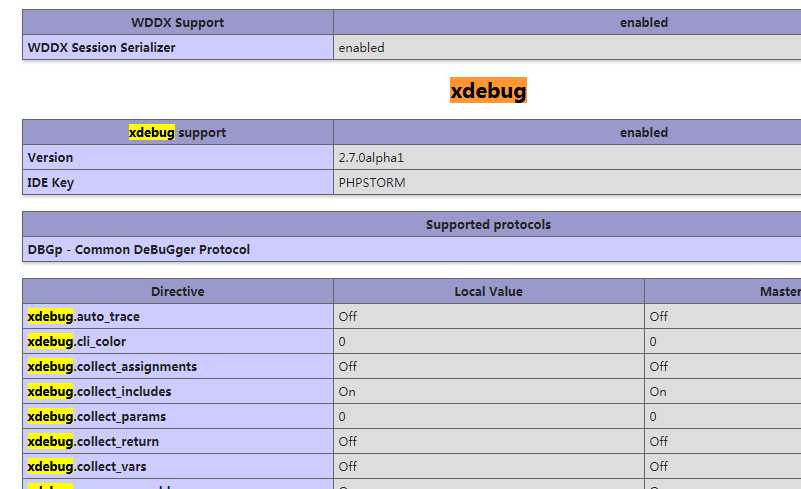
(我这边是chrome),每个浏览器都有 ,如谷歌就搜索 chrome xdebug 、360xdebug。。。。
https://dl.pconline.com.cn/download/1017519-1.html
装完插件后,点击插件,点击Debug,即开启
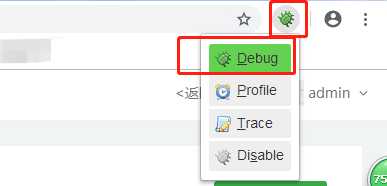
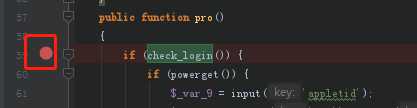
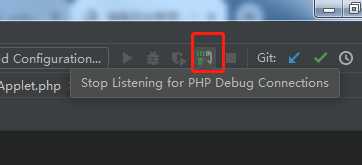
鼠标移上去变量,会出现值,下面的对话框也可以查看值,数组什么的点加号可以点开。
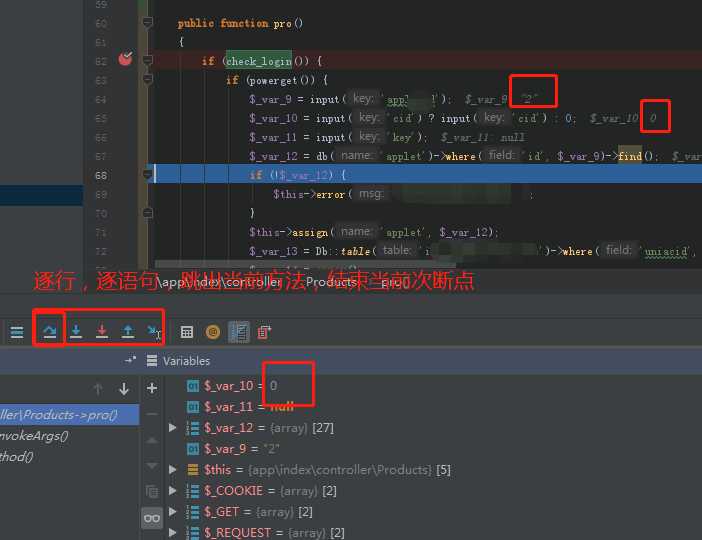
标签:width rom col 版本号 code end cal 浏览器插件 程序
原文地址:https://www.cnblogs.com/wdw31210/p/10881379.html