标签:hdf erro nbsp net ogg 数据 2.7 war rect
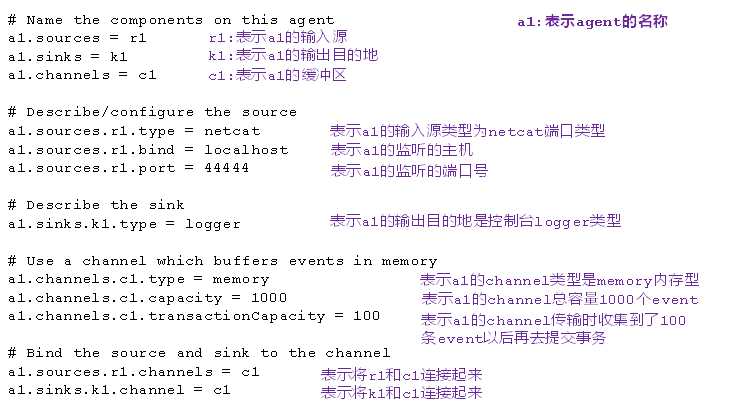
[bingo@hadoop102 flume]$ bin/flume-ng agent --conf conf/ --name a1 --conf-file job/flume-telnet-logger.conf -Dflume.root.logger=INFO,console
参数说明:
--conf conf/ :表示配置文件存储在conf/目录
--name a1 :表示给agent起名为a1
--conf-file job/flume-telnet.conf :flume本次启动读取的配置文件是在job文件夹下的flume-telnet.conf文件。
-Dflume.root.logger==INFO,console :-D表示flume运行时动态修改flume.root.logger参数属性值,并将控制台日志打印级别设置为INFO级别。日志级别包括:log、info、warn、error。
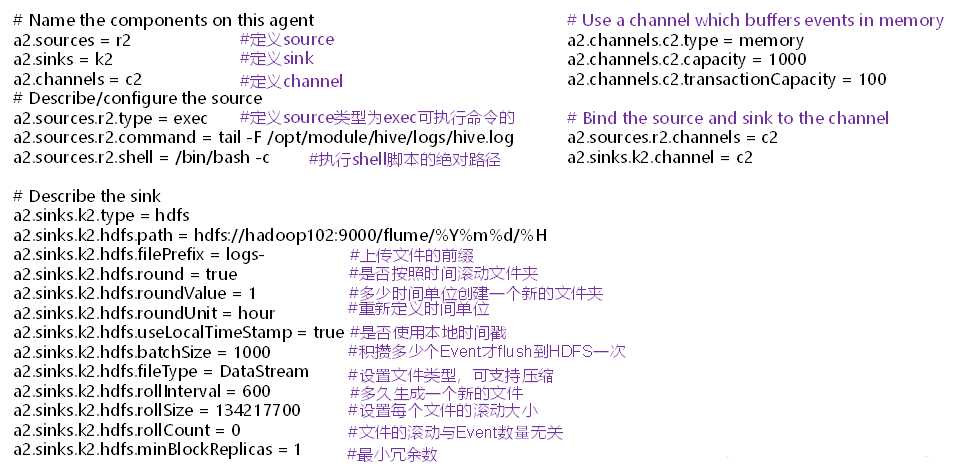
[bingo@hadoop102 flume]$ bin/flume-ng agent --conf conf/ --name a2 --conf-file job/flume-file-hdfs.conf
[bingo@hadoop102 hadoop-2.7.2]$ sbin/start-dfs.sh [bingo@hadoop103 hadoop-2.7.2]$ sbin/start-yarn.sh [bingo@hadoop102 hive]$ bin/hive hive (default)>
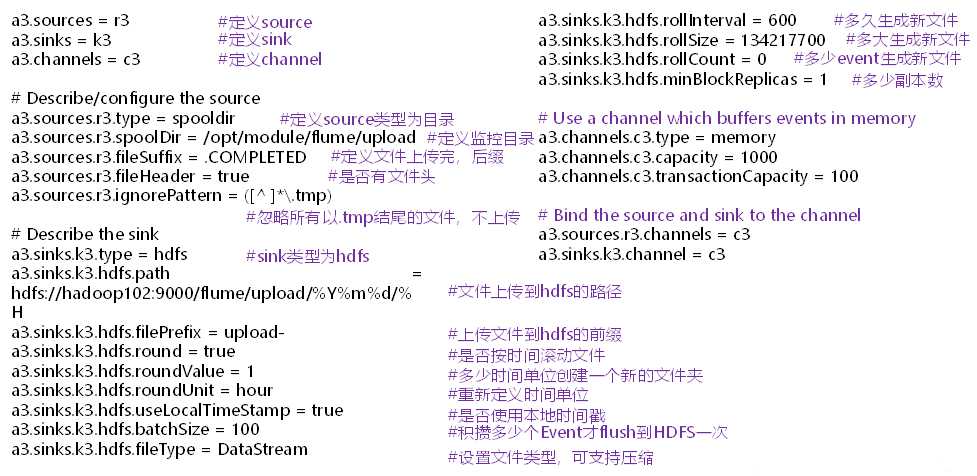
[bingo@hadoop102 flume]$ bin/flume-ng agent --conf conf/ --name a3 --conf-file job/flume-dir-hdfs.conf
说明: 在使用Spooling Directory Source时
1) 不要在监控目录中创建并持续修改文件
2) 上传完成的文件会以.COMPLETED结尾
3) 被监控文件夹每500毫秒扫描一次文件变动
3. 向upload文件夹中添加文件
[bingo@hadoop102 flume]$ mkdir upload
向upload文件夹中添加文件
[bingo@hadoop102 upload]$ touch atguigu.txt
[bingo@hadoop102 upload]$ touch atguigu.tmp
[bingo@hadoop102 upload]$ touch atguigu.log
标签:hdf erro nbsp net ogg 数据 2.7 war rect
原文地址:https://www.cnblogs.com/alexzhang92/p/10884211.html