标签:code developer hellip setup htm -- comm VS2017 community
如果离线安装 Visual Studio 2017/2019出现“即将完成…一切即将准备就绪。”的画面后,等几秒安装程序没有任何错误提示就关闭了,无法继续安装.
解决方法:
将vs_enterprise__****.exe和vs_setup.exe在属性中“兼容性”改为“以兼容模式运行这个程序”--windows 7.
运行vs_setup.exe, 解决了!
https://developercommunity.visualstudio.com/content/problem/73425/vs-community-fails-to-start-after-extracting.html
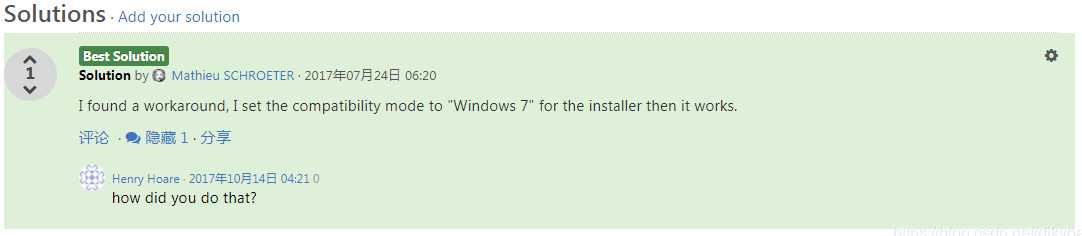
VS2017 VS2019 无法进入安装界面闪退问题(windows7SP1)
标签:code developer hellip setup htm -- comm VS2017 community
原文地址:https://www.cnblogs.com/Jeremy2001/p/10888966.html