标签:返回 设置 ram contex sof fail int object 技术
测试数据表建表脚本
1 USE [JobDb] 2 GO 3 4 /****** Object: Table [dbo].[Account] ******/ 5 SET ANSI_NULLS ON 6 GO 7 8 SET QUOTED_IDENTIFIER ON 9 GO 10 11 CREATE TABLE [dbo].[Account]( 12 [Id] [uniqueidentifier] NOT NULL, 13 [Code] [nvarchar](50) NOT NULL, 14 [Name] [nvarchar](100) NULL, 15 [Password] [nvarchar](100) NULL, 16 [Status] [int] NULL, 17 [Created] [datetime] NULL, 18 [LastModified] [datetime] NULL, 19 [Version] [int] NULL, 20 CONSTRAINT [PK_Account] PRIMARY KEY CLUSTERED 21 ( 22 [Id] ASC 23 )WITH (PAD_INDEX = OFF, STATISTICS_NORECOMPUTE = OFF, IGNORE_DUP_KEY = OFF, ALLOW_ROW_LOCKS = ON, ALLOW_PAGE_LOCKS = ON) ON [PRIMARY] 24 ) ON [PRIMARY] 25 26 GO
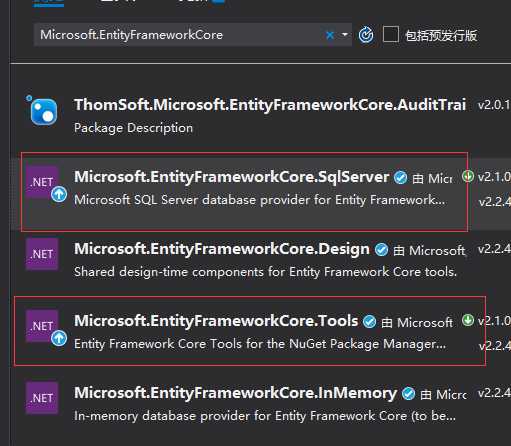
1 ///<summary> 2 /// 账号 3 ///</summary> 4 public class Account 5 { 6 public Guid Id { get; set; } 7 public string Code { get; set; } 8 public string Name { get; set; } 9 public string Password { get; set; } 10 public int Status { get; set; } 11 public DateTime Created { get; set; } 12 public DateTime LastModified { get; set; } 13 public int Version { get; set; } 14 }
1 /// <summary> 2 /// JobDb数据库访问类 3 /// </summary> 4 public class JobSystemContainer : DbContext 5 { 6 public Account account; 7 8 public DbSet<Account> Account { set; get; } 9 10 private string _ConnectionString { get; set; } 11 public JobSystemContainer() 12 { 13 // Database.EnsureCreated(); //确保数据库已生成(存在) 14 _ConnectionString = ConfigSetting.GetConnectionString("JobSystemConnection"); 15 } 16 17 protected override void OnConfiguring(DbContextOptionsBuilder optionsBuilder) 18 { 19 optionsBuilder.UseSqlServer(_ConnectionString); 20 base.OnConfiguring(optionsBuilder); 21 } 22 23 }
1 { 2 "ConnectionStrings": { 3 "JobSystemConnection": "Server=127.0.0.1;DataBase=JobDb;User Id=sa;password=123456", 4 "JobSystemConnection_ReadOnly": "Server=127.0.0.1;DataBase=JobDb;User Id=sa;password=123456" 5 }, 6 7 "AllowedHosts": "*" 8 }
附--配置文件读取类
/// <summary> /// 配置设置 /// </summary> public class ConfigSetting { private static IConfiguration root = new ConfigurationBuilder().SetBasePath(AppContext.BaseDirectory).AddJsonFile("appsettings.json").Build(); /// <summary> /// 获取DB连接字符串 /// </summary> /// <param name="name"></param> /// <returns></returns> public static string GetConnectionString(string name) { return root.GetConnectionString(name); } }
创建账号示例:
1 [Route("api/[controller]")] 2 [ApiController] 3 public class JobAccountController : ControllerBase 4 { 5 /// <summary> 6 /// 创建账号 7 /// </summary> 8 /// <param name="request"></param> 9 /// <returns></returns> 10 [HttpPost("NewAccount")] 11 public ResponseDto<string> CreateAccount(CreateAccountDto request) 12 { 13 ResponseDto<string> result = new ResponseDto<string>() 14 { 15 Code = ResultCode.FailureCode, 16 }; 17 try 18 { 19 using (var container = new JobEntity.JobSystemContainer()) 20 { 21 Account acc = new Account() 22 { 23 Code = request.Code, 24 Name = request.Name, 25 Id = Guid.NewGuid(), 26 Created = DateTime.Now, 27 LastModified = DateTime.Now, 28 Password = "123456",//初始密码,此处未加密 29 Status = 1, 30 Version = 1, 31 }; 32 container.Account.Add(acc); 33 container.SaveChanges(); 34 result.Code = ResultCode.SuccessCode; 35 result.Message = "success"; 36 37 return result; 38 } 39 } 40 catch (Exception ex) 41 { 42 //TODO记录日志,并提示返回 43 result.Message = "Create fail:" + ex.Message; 44 return result; 45 } 46 } 47 }
测试

结果:
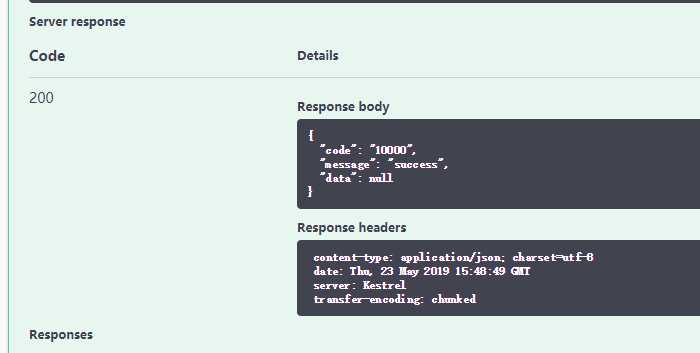
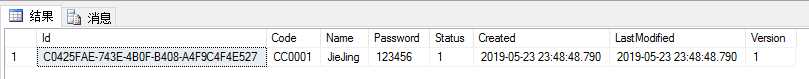
DotnetCore之旅(4-1)---使用EF操作Mssql数据库
标签:返回 设置 ram contex sof fail int object 技术
原文地址:https://www.cnblogs.com/johnyong/p/10915464.html