标签:comm netcore cte 创建时间 sys post tco rtu 数据
1 CREATE TABLE `managementaccount` ( 2 `Id` char(36) NOT NULL COMMENT ‘id‘, 3 `Email` varchar(150) DEFAULT NULL COMMENT ‘邮箱‘, 4 `Name` varchar(150) DEFAULT NULL COMMENT ‘名称‘, 5 `Password` varchar(150) DEFAULT NULL COMMENT ‘密码‘, 6 `Amount` decimal(10,0) DEFAULT NULL COMMENT ‘金额‘, 7 `Created` datetime DEFAULT NULL COMMENT ‘创建时间‘, 8 `LastModified` datetime DEFAULT NULL COMMENT ‘最近更新时间‘, 9 PRIMARY KEY (`Id`) 10 )
1、创建成功后通过nuget引用MySql.Data.EntityFrameworkCore 和Microsoft.EntityFrameworkCore.Tools
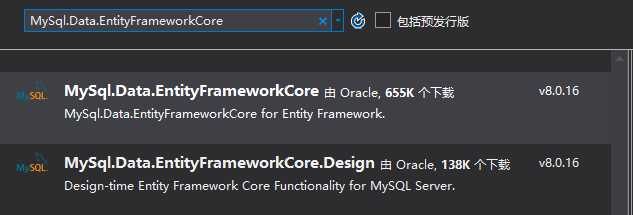
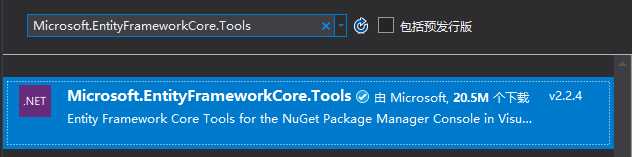
2、配置数据库连接
1 { 2 "ConnectionStrings": { 3 "OrderSystemConnectionString": "Server=127.0.0.1;DataBase=OrderSystem;User Id=root;password=123456" 4 }, 5 6 "AllowedHosts": "*" 7 }
3、创建实体以及数据库访问类
实体
1 /// <summary> 2 /// 3 /// </summary> 4 public class ManagementAccount 5 { 6 /// <summary> 7 /// 8 /// </summary> 9 public string Id { get; set; } 10 /// <summary> 11 /// 12 /// </summary> 13 public string Email { get; set; } 14 /// <summary> 15 /// 16 /// </summary> 17 public string Name { get; set; } 18 /// <summary> 19 /// 20 /// </summary> 21 public string Password { get; set; } 22 /// <summary> 23 /// 24 /// </summary> 25 public decimal Amount { get; set; } 26 /// <summary> 27 /// 28 /// </summary> 29 public DateTime Created { get; set; } 30 /// <summary> 31 /// 32 /// </summary> 33 public DateTime LastModified { get; set; } 34 }
数据访问类:
/// <summary> /// 訂單數據庫訪問類 /// </summary> public class OrderSystemContainer : DbContext { private string _ConnectionStringName = "OrderSystemConnectionString"; public OrderSystemContainer() { // Database.EnsureCreated(); //确保数据库已生成(存在) } /// <summary> /// 配置 /// </summary> /// <param name="optionsBuilder"></param> protected override void OnConfiguring(DbContextOptionsBuilder optionsBuilder) { string connectionString = ConfigSetting.GetConnectionString(_ConnectionStringName); optionsBuilder.UseMySQL(connectionString); base.OnConfiguring(optionsBuilder); } #region Entity public virtual DbSet<ManagementAccount> ManagementAccount { get; set; } #endregion }
1 /// <summary> 2 /// 创建賬號 3 /// </summary> 4 [HttpPost("CreateManagementAccount")] 5 public ResponseDto<string> CreateManagementAccount(CreateManagementAccountDto dto) 6 { 7 ResponseDto<string> response = new ResponseDto<string>() 8 { 9 code = ResultFlagEnum.failure.ToString(), 10 }; 11 try 12 { 13 using (OrderSystemContainer context = new OrderSystemContainer()) 14 { 15 context.ManagementAccount.Add(new ManagementAccount() 16 { 17 Id = Guid.NewGuid().ToString(), 18 Amount = dto.amount, 19 Created = DateTime.Now, 20 LastModified = DateTime.Now, 21 Email = dto.email, 22 Name = dto.name, 23 Password = Md5EncryptHelper.Md5Encrypt(dto.password), 24 }); 25 context.SaveChanges(); 26 response.code = ResultFlagEnum.success.ToString(); 27 response.message = ResultFlagEnum.success.ToString(); 28 return response; 29 } 30 } 31 catch (Exception ex) 32 { 33 //TODO writeLog 34 response.message = "异常:" + ex.Message; 35 return response; 36 } 37 }
创建账号参数类
1 /// <summary> 2 /// 創建賬號入參 3 /// </summary> 4 public class CreateManagementAccountDto 5 { 6 /// <summary> 7 /// 8 /// </summary> 9 public string email { get; set; } 10 /// <summary> 11 /// 12 /// </summary> 13 public string name { get; set; } 14 /// <summary> 15 /// 16 /// </summary> 17 public string password { get; set; } 18 /// <summary> 19 /// 20 /// </summary> 21 public decimal amount { get; set; } 22 }
附,md5加密类
1 public class Md5EncryptHelper 2 { 3 public static string Md5Encrypt(string text) 4 { 5 MD5CryptoServiceProvider md5Hasher = new MD5CryptoServiceProvider(); 6 byte[] data = md5Hasher.ComputeHash(Encoding.Default.GetBytes(text)); 7 StringBuilder sbResult = new StringBuilder(); 8 for (int i = 0; i < data.Length; i++) 9 { 10 sbResult.Append(data[i].ToString("x2")); 11 } 12 return sbResult.ToString(); 13 } 14 }
DotnetCore之旅(4-1)---使用EF操作Mysql数据库
标签:comm netcore cte 创建时间 sys post tco rtu 数据
原文地址:https://www.cnblogs.com/johnyong/p/10920773.html