标签:obj get efi span queue cal return div 一个
.queue() .dequeue() .clearQueue()
--------------------------------------------------------------------------
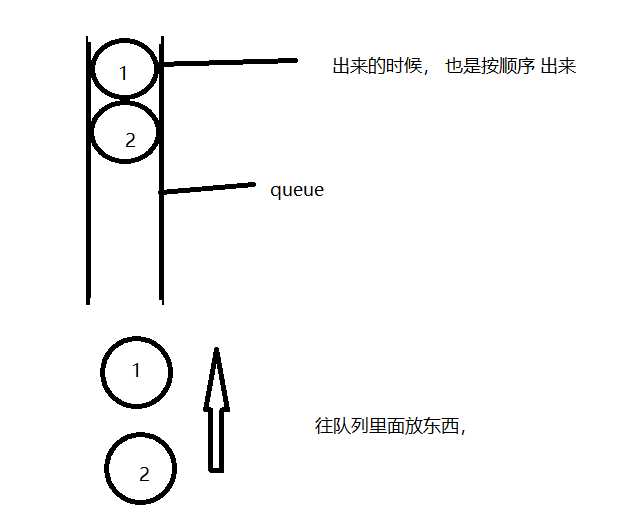
.queue()
往队列 里面放东西
参数: .queue([queueName], fuc(next))
queueName: 队列名,字符串形式, 默认是 fx
fuc(next) : 可传函数, 等一系列 值。 他会把你的值, 放到 数组里面。 (next) 如果你函数传了 形参 next ,你可以拿next()在函数里执行,使用方法, 看下面例子
.queue(queueName): 只传queueName 相当于读取 队列名为queueName 的数组
.dequeue()
执行队列。
参数: queueName 找到 队列名为 queueName 的数组, 一次一次执行他们
.dequeue(queueName)
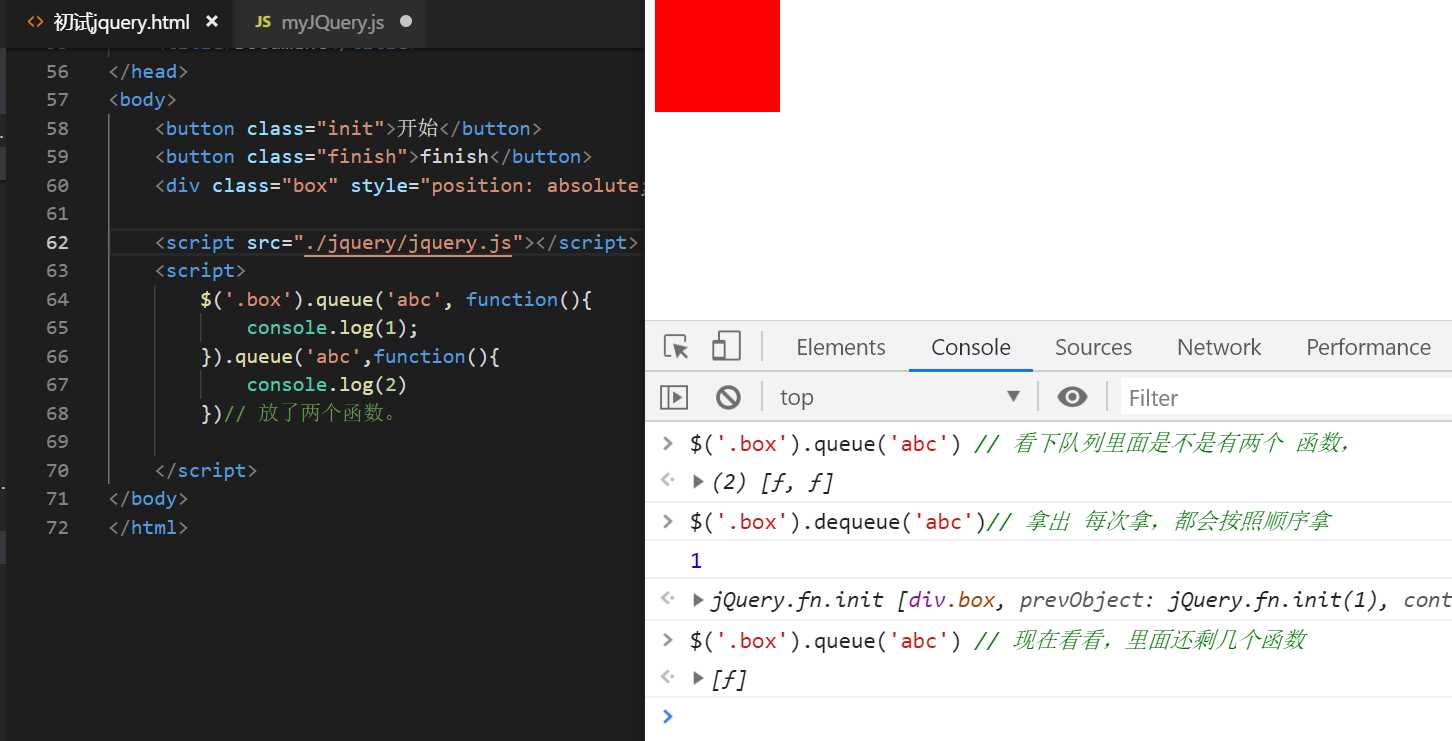
你会发现, 每次都是一个一个拿,好麻烦。 可以利用next 帮你执行下个函数
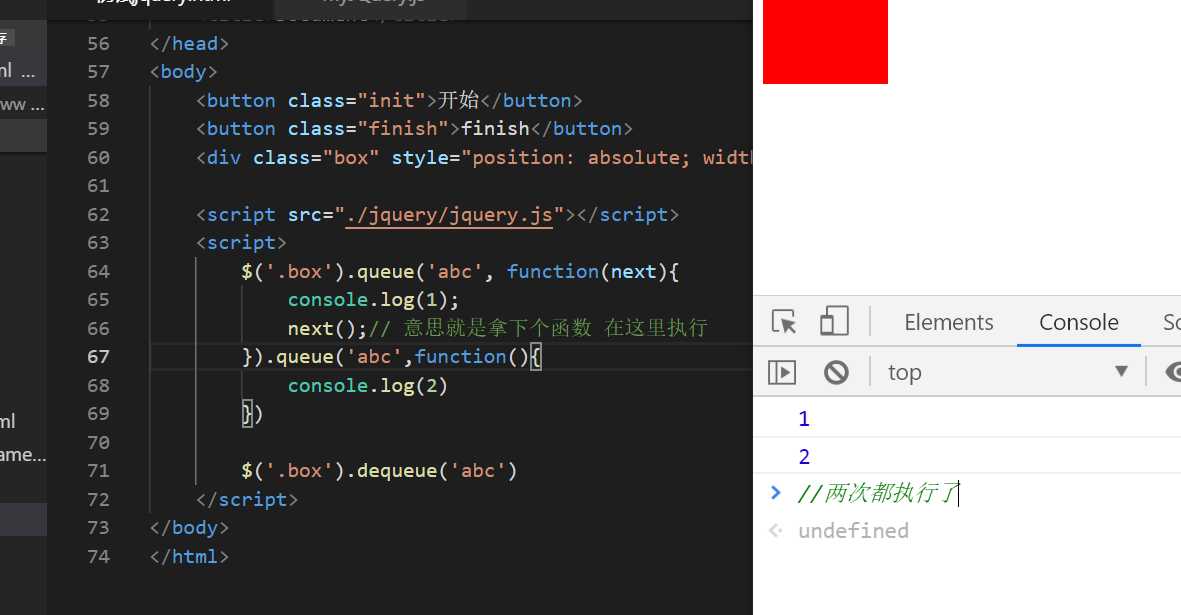
.clearQueue()
清空队列
参数, 传入你要清空的 队列名
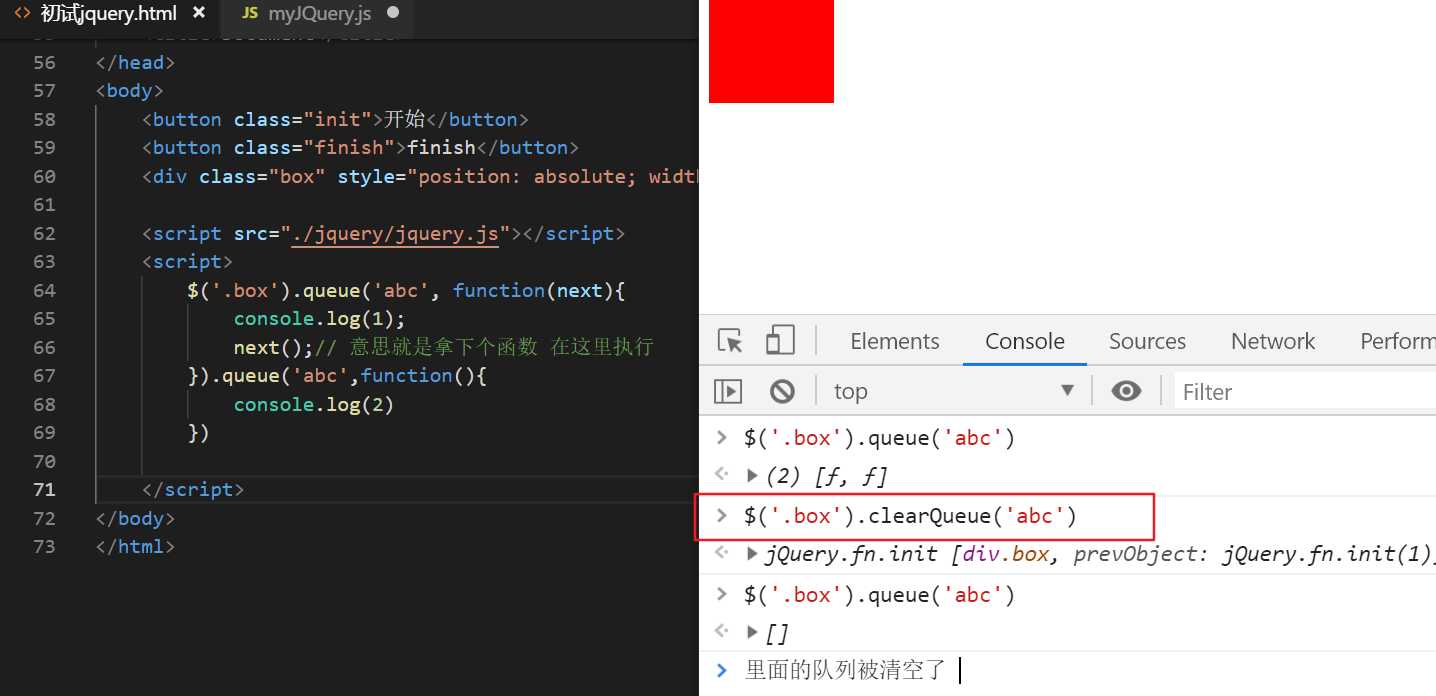
下面来看下 queue() 和 dequeue 的原理 请看 98 行的 myqueue方法 和 111行的 mydequeue方法
1 (function(){ 2 function jQuery(selector){ 3 return new jQuery.prototype.init(selector); 4 } 5 jQuery.prototype.init = function (selector) { 6 this.length = 0; 7 if (selector == null) { 8 return this; 9 } 10 if(typeof selector == ‘string‘ && selector.indexOf(‘.‘) != -1 ){ 11 var dom = document.getElementsByClassName(selector.slice(1)); 12 }else if(typeof selector == ‘string‘ && selector.indexOf(‘#‘) != -1 ){ 13 var dom = document.getElementById( selector.slice(1) ); 14 }else if(typeof selector == ‘string‘){ 15 var dom = document.getElementsByTagName(selector); 16 } 17 18 19 if(selector instanceof Element || dom.length == undefined ){ 20 this[0] = dom || selector; 21 this.length ++; 22 }else{ 23 for( var i = 0; i < dom.length; i++ ){ 24 this[i] = dom[i]; 25 } 26 this.length = dom.length; 27 } 28 } 29 jQuery.prototype.pushStack = function (dom) { 30 if (dom.constructor != jQuery) { 31 dom = jQuery(dom); 32 } 33 dom.prevObj = this; 34 return dom; 35 } 36 jQuery.prototype.css = function(config){ 37 for(var i = 0; i < this.length; i++){ 38 for(var prop in config){ 39 this[i].style[prop] = config[prop]; 40 } 41 } 42 return this; 43 } 44 45 jQuery.prototype.get = function(num) { 46 return num == null ? [].slice.call(this, 0) : (num < 0 ? this[num + this.length] : this[num]); 47 } 48 49 jQuery.prototype.eq = function (num) { 50 var dom = num == null ? null : (num < 0 ? this[num + this.length] : this[num]); 51 return this.pushStack(dom); 52 } 53 54 jQuery.prototype.add = function (selector) { 55 var baseObj = this; 56 var curObj = jQuery(selector); 57 var newObj = jQuery(); 58 59 for (var i = 0; i < baseObj.length; i++) { 60 newObj[newObj.length++] = baseObj[i]; 61 } 62 for (var i = 0; i < curObj.length; i++) { 63 newObj[newObj.length++] = curObj[i]; 64 } 65 66 return this.pushStack(newObj); 67 } 68 69 jQuery.prototype.end = function () { 70 return this.prevObj; 71 } 72 73 jQuery.prototype.myOn = function(type, func){ 74 for(var i = 0; i < this.length; i ++){ 75 if(!this[i].cacheEvent){ 76 this[i].cacheEvent = {} 77 } 78 if(!this[i].cacheEvent[type]){ 79 this[i].cacheEvent[type] = [func]; 80 }else{ 81 this[i].cacheEvent[type].push(func); 82 } 83 } 84 } 85 86 jQuery.prototype.myTrigger = function(type){ 87 var params = arguments.length > 1 ? [].slice.call(arguments, 1) : []; 88 var self = this; 89 for(var i = 0; i < this.length; i ++){ 90 if(this[i].cacheEvent[type]){ 91 this[i].cacheEvent[type].forEach(function(ele, index){ 92 ele.apply(self, params); 93 }) 94 } 95 } 96 } 97 98 jQuery.prototype.myqueue = function(){ 99 var myqueueName = arguments[0] || ‘fx‘; //看他 有没有传参数,有的话用, 没有的话用 fx fx是animate的 100 var myqueueFun = arguments[1] || null; 101 102 if(arguments.length == 1){ //如果传了一个参数, 说明你要的是 读取 103 return this[0][myqueueName]; 104 } 105 //如果过了上面那个if 说明你有两个参数,要添加 ↓ 添加 队列 , 添加到dom 身上 106 this[0][myqueueName] == undefined ? this[0][myqueueName] = myqueueFun : this[0][myqueueName].push(myqueueFun); 107 108 return this; 109 } 110 111 jQuery.prototype.mydequeue = function(type){ 112 var self = this; // 这里的this 是为了给next 使用, 因为 next 是在外部执行, this 指向的是window 113 var mydequeueName = type || ‘fx‘; 114 var myqueueArr = this.myqueue(mydequeueName); //使用myqueue 方法,读取 数组, 115 var currFun = myqueueArr.shift(); // 把数组的 第一个 剪切 出来 116 117 if(currFun == undefined){ // 递归的出口 118 return; 119 } 120 var next = function(){ 121 self.mydequeue(mydequeueName); //如果函数形参有传 next 那么就递归。 122 } 123 currFun(next); 124 125 return this; 126 } 127 128 jQuery.prototype.init.prototype = jQuery.prototype; 129 130 window.$ = window.jQuery = jQuery; 131 })()
jQuery 第五章 实例方法 详解内置队列queue() dequeue() 方法
标签:obj get efi span queue cal return div 一个
原文地址:https://www.cnblogs.com/yanggeng/p/10921807.html