标签:mini art enabled 搜索 must inf guide ice power
https://docs.microsoft.com/en-us/windows/wsl/about
https://docs.microsoft.com/en-us/windows/wsl/install-win10
Before installing any Linux distros for WSL, you must ensure that the "Windows Subsystem for Linux" optional feature is enabled:
Open PowerShell as Administrator and run:
Enable-WindowsOptionalFeature -Online -FeatureName Microsoft-Windows-Subsystem-Linux
Restart your computer when prompted.
To download and install your preferred distro(s), you have three choices:
在windows store里面搜索wsl,然后找到Ubuntu版本
安装完启动,需要创建Ubuntu的账号https://docs.microsoft.com/en-us/windows/wsl/user-support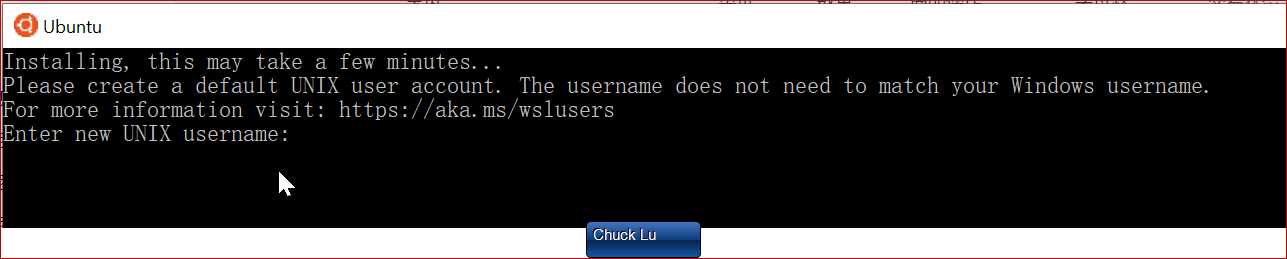
创建用户成功后,提示
Installation successful!
To run a command as administrator (user "root"), use "sudo <command>".
See "man sudo_root" for details.
标签:mini art enabled 搜索 must inf guide ice power
原文地址:https://www.cnblogs.com/chucklu/p/10925036.html