标签:datagridview style blog http color io os ar for
最近遇到导出DataGridView到Excel速度慢问题,数据量不大,但其中有几列字段很大(汉子2000左右),查了网上许多方法要么还是慢,
要么不能正常运行;修改一下,调试通过,导出比以前快很多,而且不会再卡死。整理如下:
用Excel将要生成的表格设计好:
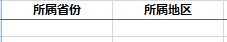
另存为XML表格:
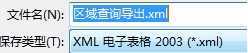
用文本编辑器打开保存的xml:
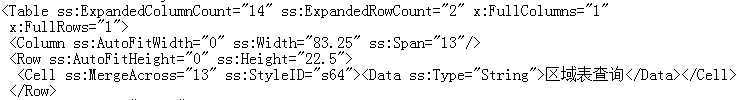
找到Table节点,将节点的ss:ExpandedRowCount=”2” 删除掉:
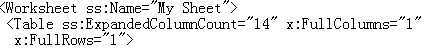
往下会看到列标题:
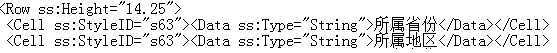
下面就是数据,将数据Row删除并替换成 {0}:
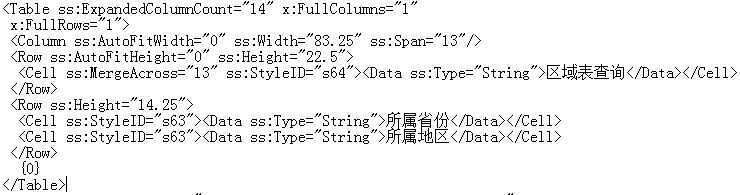
主要代码:

1 protected override void btn_exprot_Click(object sender, EventArgs e) 2 { 3 BuildWhere(); 4 5 //dgv_Details.DataSource = controller.GetAreaSiteInfo(strWhere.ToString()).Tables[0]; 6 7 DataTable dt = controller.GetAreaSiteInfo(strWhere.ToString()).Tables[0];//取得数据 8 string Row = @"<Row> 9 <Cell ss:StyleID=""s21""><Data ss:Type=""String"">{0}</Data></Cell> 10 <Cell ss:StyleID=""s21""><Data ss:Type=""String"">{1}</Data></Cell> 11 <Cell ss:StyleID=""s21""><Data ss:Type=""String"">{2}</Data></Cell> 12 <Cell ss:StyleID=""s21""><Data ss:Type=""String"">{3}</Data></Cell> 13 <Cell ss:StyleID=""s21""><Data ss:Type=""String"">{4}</Data></Cell> 14 <Cell ss:StyleID=""s21""><Data ss:Type=""String"">{5}</Data></Cell> 15 <Cell ss:StyleID=""s21""><Data ss:Type=""String"">{6}</Data></Cell> 16 <Cell ss:StyleID=""s21""><Data ss:Type=""String"">{7}</Data></Cell> 17 <Cell ss:StyleID=""s21""><Data ss:Type=""String"">{8}</Data></Cell> 18 <Cell ss:StyleID=""s21""><Data ss:Type=""String"">{9}</Data></Cell> 19 <Cell ss:StyleID=""s21""><Data ss:Type=""String"">{10}</Data></Cell> 20 <Cell ss:StyleID=""s21""><Data ss:Type=""String"">{11}</Data></Cell> 21 <Cell ss:StyleID=""s21""><Data ss:Type=""String"">{12}</Data></Cell> 22 <Cell ss:StyleID=""s21""><Data ss:Type=""String"">{13}</Data></Cell> 23 </Row>"; 24 25 List<string> Rows = new List<string>(); 26 foreach (DataRow dr in dt.Rows) 27 { 28 Rows.Add(string.Format(Row, dr[0],dr[1],dr[2],dr[3],dr[4],dr[5],dr[6],dr[7],dr[8],dr[9],dr[10],dr[11],dr[12],dr[13])); 29 } 30 31 StreamReader reader = new StreamReader(Application.StartupPath + "\\区域查询导出.xml"); 32 33 SaveFileDialog diag = new SaveFileDialog(); 34 diag.Filter = "Excel文件(*.xls)|*.xls"; 35 diag.RestoreDirectory = true; 36 string path = ""; 37 38 if (diag.ShowDialog() == DialogResult.OK) 39 { 40 path = diag.FileName.ToString(); 41 StreamWriter writer = new StreamWriter(path); 42 writer.Write(reader.ReadToEnd(), String.Join("\r\n", Rows.ToArray())); 43 writer.Flush(); 44 writer.Close(); 45 } 46 reader.Close(); 47 if (ConvertExcel(path)) 48 FUIHelper.ShowDialog(this, "导出成功!!", "提示", MessageIcon.Information); 49 //dgv_Details.ExportToExcel("区域表查询"); 50 } 51 52 private bool ConvertExcel(string savePath) 53 { 54 //将xml文件转换为标准的Excel格式 55 Object Nothing = System.Reflection.Missing.Value;//由于yongCOM组件很多值需要用Missing.Value代替 56 Microsoft.Office.Interop.Excel.Application ExclApp = new Microsoft.Office.Interop.Excel.Application();// 初始化 57 Microsoft.Office.Interop.Excel.Workbook ExclDoc = ExclApp.Workbooks.Open(savePath, Nothing, Nothing, Nothing, Nothing, Nothing, Nothing, Nothing, Nothing, Nothing, Nothing, Nothing, Nothing, Nothing, Nothing);//打开Excl工作薄 58 try 59 { 60 Object format = Microsoft.Office.Interop.Excel.XlFileFormat.xlWorkbookNormal;//获取Excl 2007文件格式 xlWorkbookNormal 61 ExclApp.DisplayAlerts = false; 62 ExclDoc.SaveAs(savePath, format, Nothing, Nothing, Nothing, Nothing, Microsoft.Office.Interop.Excel.XlSaveAsAccessMode.xlExclusive, Nothing, Nothing, Nothing, Nothing, Nothing);//保存为Excl 2007格式 63 } 64 catch (Exception ex) 65 { 66 return false; 67 } 68 ExclDoc.Close(Nothing, Nothing, Nothing); 69 ExclApp.Quit(); 70 return true; 71 }
导出DataGridView、DataTable到Excel
标签:datagridview style blog http color io os ar for
原文地址:http://www.cnblogs.com/xulang-record/p/4041610.html