标签:空间 boot rhel 分区类型 创建 version 新博 博客 第一时间
关键词:pv(物理卷)、vg(卷组) 、lv(逻辑卷)
今天在用linux过程中,根分区容量不够了,突然想起来好久没更新博客,就来说说逻辑卷扩容的问题吧。
记住/dev/mapper/rhel-root 我们等会给它扩容,记好root的分区类型为xfs
[root@hsun ~]# df -hT
文件系统 类型 容量 已用 可用 已用% 挂载点
/dev/mapper/rhel-root xfs 10G 6.7G 3.4G 67% /
devtmpfs devtmpfs 1.9G 0 1.9G 0% /dev
tmpfs tmpfs 1.9G 4.0K 1.9G 1% /dev/shm
tmpfs tmpfs 1.9G 9.2M 1.9G 1% /run
tmpfs tmpfs 1.9G 0 1.9G 0% /sys/fs/cgroup
/dev/mapper/rhel-usr xfs 35G 24G 12G 68% /usr
/dev/sda1 xfs 1014M 145M 870M 15% /boot
/dev/mapper/rhel-var xfs 8.0G 5.5G 2.6G 69% /var
/dev/mapper/rhel-opt xfs 4.0G 1.3G 2.8G 32% /opt
/dev/mapper/rhel-tmp xfs 4.0G 34M 4.0G 1% /tmp
tmpfs tmpfs 378M 0 378M 0% /run/user/1002
tmpfs tmpfs 378M 0 378M 0% /run/user/20001116
tmpfs tmpfs 378M 0 378M 0% /run/user/0
可以看见root的VG(卷组)是rhel
[root@hsun ~]# lvs LV VG Attr LSize Pool Origin Data% Meta% Move Log Cpy%Sync Convert opt rhel -wi-ao---- 4.00g root rhel -wi-ao---- 13.90g swap rhel -wi-ao---- 8.00g tmp rhel -wi-ao---- 4.00g usr rhel -wi-ao---- <35.00g var rhel -wi-ao---- 8.00g
而vg(卷组)和pv(物理卷)的剩余空间都为0,所以我们要增加一块新的磁盘
[root@hsun ~]# vgs VG #PV #LV #SN Attr VSize VFree rhel 1 6 0 wz--n- <69.00g 0 [root@hsun ~]# pvs PV VG Fmt Attr PSize PFree /dev/sda2 rhel lvm2 a-- <69.00g 0
我们先将机器关机
[root@hsun ~]# poweroff -f
Powering off.
在VMware中增加一块硬盘,大小为4G。增加完了之后开机
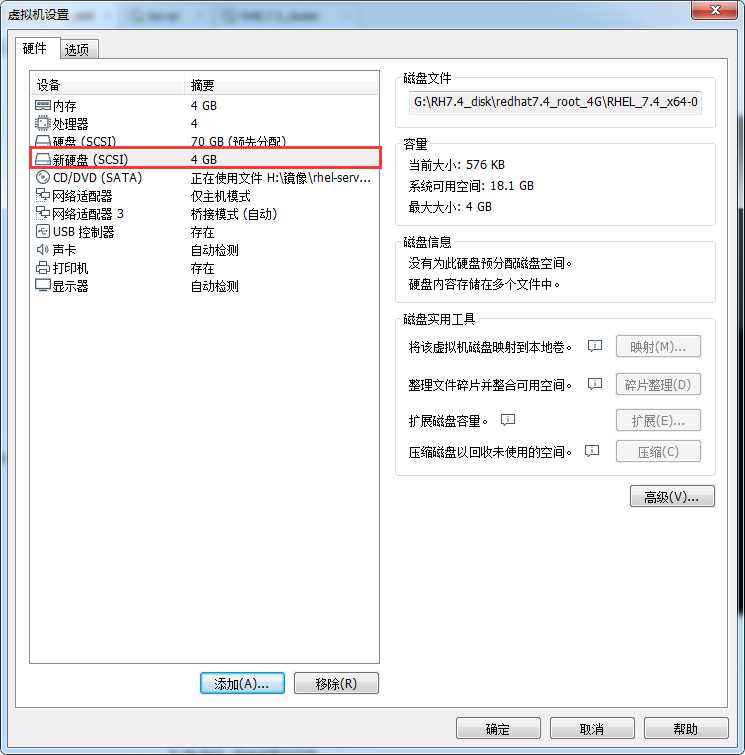
可以看见,刚刚插入的磁盘已经读出来了,在我的机器上为/dev/sdb大小为4G
[root@hsun ~]# fdisk -l | grep /dev/sd 磁盘 /dev/sdb:4294 MB, 4294967296 字节,8388608 个扇区 磁盘 /dev/sda:75.2 GB, 75161927680 字节,146800640 个扇区 /dev/sda1 * 2048 2099199 1048576 83 Linux /dev/sda2 2099200 146800639 72350720 8e Linux LVM
[root@hsun ~]# pvs PV VG Fmt Attr PSize PFree /dev/sda2 rhel lvm2 a-- <69.00g 0 [root@hsun ~]# pvcreate /dev/sdb Physical volume "/dev/sdb" successfully created. [root@hsun ~]# pvs PV VG Fmt Attr PSize PFree /dev/sda2 rhel lvm2 a-- <69.00g 0 /dev/sdb lvm2 --- 4.00g 4.00g
[root@hsun ~]# vgs VG #PV #LV #SN Attr VSize VFree rhel 1 6 0 wz--n- <69.00g 0 [root@hsun ~]# vgextend rhel /dev/sdb Volume group "rhel" successfully extended [root@hsun ~]# vgs VG #PV #LV #SN Attr VSize VFree rhel 2 6 0 wz--n- 72.99g <4.00g 可以看到卷组vg已经成功的有69G扩容到73G,剩余4G未使用的空间
[root@hsun ~]# lvextend -L +3.9G /dev/rhel/root Rounding size to boundary between physical extents: 3.90 GiB. Size of logical volume rhel/root changed from 10.00 GiB (2560 extents) to 13.90 GiB (3559 extents). Logical volume rhel/root successfully resized.
紧接着刷新一下容量,因为分区类型为xfs,所以使用命令xfs_growfs刷新容量
如果分区类型为ext类型的,则用resize2fs命令进行刷新
[root@hsun ~]# xfs_growfs /dev/rhel/root meta-data=/dev/mapper/rhel-root isize=512 agcount=4, agsize=655360 blks = sectsz=512 attr=2, projid32bit=1 = crc=1 finobt=0 spinodes=0 data = bsize=4096 blocks=2621440, imaxpct=25 = sunit=0 swidth=0 blks naming =version 2 bsize=4096 ascii-ci=0 ftype=1 log =internal bsize=4096 blocks=2560, version=2 = sectsz=512 sunit=0 blks, lazy-count=1 realtime =none extsz=4096 blocks=0, rtextents=0 data blocks changed from 2621440 to 3644416
此时可以看见root已经扩容完成,大小为14G
[root@hsun ~]# df -hT 文件系统 类型 容量 已用 可用 已用% 挂载点 /dev/mapper/rhel-root xfs 14G 6.7G 7.3G 49% / devtmpfs devtmpfs 1.9G 0 1.9G 0% /dev tmpfs tmpfs 1.9G 4.0K 1.9G 1% /dev/shm tmpfs tmpfs 1.9G 9.2M 1.9G 1% /run tmpfs tmpfs 1.9G 0 1.9G 0% /sys/fs/cgroup /dev/mapper/rhel-usr xfs 35G 24G 12G 68% /usr /dev/sda1 xfs 1014M 145M 870M 15% /boot /dev/mapper/rhel-var xfs 8.0G 5.5G 2.6G 69% /var /dev/mapper/rhel-opt xfs 4.0G 1.3G 2.8G 32% /opt /dev/mapper/rhel-tmp xfs 4.0G 34M 4.0G 1% /tmp tmpfs tmpfs 378M 0 378M 0% /run/user/1002 tmpfs tmpfs 378M 0 378M 0% /run/user/20001116 tmpfs tmpfs 378M 0 378M 0% /run/user/0
逻辑卷扩容到此结束。
如果有什么不懂的地方或者意见,请私信我或者在评论区进行留言,看到之后第一时间回复。
本人linux新手,希望各位linux大佬多多指教。
标签:空间 boot rhel 分区类型 创建 version 新博 博客 第一时间
原文地址:https://www.cnblogs.com/despotic/p/10936430.html