标签:img 控制 inf targe image alt inux 相同 防火墙
对于初学者来讲,操作系统安装完成之后最好先关闭防火墙和selinux,今天我就简单带大家配置一下

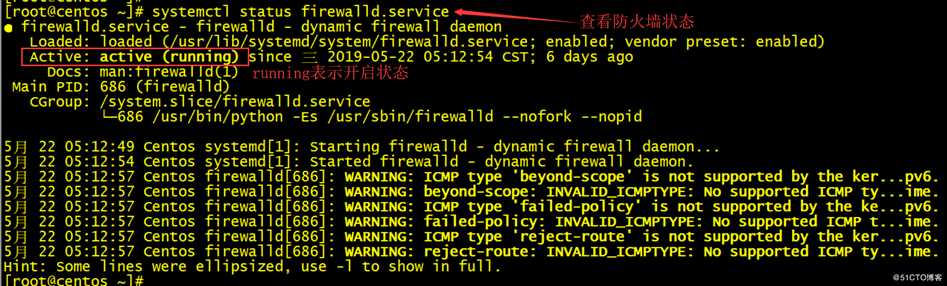
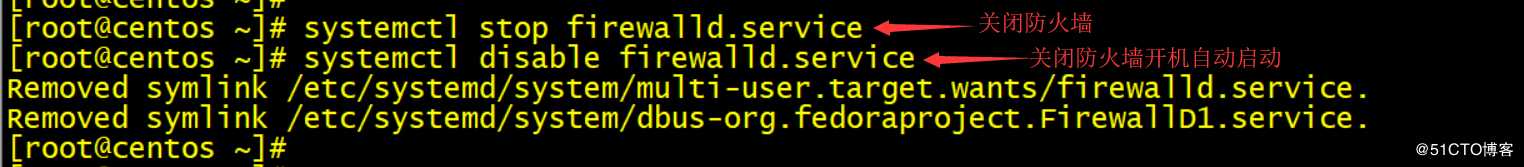
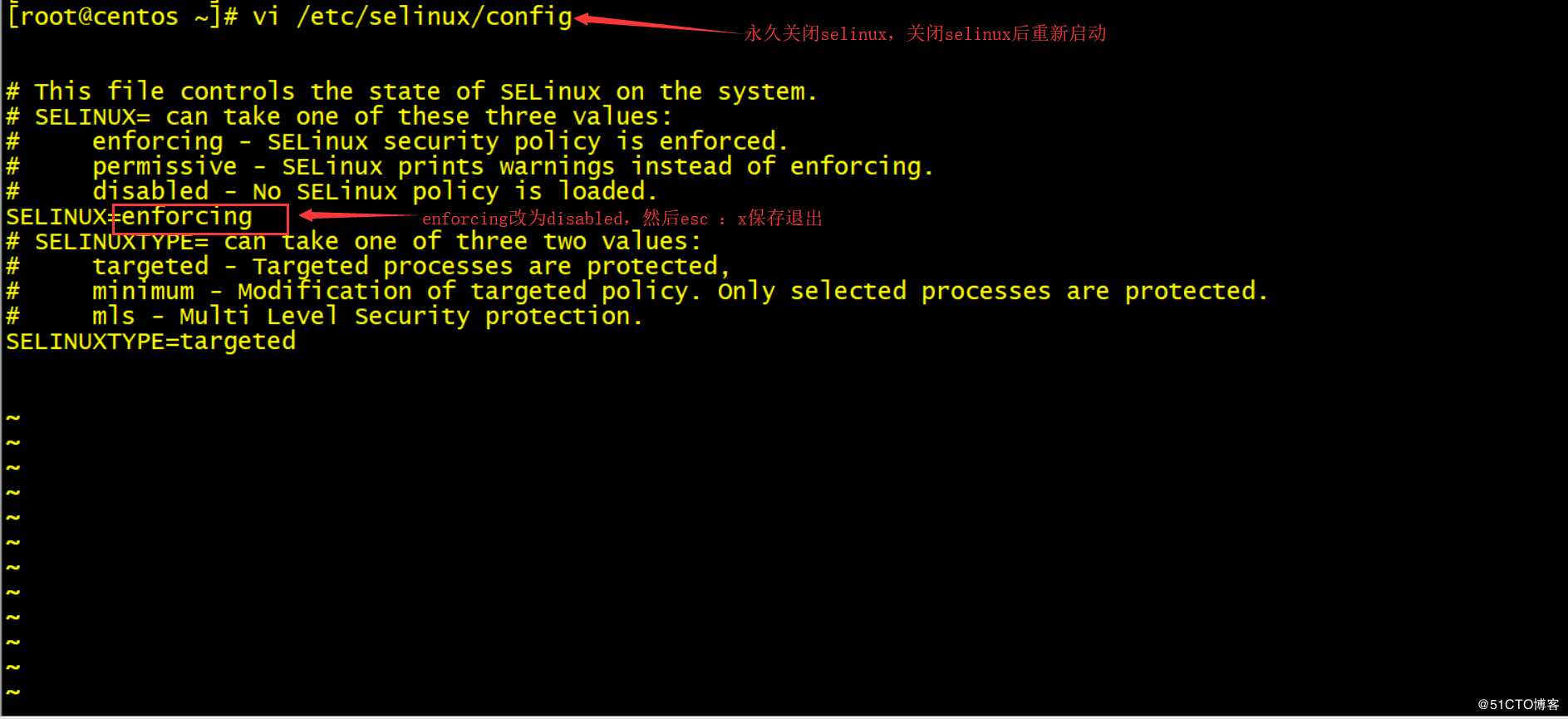
查看系统的target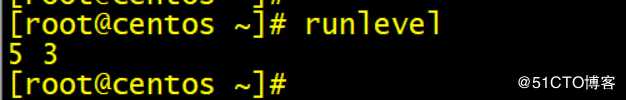
因为我是图形切换的字符,所以是5 3 使用init 3切换即可
[root@centos ~]#init 0 //关闭当前系统
[root@centos ~]#init 6 //重启当前系统
或者
[root@centos ~]#systemctl poweroff //关闭当前系统
[root@centos ~]#systemctl reboot //重启当前系统
标签:img 控制 inf targe image alt inux 相同 防火墙
原文地址:https://blog.51cto.com/14156658/2401270