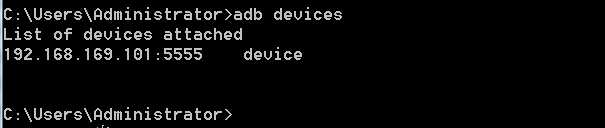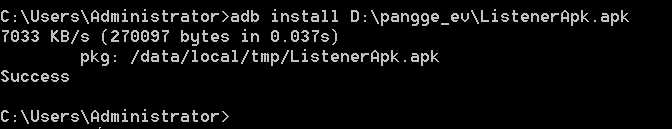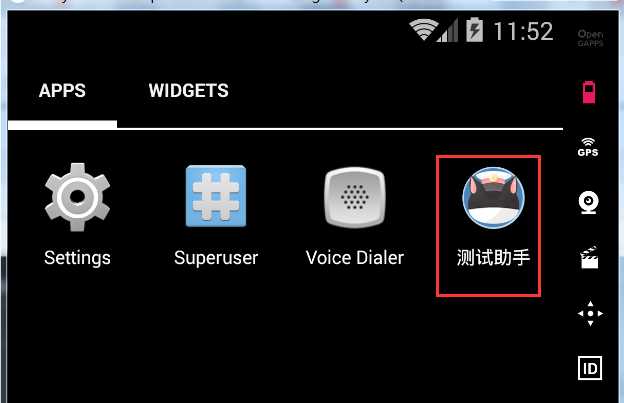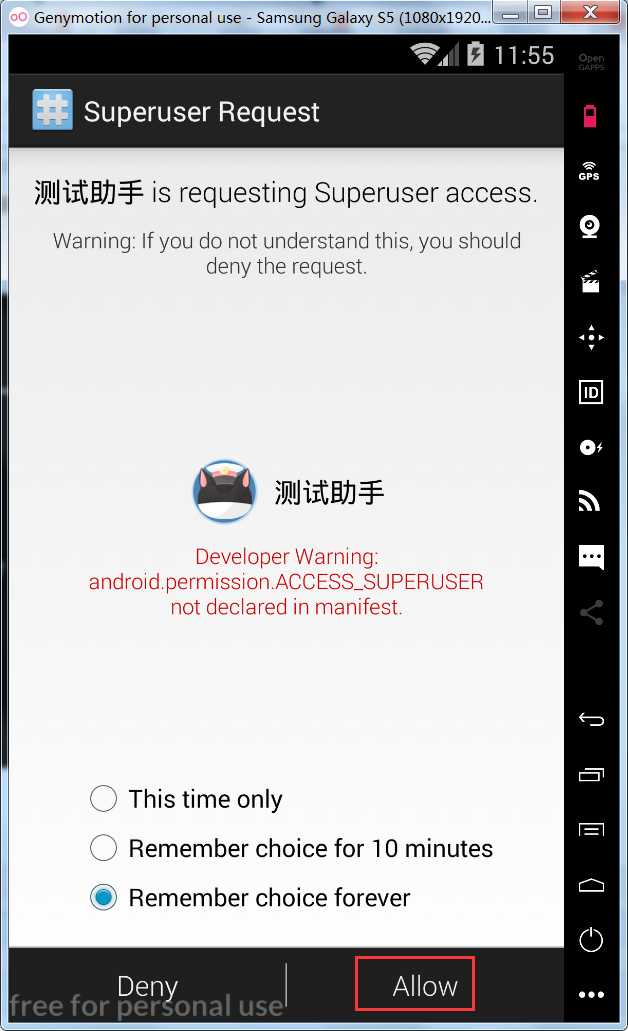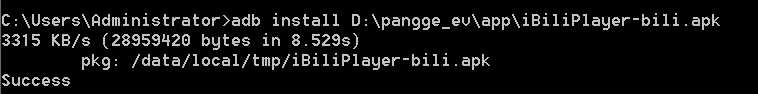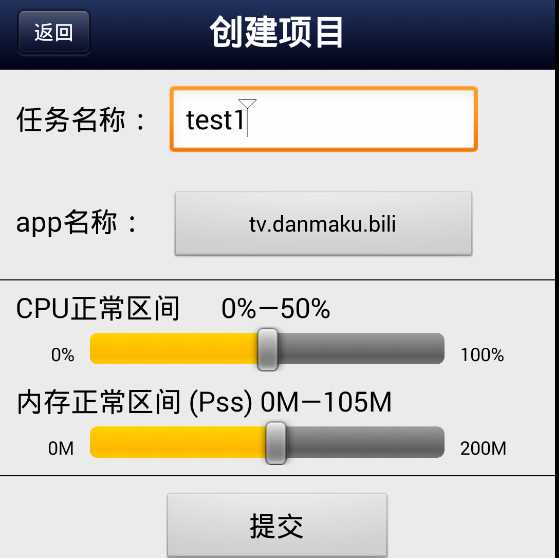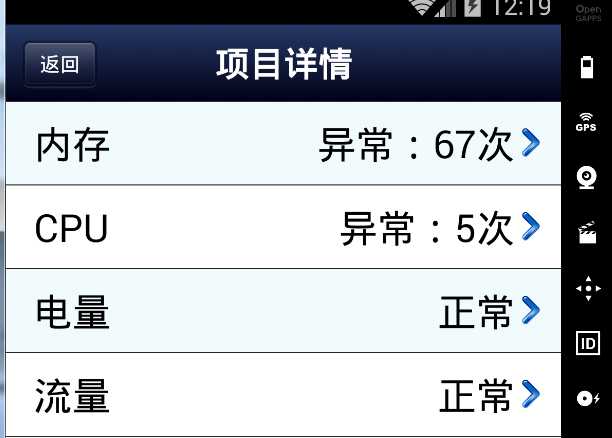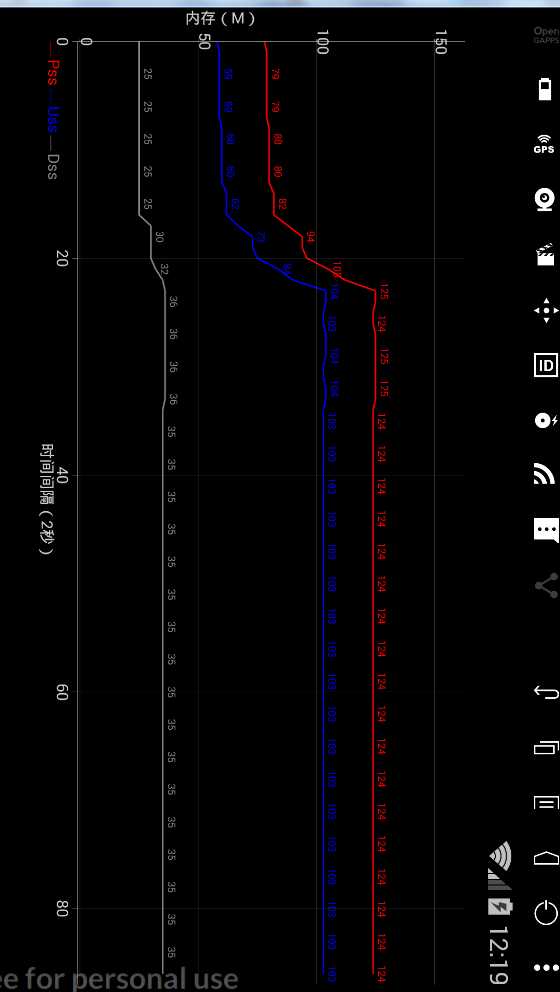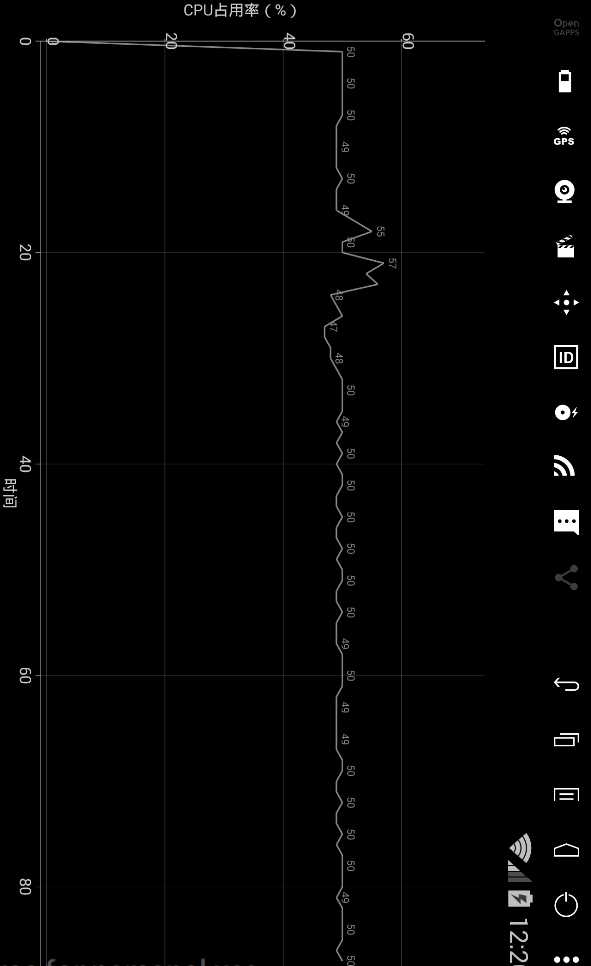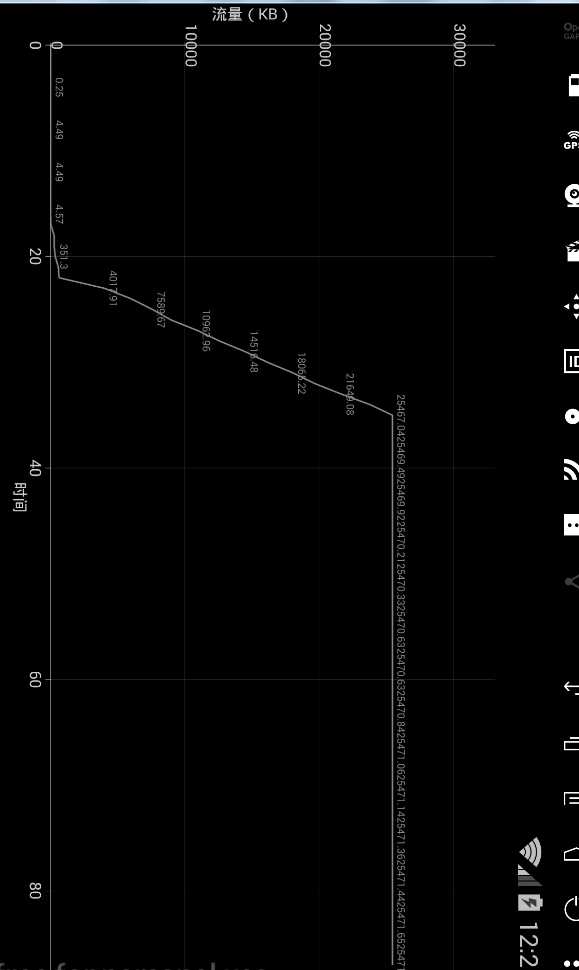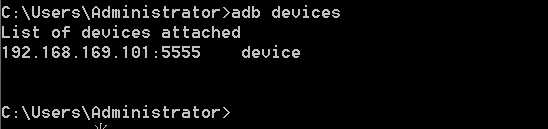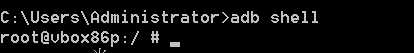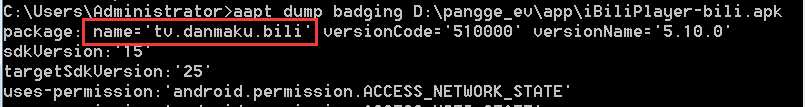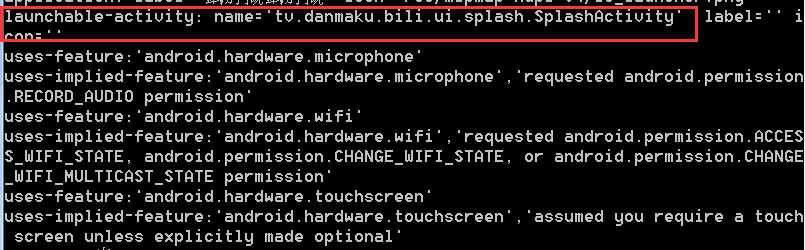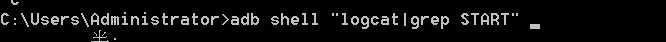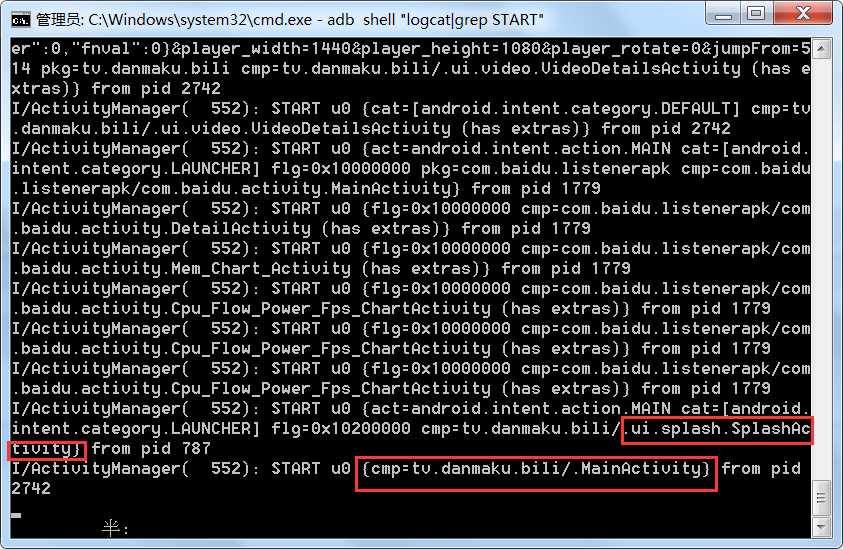标签:过滤语句 print inux priority das key 物理内存 html inf
1、启动模拟器
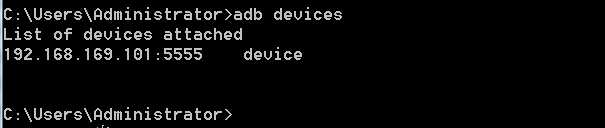
2、安装apk
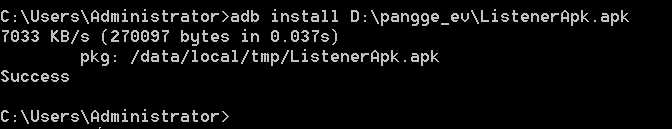
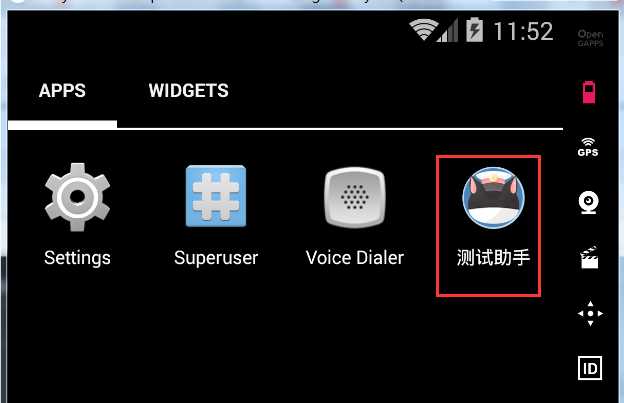
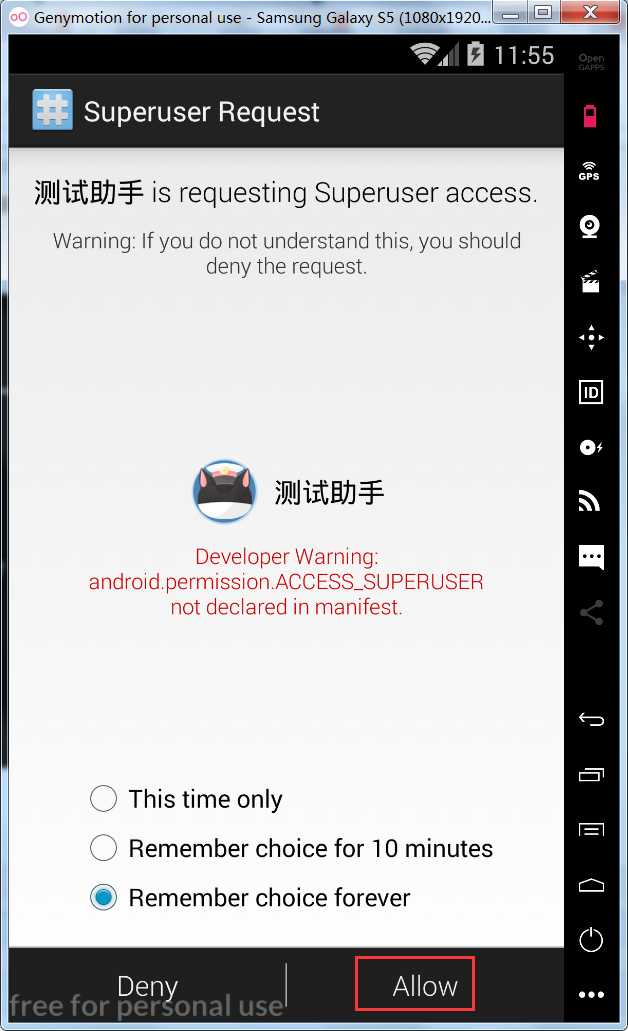
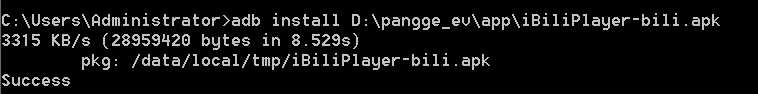
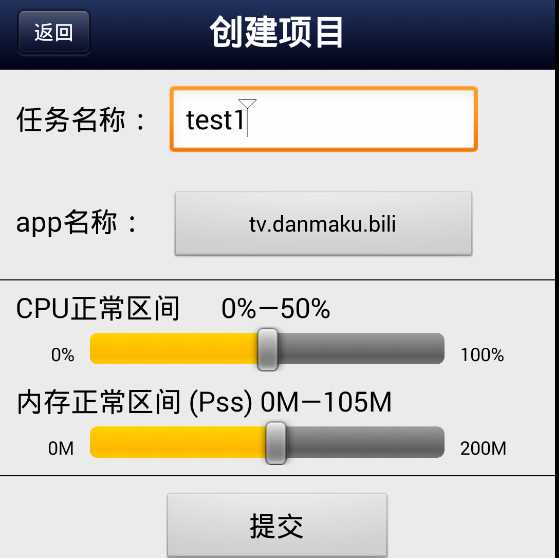

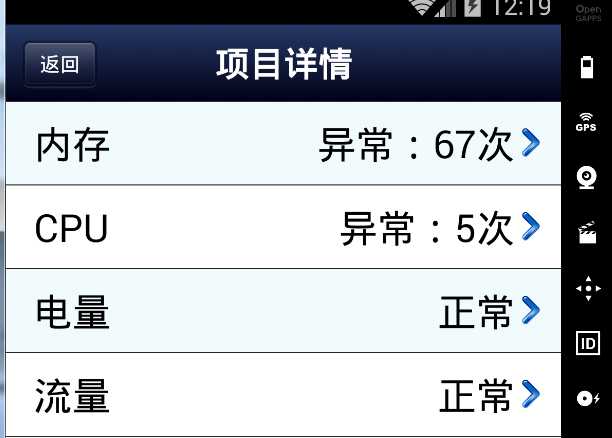
pss_app实际占用的物理内存层
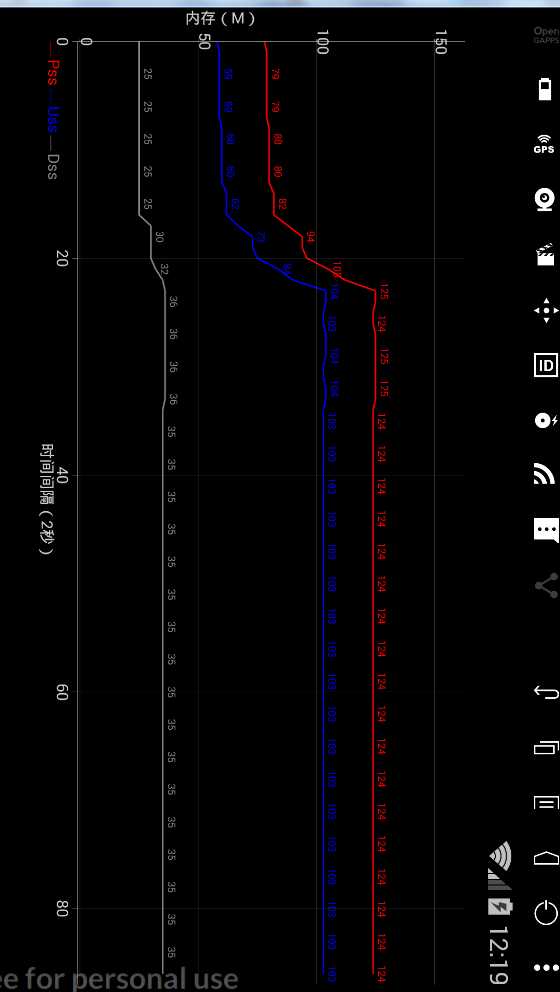
cpu—图
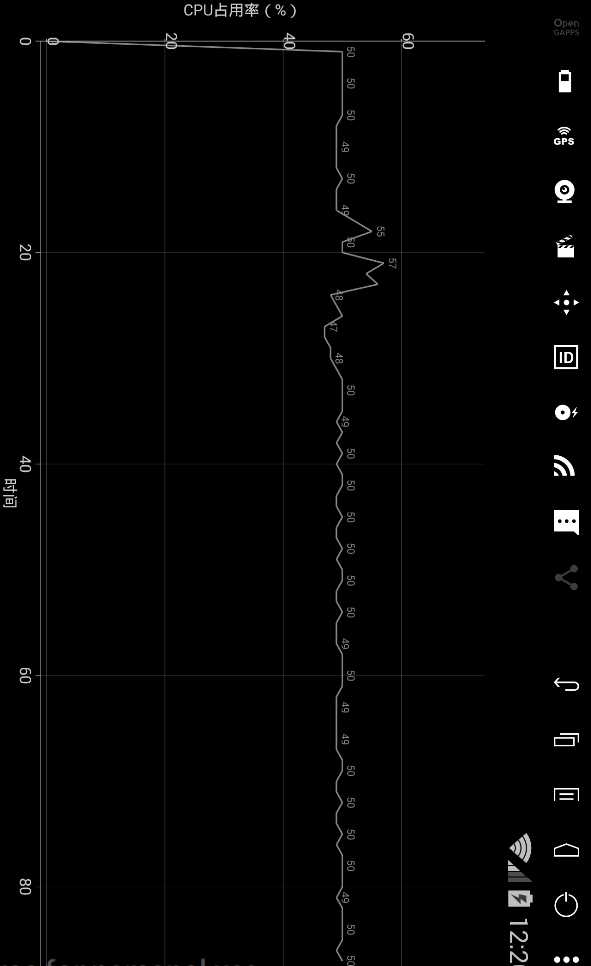
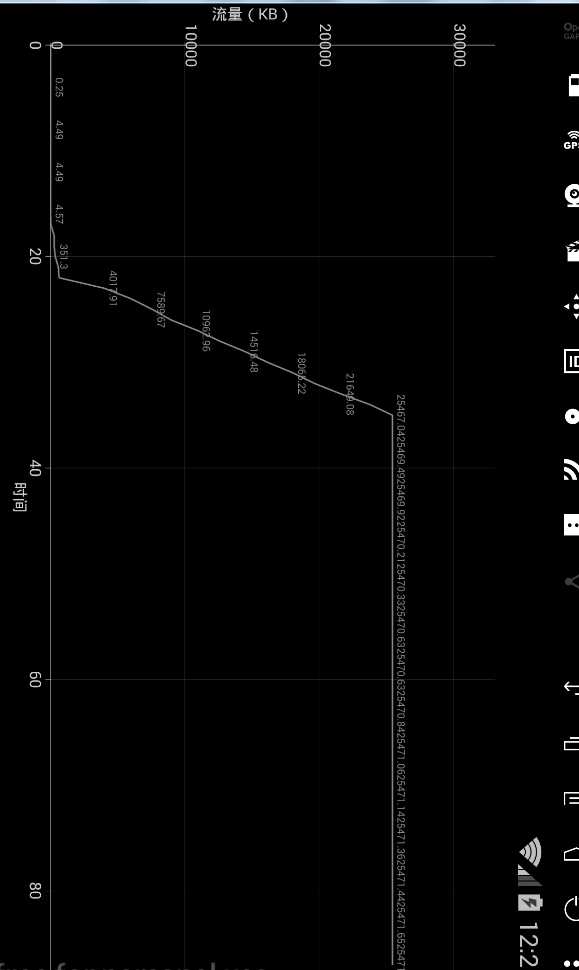
GT介绍
https://gt.qq.com/
https://gt.qq.com/docs.html
adb命令
1.adb help
2.adb devices 取得当前运行的模拟器/设备的实例的列表及每个实例的状态
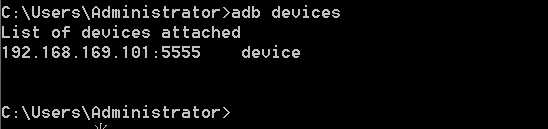
3.adb install zw.apk 安装应用程序
4.adb -s 123 install zw.apk 给指定的设备安装apk 多台设备的时候-s指定设备。
5.adb pull 从远程到本地,从手机下载文件到电脑
6.adb push 从本地到远程,从电脑上传文件到手机
7.adb start-server 启动服务
8.adb kill-server 杀死服务
9.adb shell 必须是root才行 进入linux 虚拟机有root权限,真机需要自己设置才可以。
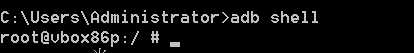
10.adb logcat 日志
adb logcat *.W > 1.log 重定向到文件里
优先级从低到高排列
? V-Verbose(lowest priority)
? D-Debug
? I-Info
? W-Warning
? E-Error
? F-Fatal
? S-Silent(highest priority,on which nothing is ever printed)
下面额过滤语句只显示优先级为warning或更高的日志信心
adb logcat *:W
Monkey
—Android前端压力测试、是否稳定
1、运行时机:一般是产品稳定后,首轮功能测试完成的夜间进行。
2、需要知道packageName。
3、目的:主要测试产品是否存在崩溃问题和ANR问题。
获取packageName activityName
1、aapt
aapt dump badging apk名称
2、通过adb logcat获取
adb logcat | grep START
第一种方法:
APP_性能测试
标签:过滤语句 print inux priority das key 物理内存 html inf
原文地址:https://www.cnblogs.com/njq666/p/10954656.html