标签:信息 win chdir host src open windows path wan
客户这里,有很多华为S系列交换机,基本时都是2700,5700系列。数量很多,原来都是手工登陆备份,费时,费力。后来想用python脚本备份交换机配置文件。前提条件,windows上已经安装好python3.6,配置好环境变量,脚本如下:
#! env python
#coding=utf-8
#ver2.0
#使用ftp方式备份华为交换机配置文件
#python3版本
from ftplib import FTP
import time
import os
import sys
dic = {
‘tongjiju‘: [‘10.42.243.1‘,
‘10.42.243.2‘,
‘10.42.243.3‘,
‘10.42.243.4‘,
‘10.42.243.5‘,
‘10.42.243.6‘,
‘10.42.243.7‘,
‘10.42.243.8‘,
‘10.42.243.9‘,
‘10.42.243.10‘,
‘10.42.243.11‘,
‘10.42.243.12‘,
‘10.42.243.13‘,
‘10.42.243.14‘,
‘10.42.243.22‘,
‘10.42.243.23‘,
‘10.42.243.24‘,
‘10.42.243.27‘,
‘10.42.243.31‘,
‘10.42.243.32‘,
‘10.42.243.34‘,
‘10.42.243.50‘],
‘caizheng‘: [‘192.168.10.11‘,
‘192.168.10.17‘,
‘192.168.10.16‘,
‘192.168.10.18‘,
‘192.168.10.19‘,
‘192.168.10.20‘,
‘192.168.10.22‘,
‘192.168.10.23‘,
‘192.168.10.24‘,
‘192.168.10.26‘,
‘192.168.10.27‘,
‘192.168.10.28‘,
‘192.168.10.30‘,
‘192.168.10.31‘,
‘192.168.10.32‘,
‘192.168.10.33‘,
‘192.168.10.34‘,
‘192.168.10.35‘,
‘192.168.10.36‘,
‘192.168.10.37‘],
‘jianhangjiankong‘: [‘172.31.212.3‘,
‘172.31.212.4‘,
‘172.31.222.2‘,
‘172.31.223.2‘,
‘172.31.224.2‘,
‘172.31.225.2‘,
‘172.31.226.2‘,
‘172.31.212.5‘,
‘172.31.212.30‘],
‘jingzhouQinQ‘: [‘192.168.200.10‘,
‘192.168.200.11‘,
‘192.168.200.12‘,
‘192.168.200.13‘,
‘192.168.200.14‘,
‘192.168.200.15‘,
‘192.168.200.16‘],
#jingzhoushilian‘: [‘172.31.221.67‘,
#‘172.31.221.68‘,
#‘172.31.221.69‘,
#‘172.31.221.70‘,
#‘172.31.221.71‘,
#‘172.31.221.72‘],
‘jiancewang‘: [‘172.31.218.2‘],
‘guoganjiance‘: [‘172.31.220.2‘, ‘172.31.220.3‘],
‘tongjiyiyuan‘: [‘172.31.219.2‘],
‘tushuguan‘: [‘172.31.211.2‘],
‘zhuanwang‘: [‘172.31.214.2‘],
‘dishui‘: [‘172.31.216.12‘,
‘172.31.216.2‘,
‘172.31.216.11‘,
‘172.31.216.12‘,
‘172.31.216.13‘,
‘172.31.216.14‘,
‘172.31.216.38‘,
‘172.31.216.23‘,
‘172.31.216.24‘,
‘172.31.216.40‘,
‘172.31.216.39‘,
‘172.31.216.37‘,
‘172.31.216.34‘,
‘172.31.216.33‘,
‘172.31.216.19‘,
‘172.31.216.20‘,
‘172.31.216.35‘,
‘172.31.216.36‘,
‘172.31.216.9‘],
‘jifang‘: [‘192.168.1.7‘,
‘192.168.1.8‘,
‘192.168.1.11‘,
‘192.168.1.13‘,
‘172.31.205.29‘,
‘192.168.1.5‘,
‘192.168.1.6‘,
‘192.168.1.12‘]
}
def save(hosts, ftp):
url = ‘G:\设备资料备份\{}‘.format(hosts)
Today = time.strftime("%Y-%m-%d", time.localtime())
clock = time.strftime("%H:%M:%S", time.localtime())
ftp_error_log = ‘G:\设备资料备份\备份日志\{}.txt‘.format(Today)
if not os.path.exists(url):
os.mkdir(url)
for host in dic[hosts]:
os.chdir(url)
if not os.path.exists(host):
os.mkdir(host)
os.chdir(host)
else:
os.chdir(host)
try:
ftp.connect(host=host, port=21)
ftp.login(user=‘admin‘, passwd=‘xxxxxx‘)
bufsize = 1024
filename = "{}.zip".format(Today)
file_handle = open(filename, "wb").write
ftp.retrbinary("RETR vrpcfg.zip", file_handle, bufsize)
print("login " + host)
print(ftp.getwelcome())
print(host + " ftp down ok")
except Exception as e:
print(‘{} is loss , msg:-{},time is {}‘.format(host, e, clock))
print(‘{} is loss , msg:-{},time is {}‘.format(host, e, clock),file=open(ftp_error_log,‘a‘)) #保存错误日志
def main():
ftp = FTP()
ftp.set_debuglevel(2)
# 0主动模式 1 #被动模式
ftp.set_pasv(0)
for hosts in dic.keys():
save(hosts, ftp)
#关闭调试模式
#ftp.set_debuglevel(0)
ftp.quit()
ftp.close()
#ftp_error_log.close()
if __name__ == ‘__main__‘:
main()运行时,将信息输出在终端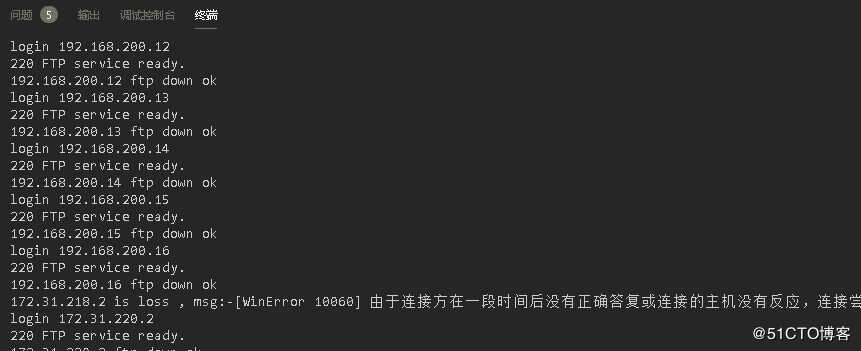
运行完成后,可以将错误信息以文本的方式保存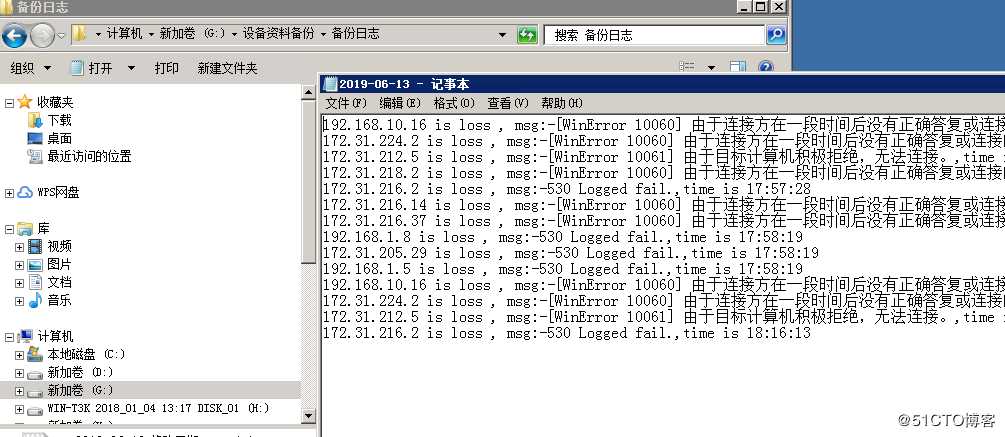
然后查看保存的交换机配置文件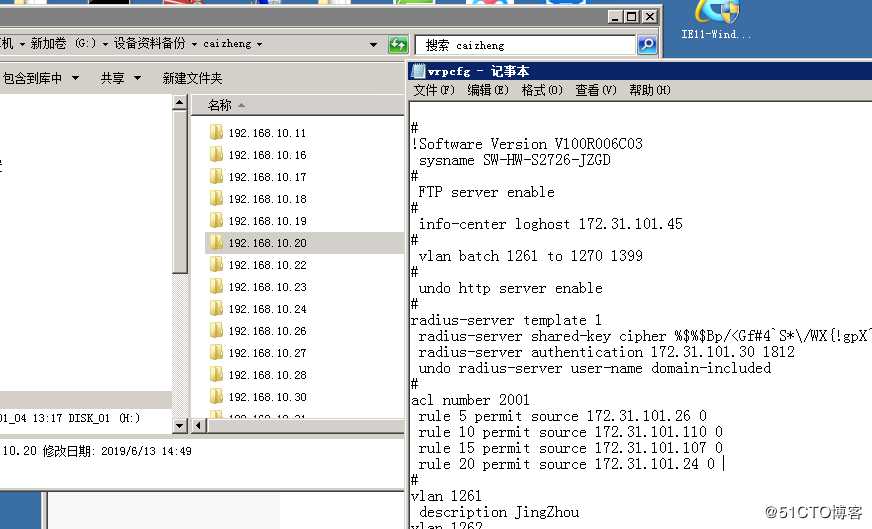
在windows上开启计划任务,定期执行
需要使用此脚本时,注意更换字典中的主机ip地址,用户密码,文件路径等
标签:信息 win chdir host src open windows path wan
原文地址:https://blog.51cto.com/11555417/2408654