标签:删除 time height span vol dash 图片 技术 tor
1.Window对象:
表示浏览器中打开的窗口

代码:
<script> // //确认弹出框 // confirm("确定删除吗?"); // //输入框 // prompt("请输入内容:"); </script>
<body> <a href="02——history对象.html">点我!</a> </body>
结果:
2.History对象:

<script> function fanhui() { history.go(1);
// history.go(-1); // history.back(); } </script>
<body> <input type="button" value="返回上一页" onclick="fanhui()" /> <a href="03_location对象.html">下一页</a> </body>
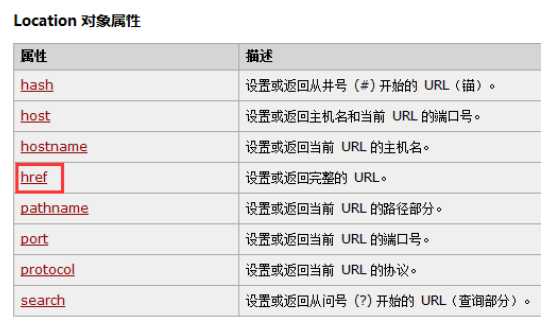
<body> <input type="button" value="跳转到history页面" onclick="javascript:location.href=‘02——history对象.html‘"/> </body>
【JavaScript】BOM对象——Window对象&History对象&Location 对象
标签:删除 time height span vol dash 图片 技术 tor
原文地址:https://www.cnblogs.com/musecho/p/11022420.html