标签:webp ext parse on() turn stat log als response
「Protocol Buffer」系列教程1.「Protocol_Buffer」之基本使用与格式定义
2.「Protocol Buffer」之PB在HTTP协议中的应用
本例中分别演示了http+json的通信方式与http+Protocol Buffer的通信方式;
本例中的测试用例使用qtaf框架进行管理,实际应用可以视需求而定,只关注核心逻辑即可;
# -*- coding: utf-8 -*-
from testbase.testcase import TestCase
from testbase import datadrive
from testbase.retry import Retry
import requests,json
import sys
from test_pb2 import Person
class Case001(TestCase):
‘‘‘http_client
‘‘‘
owner = "enbowang"
status = TestCase.EnumStatus.Ready
priority = TestCase.EnumPriority.Normal
timeout = 1
#从这里开始进入核心逻辑
def run_test(self):
#json方式模拟
self.start_step("http+json 请求测试")
url = "http://127.0.0.1:8080/http_json"
body = b‘{"name":"xx.xxx"}‘
response = requests.post(url,data=body)
self.log_info("body:" + str(body))
self.log_info(‘响应状态:‘+ str(response.status_code))
self.log_info(‘响应内容:‘+ str(response.text))
#Protocol Buffer方式模拟,PB格式定义请见该系列上一篇文章
self.start_step("http+Protocol Buffer 请求测试")
url = "http://127.0.0.1:8080/http_proto"
person = Person()
person.name = "xx.xxx"
person.id = 123456
body = person.SerializeToString()
response = requests.post(url,data=body)
self.log_info("body:" + str(body))
self.log_info(‘响应状态:‘+ str(response.status_code))
self.log_info(‘响应内容:‘+ str(response.text))
if __name__ == ‘__main__‘:
Case001().debug_run()服务端使用webpy实现
分别实现了json数据的解析与PB数据的解析
# coding:utf-8
import web,json
from test_pb2 import Person
urls = (
‘/http_json‘, ‘index‘,
‘/http_proto‘,‘pb‘
)
#json请求进入该逻辑
class index:
def GET(self):
return "Hello"
def POST(self):
data = web.data()
result = json.loads(data)
return result[‘name‘]
#pb请求进入该逻辑
class pb:
def GET(self):
return "Hello"
def POST(self):
data = web.data()
person = Person()
person.ParseFromString(data) #反序列化
return person.name
app = web.application(urls, globals())
if __name__ == "__main__":
app.run()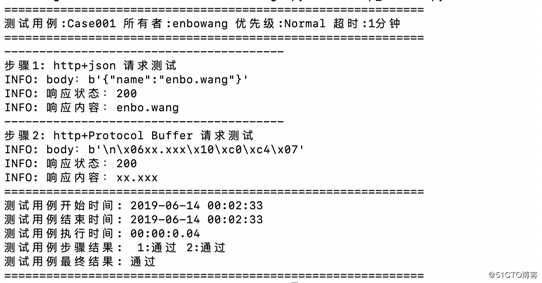
「Protocol Buffer」之PB在HTTP协议中的应用
标签:webp ext parse on() turn stat log als response
原文地址:https://blog.51cto.com/13384175/2408749