标签:padding meta http hellip font hide display content pen
属性值:数字、单词
数字:100,200……700。
数字400正常属性,代码↓

<!DOCTYPE html PUBLIC "-//W3C//DTD XHTML 1.0 Transitional//EN" "http://www.w3.org/TR/xhtml1/DTD/xhtml1-transitional.dtd"> <html xmlns="http://www.w3.org/1999/xhtml" xml:lang="en"> <head> <meta http-equiv="Content-Type" content="text/html;charset=UTF-8"> <title>Document</title> <style type="text/css"> *{ margin: 0; padding: 0; } #one{ font-weight: 700; } #tow{ font-weight: 400; } </style> </head> <body> <p id="one">文字加粗</p> <p id="tow">文字正常属性</p> </body> </html>
两个单词:bold(加粗),normal(正常)
bold=700/normal=400
代码↓

<!DOCTYPE html PUBLIC "-//W3C//DTD XHTML 1.0 Transitional//EN" "http://www.w3.org/TR/xhtml1/DTD/xhtml1-transitional.dtd"> <html xmlns="http://www.w3.org/1999/xhtml" xml:lang="en"> <head> <meta http-equiv="Content-Type" content="text/html;charset=UTF-8"> <title>Document</title> <style type="text/css"> *{ margin: 0; padding: 0; } #one{ font-weight: bold; } #tow{ font-weight: normal; } </style> </head> <body> <p id="one">文字加粗</p> <p id="tow">文字正常属性</p> </body> </html>
效果图↓
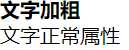
(前端)html与css,css 6、font-weight
标签:padding meta http hellip font hide display content pen
原文地址:https://www.cnblogs.com/StevenSunYiwen/p/11041468.html