标签:xcode www opened 结合 ima namespace 单列 div 源码
Part 1
1. 合并两个文件到新文件中。文件名均从键盘输入。 运行程序,结合运行结果及源码中注释,理解和体会文件I/O的方法。

1 // 合并两个文件内容到一个新文件中。 2 // 文件名均从键盘输入 3 #include <iostream> 4 #include <fstream> 5 #include <string> 6 #include <cstdlib> 7 using namespace std; 8 int main() { 9 string filename1, filename2, newfilename; 10 cout << "输入要合并的两个文件名: " ; 11 cin >> filename1 >> filename2; 12 cout << "输入合并后新文件名: " ; 13 cin >> newfilename; 14 ofstream fout; // 输出文件流对象 15 ifstream fin; // 输入文件流对象 16 fin.open(filename1); // 将输入文件流对象fin与文件filename1建立关联 17 if(!fin.is_open()) { // 如果打开文件失败,则输出错误提示信息并退出 18 cerr << "fail to open file " << filename1 << endl; 19 system("pause"); 20 exit(0); 21 } 22 fout.open(newfilename); // 将输出文件流对象fout与文件newfilename建立关联 23 if(!fin.is_open()) { // 如果创建/打开文件失败,输出错误提示信息并退出 24 25 cerr << "fail to open file " << newfilename << endl; 26 system("pause"); 27 exit(0); 28 } 29 char ch; 30 // 从文件输入流对象fin中获取字符,并将其插入到文件输出流对象fout中 31 while(fin.get(ch)) 32 fout << ch; 33 fin.close(); // 关闭文件输入流对象fin与文件filename1的关联 34 fout << endl; // 向文件输出流对象fout中插入换行 35 fin.open(filename2); // 将输入文件流对象fin与文件filename2建立关联 36 if(!fin.is_open()) { // 如果打开文件失败,则输出错误提示信息并退出 37 cerr << "fail to open file " << filename2 << endl; 38 system("pause"); 39 exit(0); 40 } 41 // 从文件输入流对象fin中获取字符,并将其插入到文件输出流对象fout中 42 while(fin.get(ch)) 43 fout << ch; 44 fin.close(); // 关闭文件输入流对象fin与文件filename2的关联 45 fout.close(); // 关闭文件输出流对象fout与文件newfilename的关联 46 system("pause"); 47 return 0; 48 }
运行截图
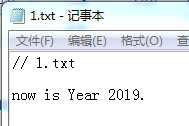
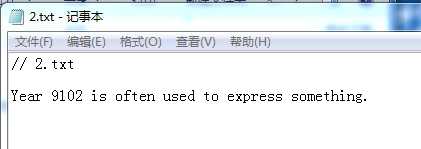
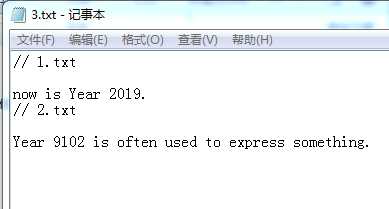
Part 2
使用文件I/O流,以文本方式打开Part1中合并后的文件,在文件最后一行添加字符"merge successfully. "

1 #include <iostream> 2 #include <fstream> 3 #include <string> 4 #include <cstdlib> 5 using namespace std; 6 int main() { 7 ofstream fout; 8 fout.open("3.txt",ios_base::app); 9 if(!fout.is_open()) { 10 cerr << "fail to open file 3.txt "<< endl; 11 system("pause"); 12 exit(0); 13 } 14 fout <<endl<< "merge successfully."<< endl; 15 fout.close(); 16 system("pause"); 17 return 0; 18 }
运行截图
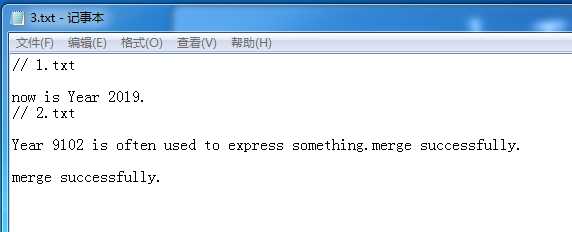
Part 3(待完善)
已知名单列表文件list.txt。编写一个应用程序,实现从名单中随机抽点n位同学(n由键盘输入),在屏幕上显 示结果,同时也将结果写入文本文件,文件名自动读取当天系统日期,如20190611.txt。

1 #include <iostream> 2 #include <fstream> 3 #include <string> 4 #include <cstdlib> 5 #include <ctime> 6 #include "utils.h" 7 using namespace std; 8 9 int main() { 10 int i,j; 11 char s[83][100]; 12 string filename,newfilename; 13 cout << "请输入文件名: " ; 14 cin >> filename; 15 cout << "请输入抽点的人数: " ; 16 cin >> n; 17 newfilename = getCurrentDate(); 18 ofstream fout; 19 ifstream fin; 20 srand((unsigned)time(NULL)); 21 fout.open(newfilename); 22 if(!fout.is_open()) { 23 cerr << "fail to open " << filename << endl; 24 system("pause"); 25 exit(0); 26 } 27 fin.open(filename); 28 if(!fin.is_open()) { 29 cerr << "fail to open file " << filename << endl; 30 system("pause"); 31 exit(0); 32 } for (i = 0; i < 83; i++) { 33 for (j = 0; j < 100; j++) { 34 ch = fin.get(); 35 s[i][j] = ch; 36 if (ch == ‘\n‘) 37 { 38 break; 39 } 40 41 } 42 } 43 fin.close(); 44 fout.open(getCurrentDate()); 45 for (i = 0; i < n; i++) { 46 a = rand() % 83; 47 cout << s[a]; 48 fout << s[a]; 49 } 50 51 fout.close(); 52 system("pause"); 53 return 0; 54 }
*这道题utils.h一直显示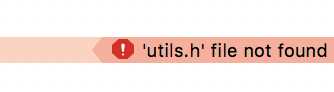
Part 4
编程统计英文文本文件中字符数(包括空格)、单词数、行数。文件名由键盘输入。

1 #include <iostream> 2 #include <fstream> 3 #include <cstring> 4 #include <cstdlib> 5 using namespace std; 6 7 int main(){ 8 string filename; 9 int n=0,l=1,w=1; 10 char ch; 11 cout<<"输入要统计的英文文本文件名:"; 12 cin>>filename; 13 ifstream fin; 14 fin.open(filename); 15 if(!fin.is_open()) { 16 cerr << "fail to open file " << filename << endl; 17 exit(0); 18 } 19 while(fin.get(ch)) 20 { 21 if(ch!=‘\n‘) 22 { 23 n++; 24 if(ch==‘ ‘) 25 w++; 26 } 27 else 28 { 29 w++; 30 l++; 31 } 32 } 33 cout<<"字符数: "<<n<<endl; 34 cout<<"单词数:"<<w<<endl; 35 cout<<"行数:"<<l<<endl; 36 return 0; 37 }
运行截图
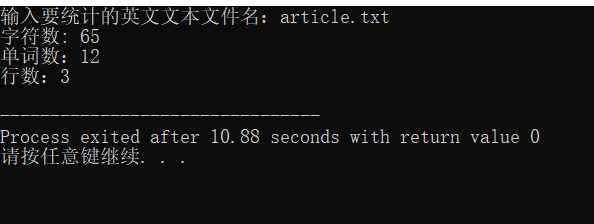
实验总结:
对流类库与I/O有了新的认识,但在实验中意识到对这部分的知识还是薄弱的,需要其他同学的帮助
对于Xcode与Windows某些兼容性还需完善,
评论链接
https://www.cnblogs.com/agsjg/p/10970474.html
https://www.cnblogs.com/mxueyyqx/p/10963449.html
https://www.cnblogs.com/aiwenzhuo/p/10970940.html
标签:xcode www opened 结合 ima namespace 单列 div 源码
原文地址:https://www.cnblogs.com/dadadacy/p/11044618.html