标签:throw style class vat 邮件内容 javamail ati 内容 mamicode
1. 在pom.xml中导入依赖
<!--邮件依赖-->
<dependency>
<groupId>org.springframework.boot</groupId>
<artifactId>spring-boot-starter-mail</artifactId>
</dependency>
2. 配置application.properties文件
在此我们以QQ邮箱为例, 秘钥使用的是QQ邮箱POP3/SMTP服务提供的秘钥并不是登录密码
#发送邮件配置 spring.mail.host=smtp.qq.com spring.mail.username=QQ号码(邮件发送方) spring.mail.password=秘钥 spring.mail.properties.mail.smtp.auth=true spring.mail.properties.mail.smtp.starttls.enable=true spring.mail.properties.mail.smtp.starttls.required=true
3. 写一个测试类
import javafx.application.Application; import org.junit.Test; import org.junit.runner.RunWith; import org.springframework.beans.factory.annotation.Autowired; import org.springframework.boot.test.context.SpringBootTest; import org.springframework.mail.SimpleMailMessage; import org.springframework.mail.javamail.JavaMailSender; import org.springframework.test.context.junit4.SpringJUnit4ClassRunner; @RunWith(SpringJUnit4ClassRunner.class) @SpringBootTest(classes = YisizhusystemApplication.class) public class ApplicationTests { @Autowired private JavaMailSender mailSender; @Test public void sendSimpleMail() throws Exception { SimpleMailMessage message = new SimpleMailMessage(); message.setFrom("发送方@qq.com"); message.setTo("接收方@163.com"); message.setSubject("主题:简单邮件"); message.setText("测试邮件内容"); mailSender.send(message); } }

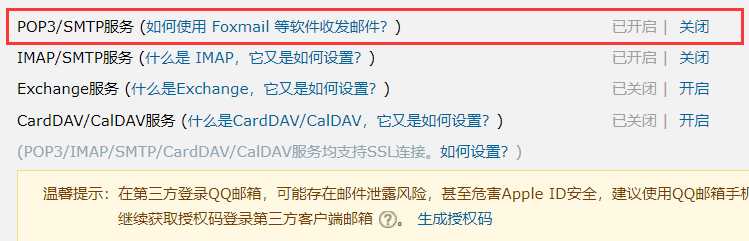
标签:throw style class vat 邮件内容 javamail ati 内容 mamicode
原文地址:https://www.cnblogs.com/zhainan-blog/p/11056574.html