标签:line 内容 方法 str work target 随机数 发布 random
代码下载
官方Demo
https://github.com/EasyNetQ/EasyNetQ/issues/793
创建一个控制台程序,并添加对 EasyNetQ的引用
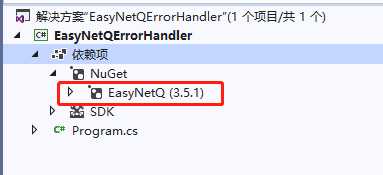
创建Answer数据模型
1 public class Answer
2 {
3 public string Text { get; }
4
5 public Answer(string text)
6 {
7 Text = text;
8 }
9 }
1 public class Question
2 {
3 public string Text { get; }
4
5 public Question(string text)
6 {
7 Text = text;
8 }
9 }
1 private static IBus bus;
2 private const string ErrorQueue = "EasyNetQ_Default_Error_Queue";
3
4 static void Main(string[] args)
5 {
6 bus = RabbitHutch.CreateBus("host=localhost", x => x.Register<IConsumerErrorStrategy>(_ => new AlwaysRequeueErrorStrategy()));
7 /*订阅消息*/
8 Subscribe();
9
10 /*处理错误队列中的错误数据*/
11 HandleErrors();
12
13 /*发布消息*/
14 Console.WriteLine("输入文字,按回车发送消息!");
15 while (true)
16 {
17 var msg = Console.ReadLine();
18 bus.Publish(new Question(msg));
19 }
20 }
创建一个总线,用于消息的收发;
依次注册消息的订阅方法,错误处理方法,消息发布方法。
1 private static void Subscribe()
2 {
3 /*声明两个消费者*/
4 bus.SubscribeAsync<Question>("subscriptionId", x => HandleMessageAsync(x).Invoke(1));
5 bus.SubscribeAsync<Question>("subscriptionId", x => HandleMessageAsync(x).Invoke(2));
6 }
7
8 private static Func<int,Task> HandleMessageAsync(Question question)
9 {
10 return async (id) =>
11 {
12 if (new Random().Next(0, 2) == 0)
13 {
14 Console.WriteLine("Exception Happened!!!!");
15 throw new Exception("Error Hanppened!");
16 }
17 else
18 {
19 Console.WriteLine(string.Format("worker:{0},content:{1}", id, question.Text));
20 }
21 };
22 }
订阅方法中声明了两个消息的订阅者(因为 subscriptionId相同,所以消息会采取轮询的方法,依次发送到每个消息的消费者)。
消息处理中产生随机数,进而有33%的机会产生异常
1 var msg = Console.ReadLine(); 2 bus.Publish(new Question(msg));
发布程序很简单,读取输入的内容,直接使用EasyNetQ提供的发布方法即可。
标签:line 内容 方法 str work target 随机数 发布 random
原文地址:https://www.cnblogs.com/imstrive/p/11063760.html