标签:blog http io ar strong sp 文件 2014 on
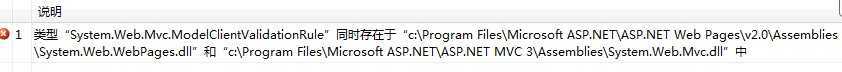
解决方案:
step1:首先关闭你应用程序方案,在你保存项目的文件夹下找到ProjectName.csproj ProjectName是你实际的应用程序名称。
step2:用文字编辑器打开你找到它找到<Reference Include="System.Web.WebPages" /> <Reference Include="System.Web.Helpers" />
然后将上述两个代码替换为: <Reference Include="System.Web.WebPages, Version=1.0.0.0,Culture=neutral, PublicKeyToken=31bf3856ad364e35, processorArchitecture=MSIL "/> <Reference Include="System.Web.Helpers, Version=1.0.0.0,Culture=neutral, PublicKeyToken=31bf3856ad364e35, processorArchitecture=MSIL" />
然后保存!然后用vs打开应用程序重新编译OK通过!
标签:blog http io ar strong sp 文件 2014 on
原文地址:http://www.cnblogs.com/azzhang/p/4044074.html