标签:isp connect code disable 技术 tor update 级别 nec
前言 刚接触React的时候,有人感叹这不就是当年的JSP吗?直接用代码生成html,两者混在一起,还真有不少人喜欢把事件响应和业务逻辑都写在component里面,看起来就头疼。当年的JSP已经被MVC所终结,我们可以借鉴MVC的思想让React-Redux的代码好写又好看。
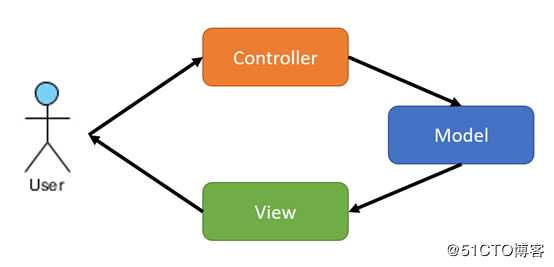
用户的请求先由Controller进行处理,处理后的数据放入Model,View根据Model的数据渲染界面呈现在用户面前。
1. Model 对应Redux store
Redux store由几个数据模块组成,每个模块中的数据在一组页面或者一个业务流程中使用。
redux/rootReducer.js
import {reducer as common} from ‘./commonAction‘
import {reducer as online} from ‘./onlineAction‘
export default combineReducers({
common,
online,
})2. View 对应React component
Component将数据呈现出来,要尽可能地只做页面显示,其它代码一概抽离,例如:
login/index.js
import {actions} from ‘./action‘;
class Login extends Component {
componentWillMount() {
this.props.clearSession();
}
render() {
const p = this.props;
return (
<div className="form">
<div className="input-group">
<label>User Name</label>
<input type="text" value={p.s.username} onChange={e=>p.updateFormValue({username: e.target.value})} >
</div>
<div className="input-group">
<label>Password</label>
<input type="password" value={p.s.password} onChange={e=>p.updateFormValue({password: e.target.value})} >
</div>
<div className="input-group">
<button type="button" className="btn btn-block" disabled={!p.s.loginReady} onClick={p.submitLogin} >Login</button>
</div>
</div>
)
}
}
export default connect(
store => ({ s: store.online }),
{ ...actions }
)(Login);3. Controller 对应action,reducer
store中的每个模块都有自己的reducer负责更新数据
redux/onlineAction.js
const types = {
UPDATE_VALUE: ‘ONLINE/UPDATE_VALUE‘,
}
export const actions = {
updateValue: values => (dispatch, getStore) => {
dispatch({type: types.UPDATE_VALUE, ...values});
},
}
const initStore = {
username: ‘‘,
password: ‘‘,
}
export const reducer = (store={...initStore}, action) => {
switch (action.type) {
case types.UPDATE_VALUE:
return {...store, ...action};
default:
return {...store};
}
} 把负责更新数据的action type,action,reducer合并成一个文件。有些教程说,每个变量都要一个特定的action type,action creator和reducer中的case。在我看来是没有意义的,一个数据更新action就够模块里面所有变量使用了,而且可以一次更新多个变量,在接收后台数据时提高效率。
每个页面都有在自己的action,处理自己的事件响应和业务逻辑。当需要时就调用模块级别的action来更新数据。
login/action.js
import {actions as onlineActions} from ‘../redux/onlineAction‘;
export const actions = {
updateFormValue: value => (dispatch, getStore) => {
dispatch(onlineActions.updateValue(value));
dispatch(actions.verifyValue());
},
verifyValue: () => (dispatch, getStore) => {
const {username, password} = getStore().online;
let loginReady = username.length >= 6;
loginReady = loginReady && password.length >= 6;
dispatch(onlineActions.updateValue(loginReady));
},
submitLogin: () => (dispatch, getStore) => {
const {username, password} = getStore().online;
// submit data to server ...
}
}
这里讨论了一种React-Redux项目的参考编码风格,让代码看起来有MVC感觉,好写好看。
另外,thunk只是入门级的中间件,对自己有要求的同学应该去学习一下saga。
标签:isp connect code disable 技术 tor update 级别 nec
原文地址:https://blog.51cto.com/wikiou/2412408