标签:src 使用 remove 存储 data 设置 info person 用户输入
unconfirmed_users = [‘alice‘, ‘brian‘, ‘candace‘] confirmed_users = [] # 验证每个用户,知道没有未验证的用户 while unconfirmed_users: current_user = unconfirmed_users.pop() print(‘Verifying user: ‘ + current_user.title()) confirmed_users.append(current_user) # 显示所有已经验证的用户 print(‘\nThe following users have been confirmed:‘) for confirmed_user in confirmed_users: print(confirmed_user.title())
运行结果:
Verifying user: Candace
Verifying user: Brian
Verifying user: Alice
The following users have been confirmed:
Candace
Brian
Alice
pets = [‘dog‘, ‘cat‘, ‘dog‘, ‘goldfish‘, ‘cat‘, ‘rabbit‘, ‘cat‘] print(pets) while ‘cat‘ in pets: pets.remove(‘cat‘) print(pets)
运行结果:
[‘dog‘, ‘cat‘, ‘dog‘, ‘goldfish‘, ‘cat‘, ‘rabbit‘, ‘cat‘] [‘dog‘, ‘dog‘, ‘goldfish‘, ‘rabbit‘]
若不用while循环,则 pets.remove(‘cat‘) 只能移除列表中遇到的第一个 ‘cat‘。
responses = { } # 设置一个标志,指出调查是否继续 polling_active = True while polling_active: # 提示输入被调查者的名字和回答 name = input(‘\nWhat is your name? ‘) response = input(‘Which mountain would you like to climb someday? ‘) # 将答案存储在字典中 responses[name] = response # 看是否还有人要参与调查 repeat = input(‘Would you like to let another person respond? (yes / no) ‘) if repeat == ‘no‘: polling_active = False # 调查结束,显示结果 print(‘\n--- Polling Result ---‘) for name, response in responses.items(): print(name + ‘ would like to climb ‘ + response + ‘.‘)
运行结果:
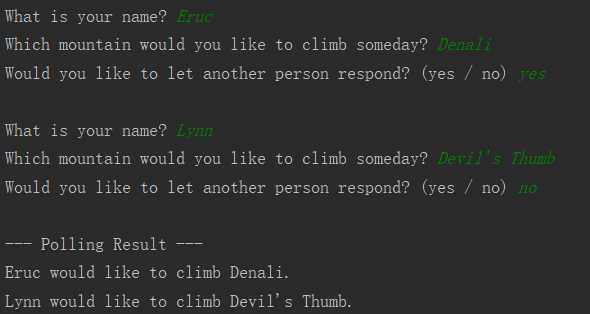
使用while循环来处理列表和字典——参考Python编程从入门到实践
标签:src 使用 remove 存储 data 设置 info person 用户输入
原文地址:https://www.cnblogs.com/shirley-yang/p/11079215.html