标签:错误 shared err ant style 使用 oca ons 方案
环境:MySQL 8.0 + Windows
由于密码错误或者其他原因导致无法连上MySQL服务,如下图:
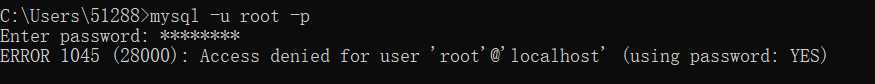
解决该问题的具体步骤如下:
1.关闭MySQL服务
以管理员权限运行cmd程序然后输入net stop mysql,或者运行services.msc 然后找到MySQL服务并停止运行;
2.跳过权限登录MySQL服务
看了很多人的博客,写的都是找到my.ini文件然后在[mysqld]后添加skip-grant-tables,经测试无效。
又查到有的说在cmd中运行mysqld –skip-grant-tables,实测在mysql8.0中已失效,现使用mysqld --console --skip-grant-tables --shared-memory,运行结果如下图:
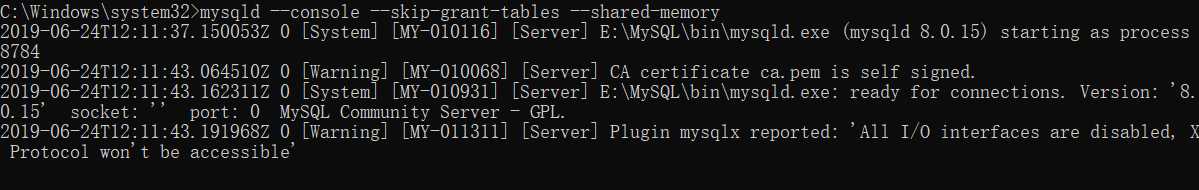
3.无密登录
再打开一个cmd窗口,输入mysql -u root -p,然后回车,再回车(不输入密码),直接无密登录,如下图:
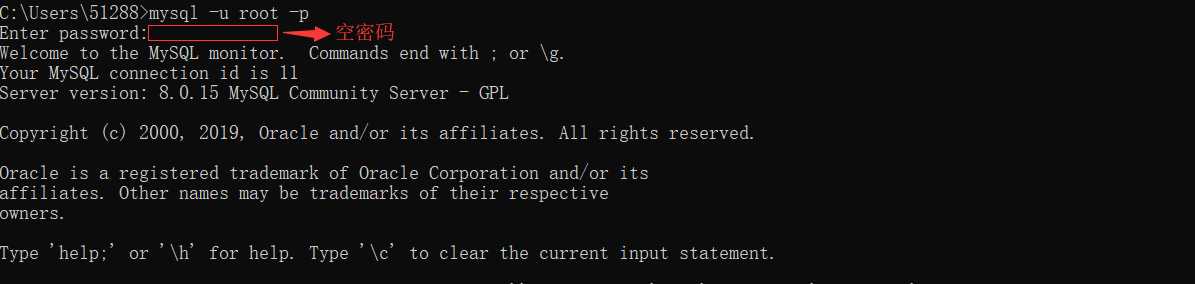
4.修改密码
修改密码所用的主要命令如下所示:
把密码设置为空:UPDATE mysql.user SET authentication_string=‘‘ WHERE user=‘root‘ and host=‘localhost‘;
查看USER表:select host,user,plugin,authentication_string from mysql.user;
以caching_sha2_password加密方式设置密码修改密码:ALTER user ‘root‘@‘localhost‘ IDENTIFIED WITH caching_sha2_password BY ‘root‘;
刷新:flush privileges;
5.重新登录
把之前打开的cmd窗口关闭,然后以管理员权限运行cmd程序,再执行net start mysql。在MySQL服务开启成功之后,输入mysql -u root -p然后在输入密码,成功登录MySQL。
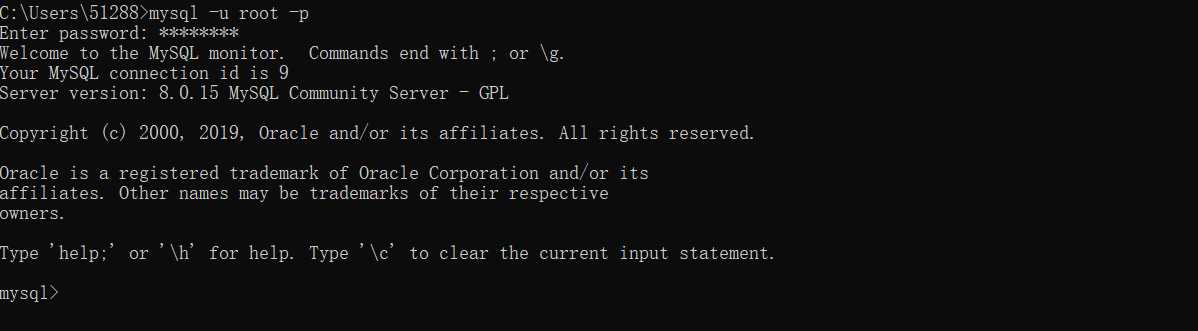
【问题记录】ERROR 1045 (28000): Access denied for user 'root'@'localhost' (using password: YES)
标签:错误 shared err ant style 使用 oca ons 方案
原文地址:https://www.cnblogs.com/TM0831/p/11079415.html