标签:new har from back video color src 建立 cli
问题:
Unity中实现播放透明的MP4视频时出现黑点
解决办法:
使用Unity自带的shader去除黑点
1:shader代码如下所示
Shader "Unlit/NewUnlitShader"
{
Properties
{
_Color("Color", Color) = (1,1,1,1)
//_MainTex ("Albedo (RGB)", 2D) = "white" {}
_AlphaVideo("Alpha Video(R)", 2D) = "white" {}
_Glossiness("Smoothness", Range(0,1)) = 0.5
_Metallic("Metallic", Range(0,1)) = 0.0
}
SubShader
{
Tags { "Queue" = "Transparent" "RenderType" = "Transparent" }
LOD 200
CGPROGRAM
// Physically based Standard lighting model, and enable shadows on all light types
#pragma surface surf Standard alpha
// Use shader model 3.0 target, to get nicer looking lighting
#pragma target 3.0
sampler2D _MainTex;
sampler2D _AlphaVideo;
struct Input {
float2 uv_MainTex;
float2 uv_AlphaVideo;
};
half _Glossiness;
half _Metallic;
fixed4 _Color;
void surf(Input IN, inout SurfaceOutputStandard o) {
// Albedo comes from a texture tinted by color
fixed4 c = tex2D(_MainTex, IN.uv_MainTex) * _Color;
fixed4 _alpha = tex2D(_AlphaVideo, IN.uv_AlphaVideo);
o.Albedo = c.rgb;
// Metallic and smoothness come from slider variables
o.Metallic = _Metallic;
o.Smoothness = _Glossiness;
o.Alpha = _alpha.r;
}
ENDCG
}
FallBack "Diffuse"
}
2:准备好格式为mp4的视频文件,并且提前下载安装好QuickTime,导入Unity当中,将视频文件由Videoclip改为MovieTexture
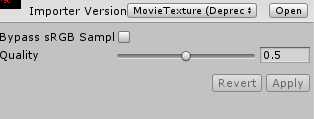
3:建立新的Material材质,将编写好的shader使用到材质中去,并将处理好的视频拖入当中
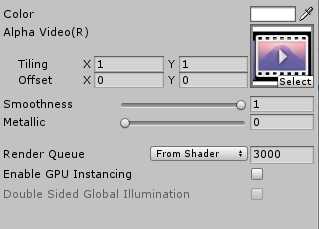
4:建立plane模型,X旋转90度,将建立好的材质拖到plane模型当中去,用代码控制视频的播放

5:控制代码如下所示:
using System.Collections;
using System.Collections.Generic;
using UnityEngine.UI;
using UnityEngine;
public class Juasd : MonoBehaviour {
public MovieTexture moveTex;
// Use this for initialization
void Start () {
GetComponent<Renderer>().material.mainTexture = moveTex;
moveTex.loop = true;
moveTex.Play();
}
// Update is called once per frame
void Update () {
}
}
标签:new har from back video color src 建立 cli
原文地址:https://www.cnblogs.com/clhxxlcj/p/11082707.html