标签:lease png ntp配置 查看 https 时间同步 date art 使用
NTP (Network Time Protocol)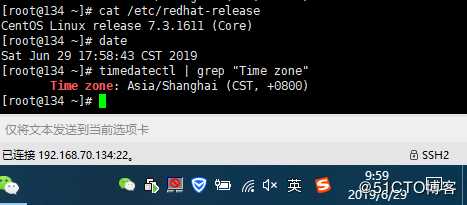
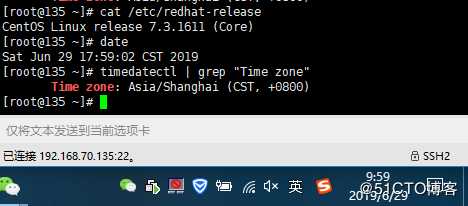
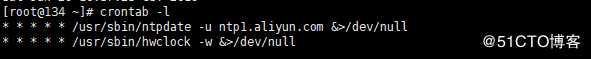
4、此时查看服务器134的时间,已经和网络时间同步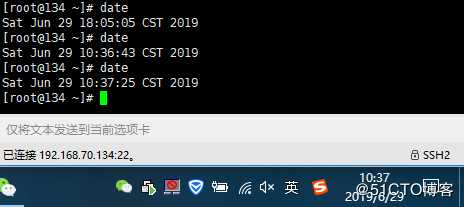
5、在服务端134安装ntp服务,需要有yum源。(配置yum源 https://blog.51cto.com/14015577/2414577)
yum install ntp -y
6、配置服务器端134
NTP配置文件介绍
/etc/ntp.conf
内容:
(1)、restrict:指定授权哪些主机可以使用ntp进行时间同步
格式:restrict IP地址 mask 子网掩码 参数
参数:ignore:关闭ntp服务器
nomodify:指定客户端可以进行时间同步,但是不能修改服务器端时间
例子:
restrict 192.168.6.123
restrict 192.168.6.0 mask 255.255.255.0
restrict 0.0.0.0 mask 0 0 0 0 nomodify
( 2)、server:指定从哪个外部时间服务器来获取时间
例子:
server 0.centos.pool.ntp.org iburst
server 1.centos.pool.ntp.org iburst
server 2.centos.pool.ntp.org iburst
server 3.centos.pool.ntp.org iburst
此时134配置如下:
server 127.127.1.0
restrict 127.0.0.1
restrict 192.168.0.0 mask 255.255.255.0
启动ntp服务并查看状态
systemctl restart ntpd
systemctl status ntpd
ntpstat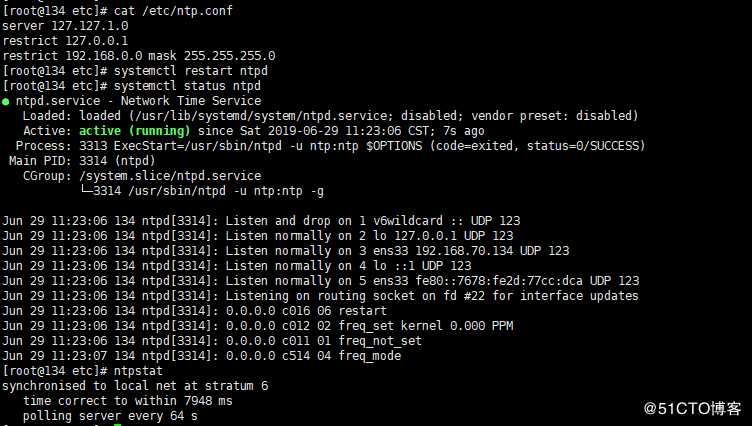
7、客户端135安装ntpdate服务
yum install ntpdate -y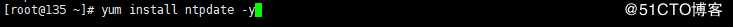
8、客户端134编写计划任务自动同步135服务器上的时间,并把时间同步到硬件时间
crontab -l
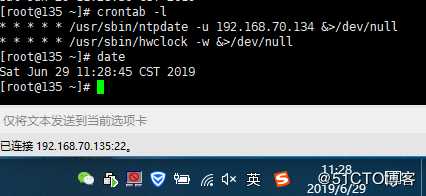
此时,可以看到135时间和网络时间同步。内网中的服务器只需同步134即可。减少资源占用。
标签:lease png ntp配置 查看 https 时间同步 date art 使用
原文地址:https://blog.51cto.com/14015577/2415257