标签:单元测试 使用 源代码 项目 打印 value mil profile 定义
本文源码
GitHub地址:知了一笑
https://github.com/cicadasmile/spring-boot-basespringboot的打包方式有很多种。可以打war包,可以打jar包,可以使用jekins进行打包部署的。不推荐用war包,SpringBoot适合前后端分离,打成jar进行部署更加方便快捷。
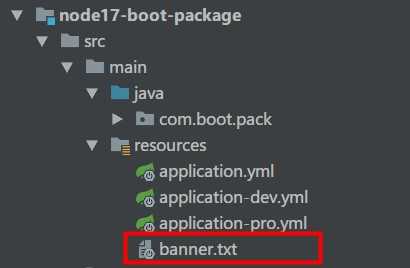
banner.txt内容
=======================
No BUG
=======================这样就替换了原先SpringBoot的启动样式。
<!-- 项目构建 -->
<build>
<finalName>${project.artifactId}</finalName>
<resources>
<resource>
<directory>src/main/resources</directory>
<filtering>true</filtering>
</resource>
</resources>
<plugins>
<!-- SpringBoot插件:JDK编译插件 -->
<plugin>
<groupId>org.apache.maven.plugins</groupId>
<artifactId>maven-compiler-plugin</artifactId>
<version>2.3.2</version>
<configuration>
<source>1.8</source>
<target>1.8</target>
</configuration>
</plugin>
<!-- SpringBoot插件:打包 -->
<plugin>
<groupId>org.springframework.boot</groupId>
<artifactId>spring-boot-maven-plugin</artifactId>
<configuration>
<jvmArguments>-Dfile.encoding=UTF-8</jvmArguments>
<executable>true</executable>
</configuration>
<executions>
<execution>
<goals>
<goal>repackage</goal>
</goals>
</execution>
</executions>
</plugin>
<!-- 跳过单元测试 -->
<plugin>
<groupId>org.apache.maven.plugins</groupId>
<artifactId>maven-surefire-plugin</artifactId>
<configuration>
<skipTests>true</skipTests>
</configuration>
</plugin>
</plugins>
</build>1)application.yml配置
server:
port: 8017
spring:
application:
name: node17-boot-package
profiles:
active: dev2)application-dev.yml配置
project:
sign: develop3)application-pro.yml配置
project:
sign: productpackage com.boot.pack.controller;
import org.springframework.beans.factory.annotation.Value;
import org.springframework.web.bind.annotation.RequestMapping;
import org.springframework.web.bind.annotation.RestController;
@RestController
public class PackController {
@Value("${project.sign}")
private String sign ;
@RequestMapping("/getSign")
public String getSign (){
return sign ;
}
}mvn clean install -pl node17-boot-package -am -Dmaven.test.skip=true
生成Jar包:node17-boot-package.jar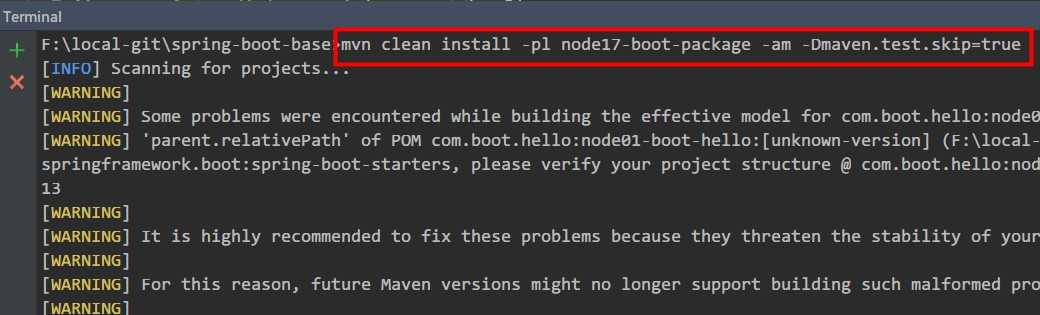
运行dev环境
java -jar node17-boot-package.jar --spring.profiles.active=dev
运行pro环境
java -jar node17-boot-package.jar --spring.profiles.active=pro
http://localhost:8017/getSign
dev环境打印:develop
pro环境打印:productGitHub地址:知了一笑
https://github.com/cicadasmile/spring-boot-base
码云地址:知了一笑
https://gitee.com/cicadasmile/spring-boot-base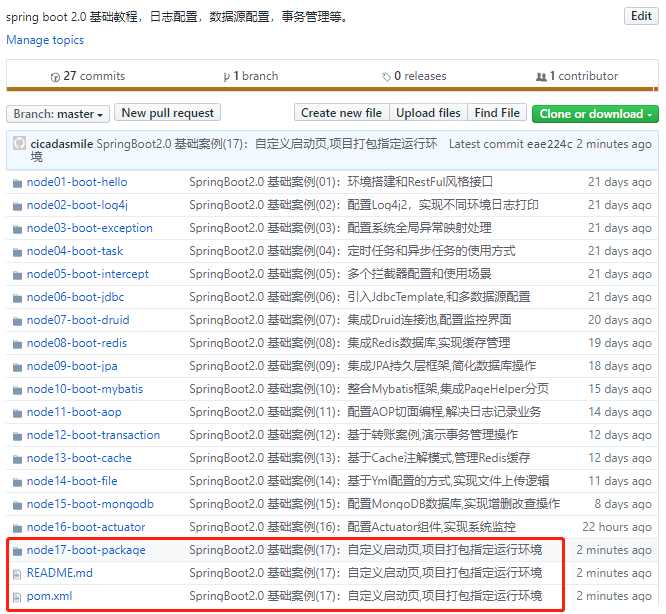

SpringBoot2.0 基础案例(17):自定义启动页,项目打包和指定运行环境
标签:单元测试 使用 源代码 项目 打印 value mil profile 定义
原文地址:https://www.cnblogs.com/cicada-smile/p/11123487.html