标签:settings ide XML start com idea cat jee tomcat端口
1.安装mavn在settings.xml设置下载链接
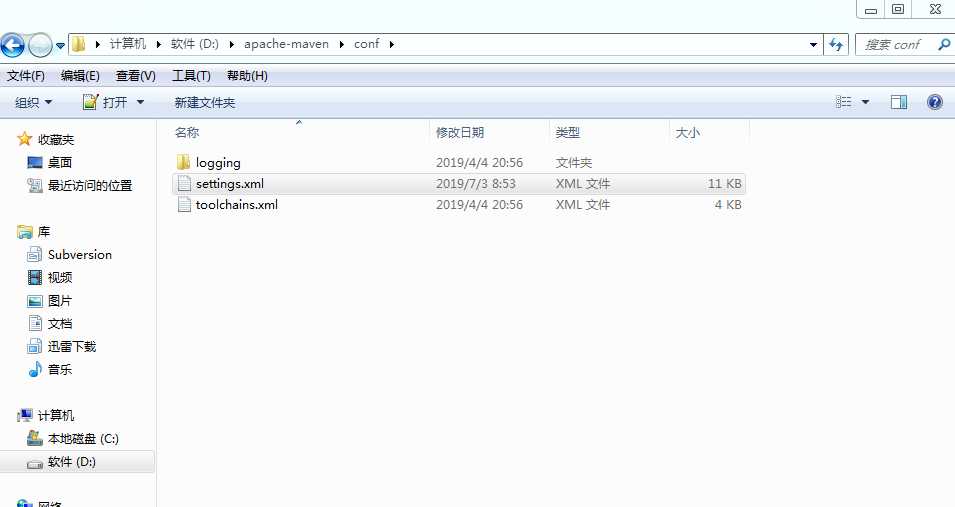
<mirror>
<id>nexus-aliyun</id>
<mirrorOf>*,!jeecg,!jeecg-snapshots</mirrorOf>
<name>Nexus aliyun</name>
<url>http://maven.aliyun.com/nexus/content/groups/public</url>
</mirror>
在idea设置maven关联
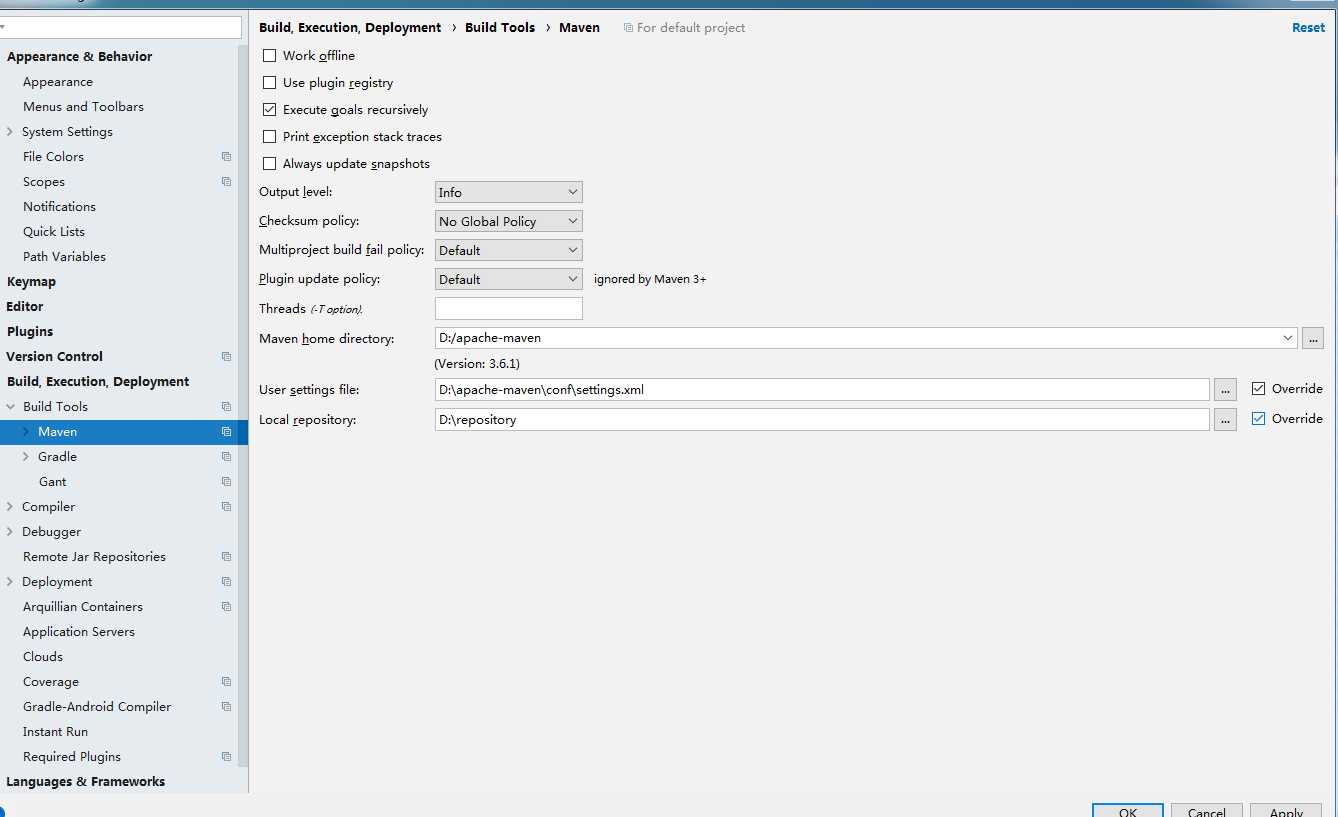
2.创建新项目
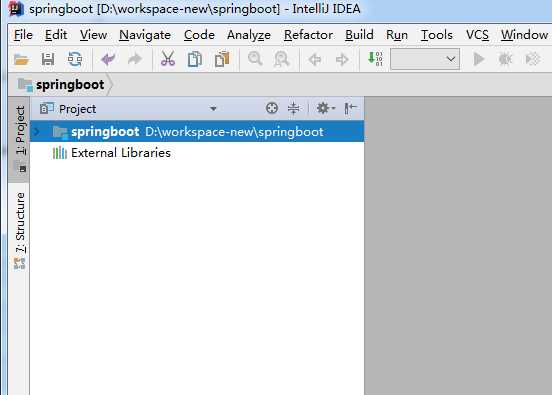
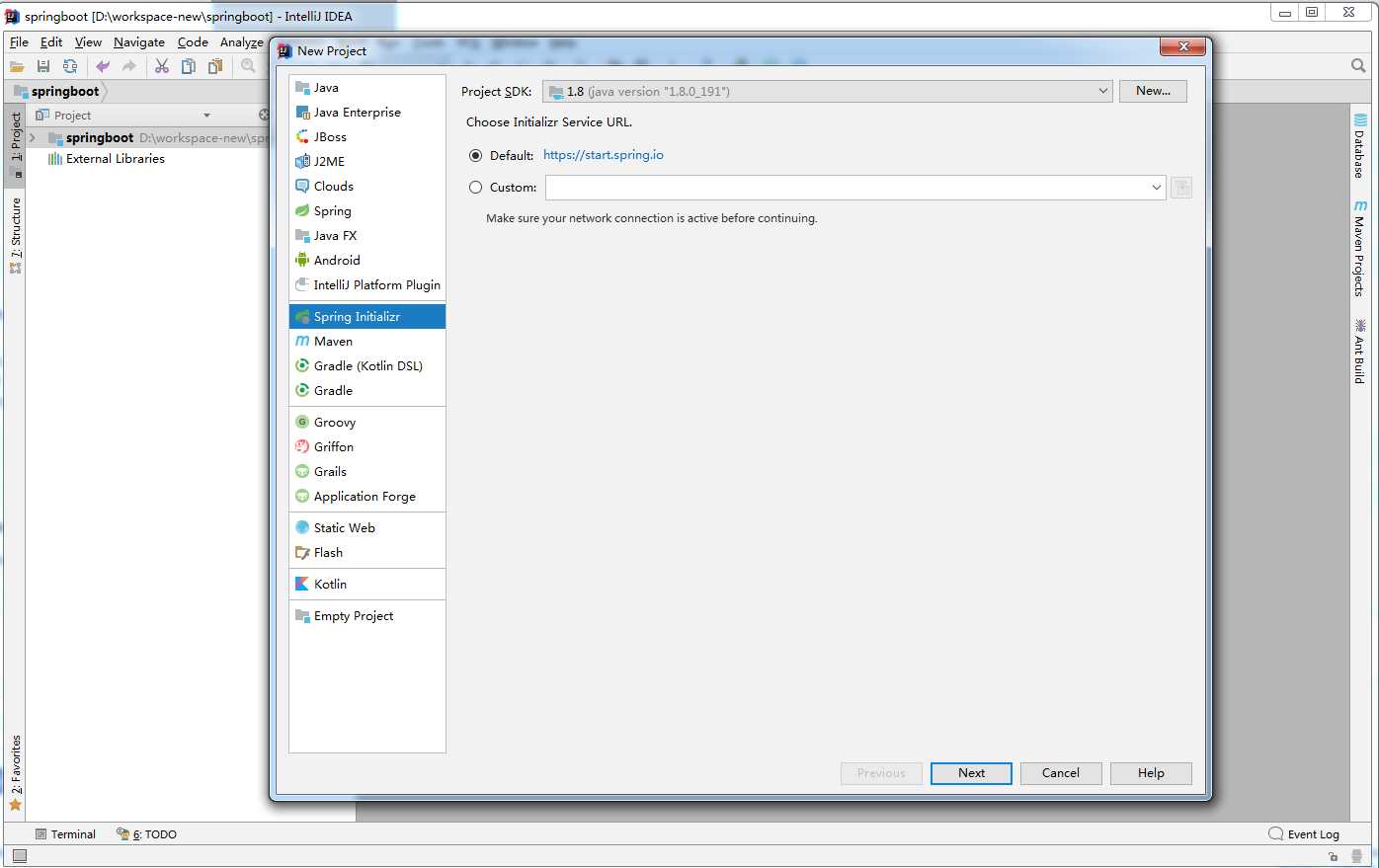
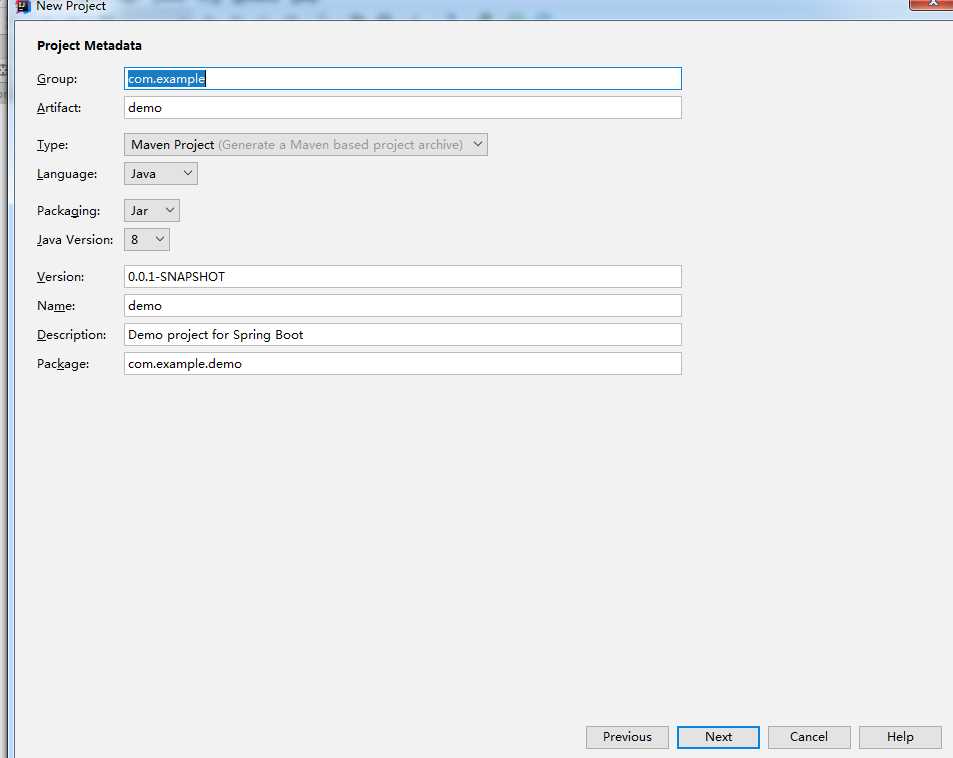
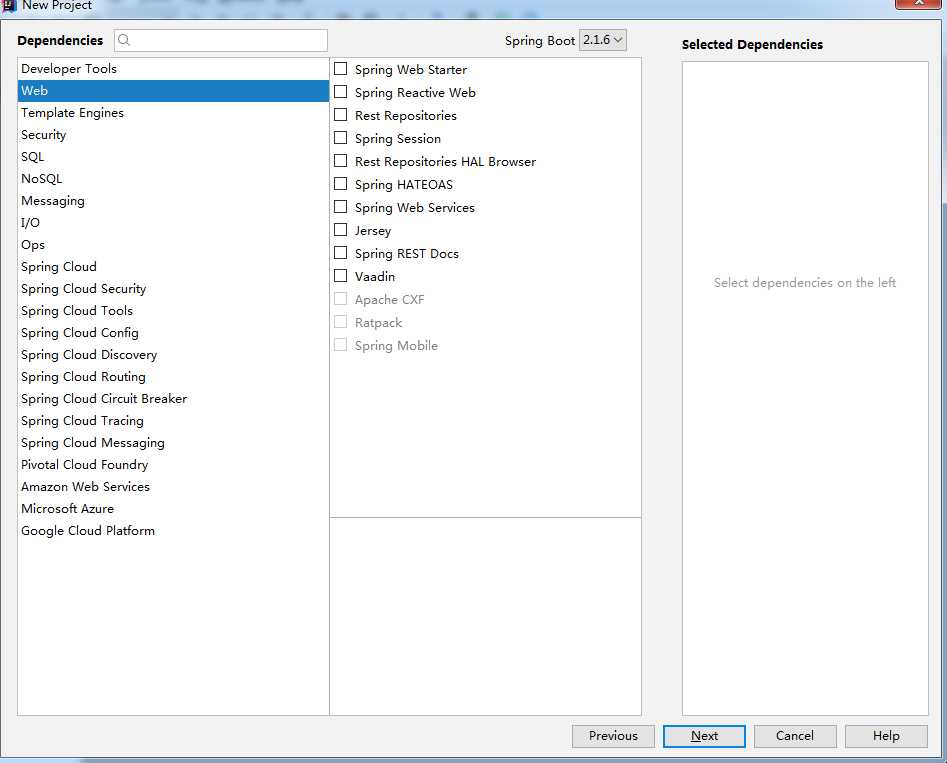
写Controller
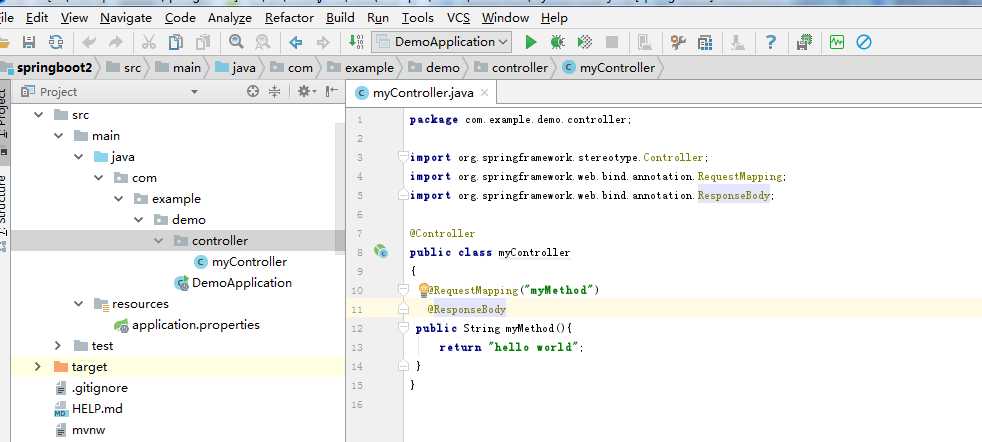
添加starter web引用,可以用spring boot自带的tomcat
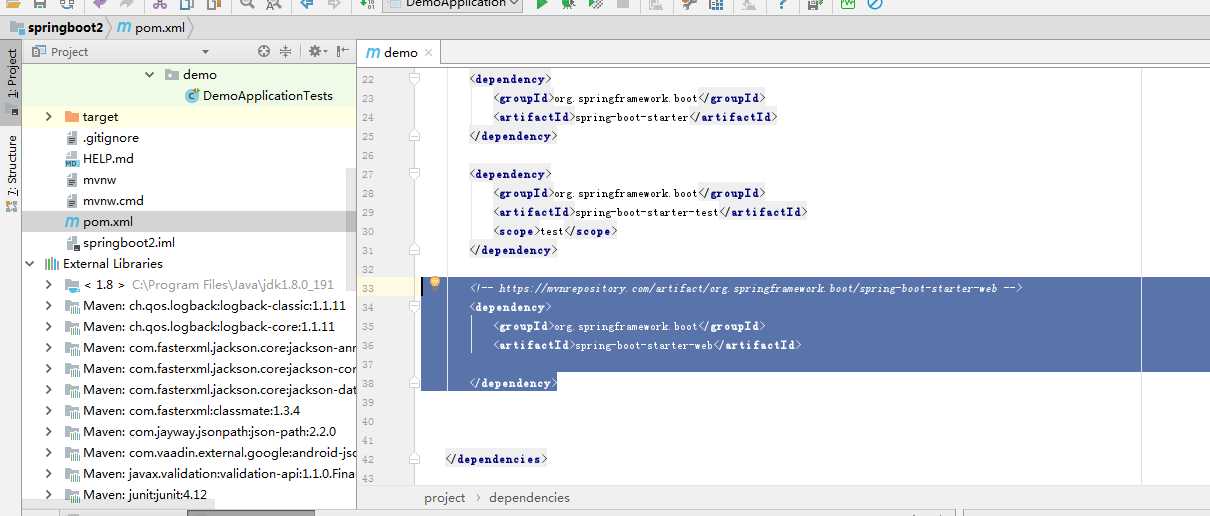
更改tomcat端口
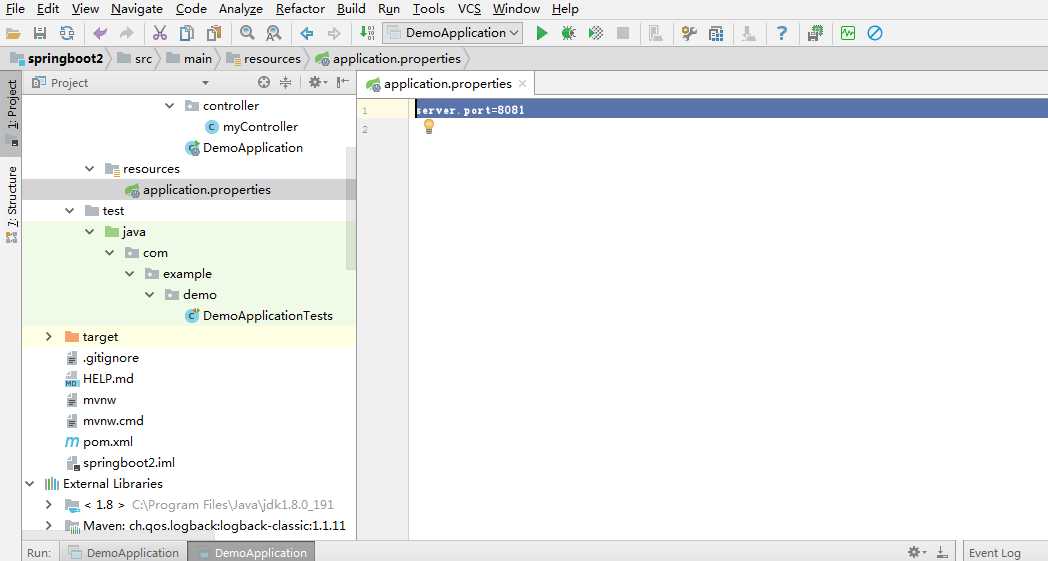
启动项目
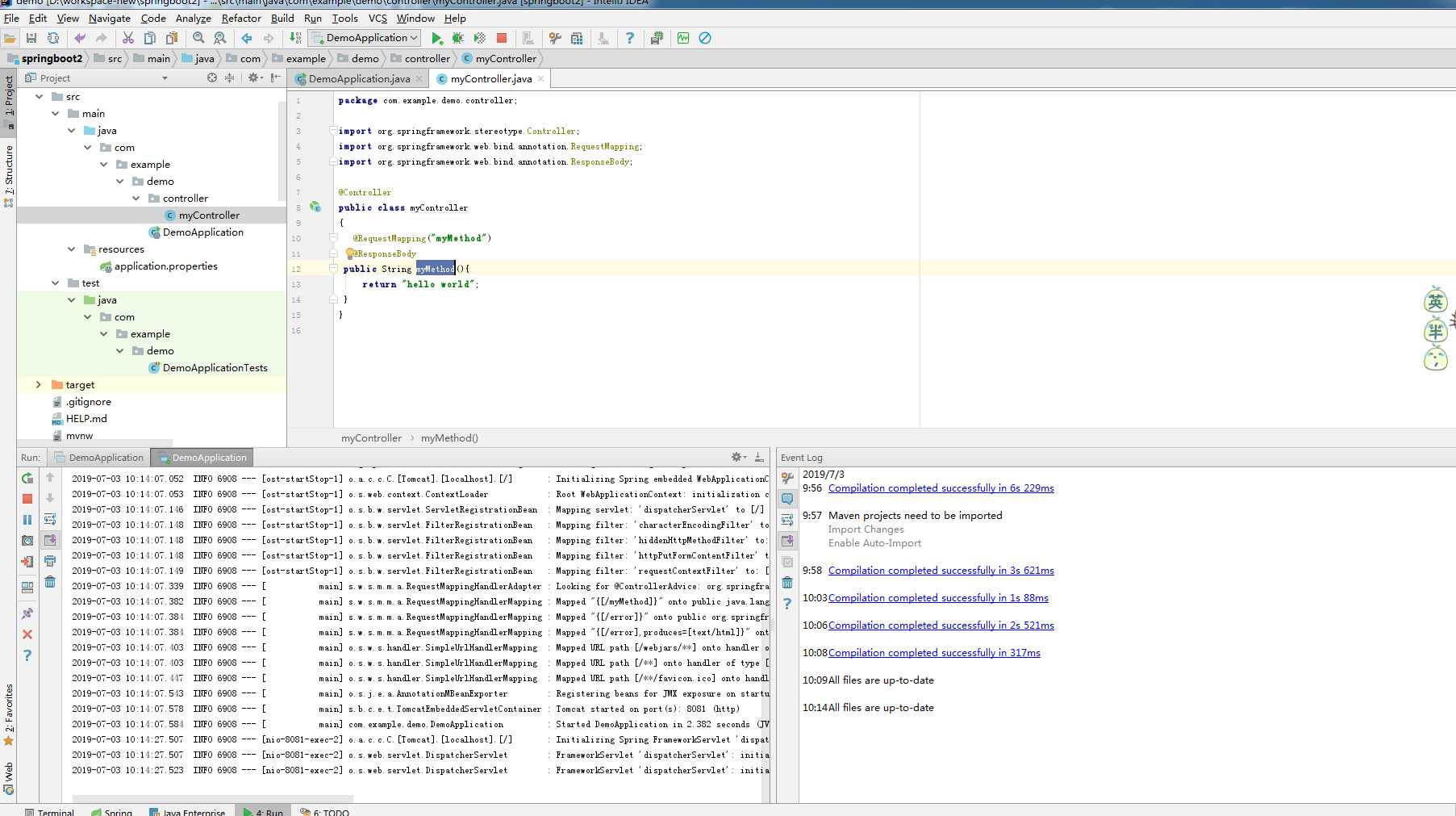
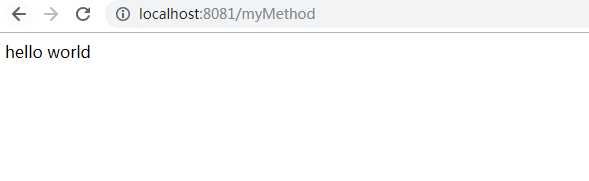
标签:settings ide XML start com idea cat jee tomcat端口
原文地址:https://www.cnblogs.com/dongjh/p/11124793.html