标签:简介 patch get create delete put automatic core any
Nancy是一个轻量级的独立的框架,下面是官网的一些介绍:
DELETE, GET, HEAD, OPTIONS, POST, PUT和 PATCH 等请求方法,并提供简单优雅的 DSL 以返回响应。让你有更多时间专注于你的代码和程序。官方地址:http://nancyfx.org
GitHub:https://github.com/NancyFx/Nancy
言归正传,下面说说如何用Nancy提供一个自宿主的HTTP接口。
一、新建一个控制台应用程序
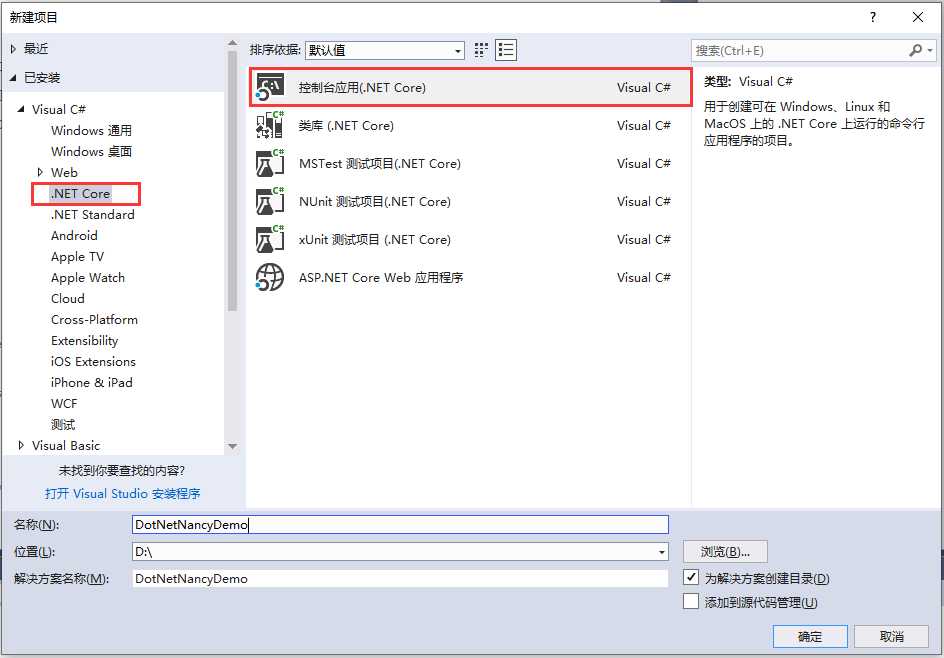
二、使用 NuGet 安装所需包
使用 NuGet 安装 Nancy 和 Nancy.Hosting.Self 两个程序包。导入完成后效果如下:
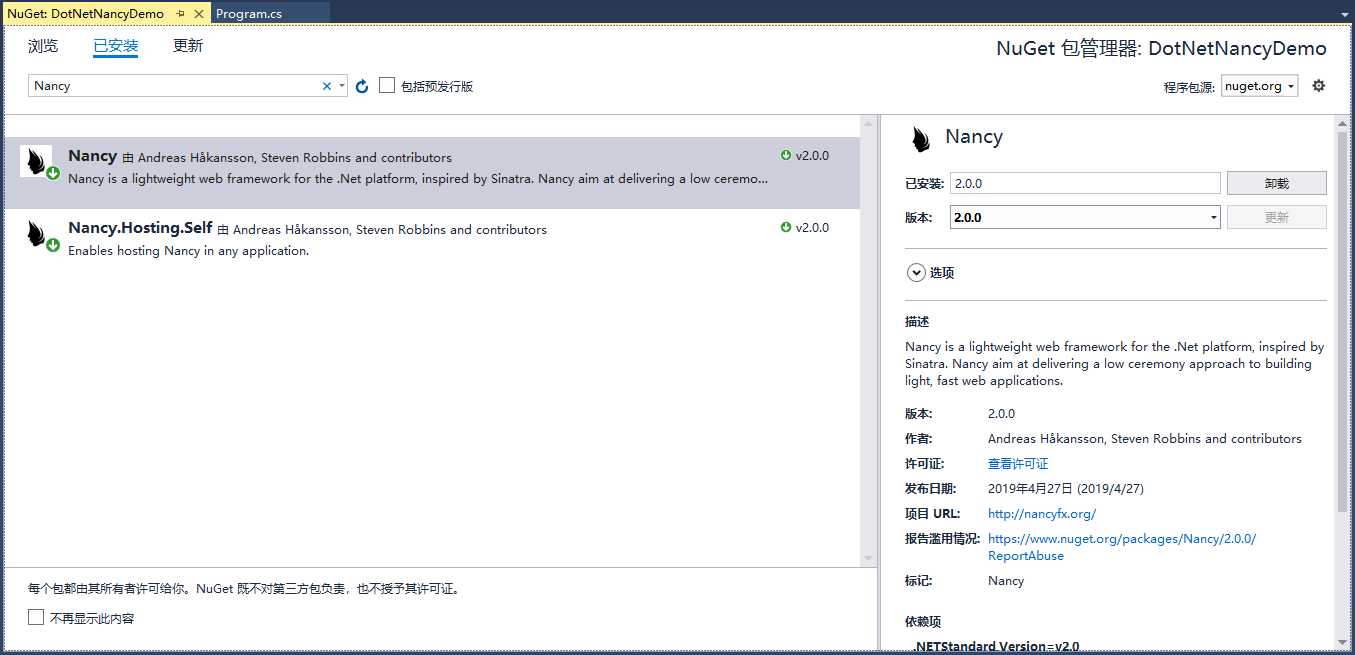
三、编写宿主启动代码
打开Program.cs,在Main方法里输入以下代码:
using Nancy; using Nancy.Hosting.Self; using System; namespace DotNetNancyDemo { class Program { static void Main(string[] args) { try { var url = new Url("http://localhost:22222"); var hostConfig = new HostConfiguration(); hostConfig.UrlReservations = new UrlReservations { CreateAutomatically = true }; using (var host = new NancyHost(hostConfig, url)) { host.Start(); Console.WriteLine("Your application is running on" + url); Console.WriteLine("Press any [Enter] to close the host."); Console.ReadLine(); } } catch (Exception ex) { } } } }
四、编写接口处理模块
新建 IndexModule.cs 类文件,让 IndexModule 继承 NancyModule,
在 IndexModule 的构造函数里编写路由规则及 HTTP 处理, IndexModule 如下:
using Nancy; using System; using System.Collections.Generic; using System.Text; namespace DotNetNancyDemo { public class IndexModule:Nancy.NancyModule { public IndexModule() { Get("/" , x => "Hello World"); Get("/GetPerson/{id:int}" , parameters => { Person p = new Person(); p.ID = parameters.ID; p.Name = "张三"; return Response.AsJson(p); }); } } class Person { public string ID { get; set; } public string Name { get; set; } } }
五、运行测试
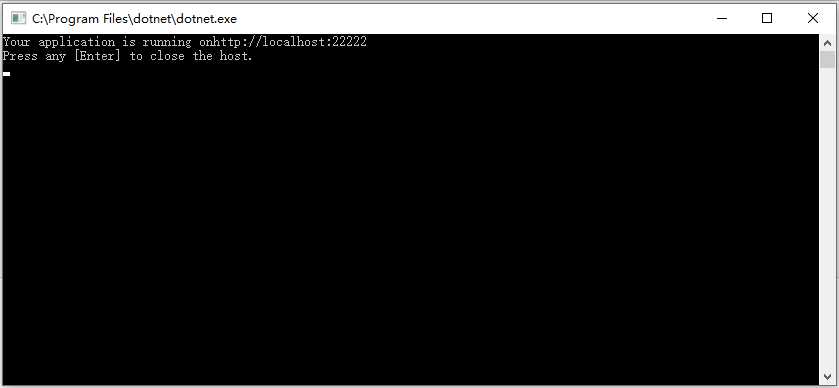
打开浏览器 输入:http://localhost:22222/
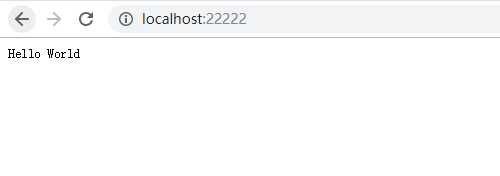
载入:http://localhost:22222/getperson/100
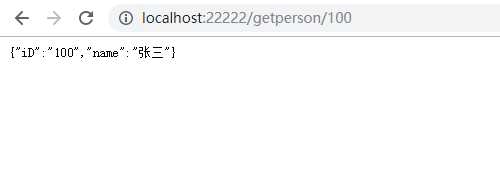
注意:需要用管理员打开项目运行,否则会出现如下错误。
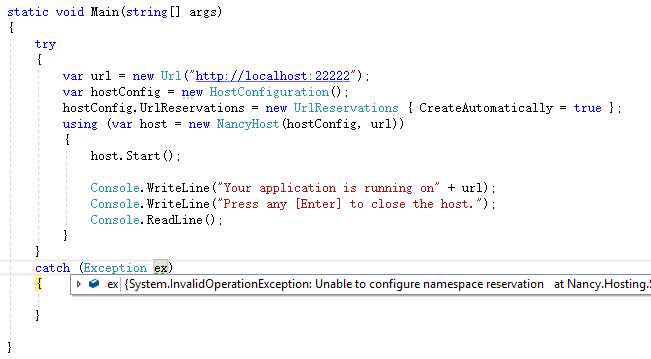
链接: https://pan.baidu.com/s/1iWLoO0zJKla9XlgxLbk_wA
提取码: k7xs
标签:简介 patch get create delete put automatic core any
原文地址:https://www.cnblogs.com/swjian/p/10952953.html