标签:技术 key void port webdriver smis selenium 模拟 static
一、模态框的定义:
模态对话框(Modal Dialogue Box , 又叫做模式对话框),是指在用户想要对话框以外的应用程序进行操作时候,必须先对该对话框进行响应.如单击【确定】或者【返回】按钮等关闭该对话框!
1.警告框
警告框经常用于确保用户可以得到某些信息。
当警告框出现后,用户需要点击确定按钮才能继续进行操作。
语法:
代码如下:
alert("文本")
2.确认框
确认框用于使用户可以验证或者接受某些信息。
当确认框出现后,用户需要点击确定或者取消按钮才能继续进行操作。
如果用户点击确认,那么返回值为 true。如果用户点击取消,那么返回值为 false。
语法:
confirm("文本")
3.提示框
提示框经常用于提示用户在进入页面前输入某个值。
当提示框出现后,用户需要输入某个值,然后点击确认或取消按钮才能继续操纵。
如果用户点击确认,那么返回值为输入的值。如果用户点击取消,那么返回值为 null。
语法:
prompt("文本","默认值")
二、测试页面准备
<!DOCTYPE html> <html> <head> <meta charset="UTF-8"> <title>模态框</title> </head> <script type="text/javascript"> window.onload = function(){ document.getElementById("input_1").onclick = function(){ alert("充值成功!"); }; document.getElementById("input_2").onclick = function(){ confirm("确认充值50元?") }; document.getElementById("input_3").onclick = function(){ prompt("请输入充值金额?","100"); }; } </script> <body> 测试练习模态框的处理:<br><br> 1.警告框 <input type="button" id="input_1" value="点击弹出警告框"><br><br> 2.确认框 <input type="button" id="input_2" value="点击弹出确认框"><br><br> 3.提示框 <input type="button" id="input_3" value="点击弹出提示框"><br><br> </body> </html>
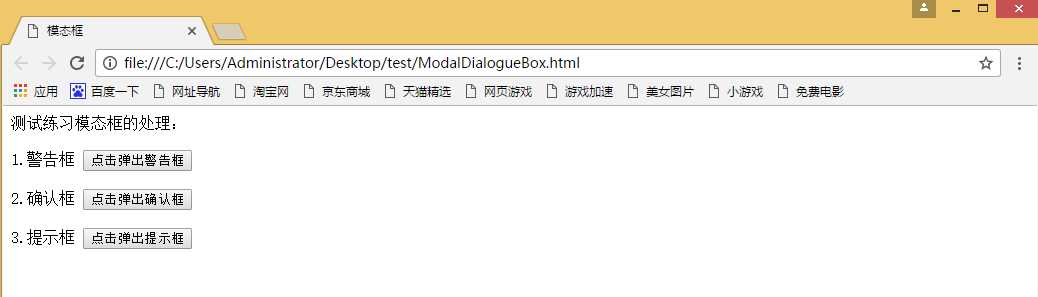
三、代码实现
package cn.test; import org.openqa.selenium.By; import org.openqa.selenium.WebDriver; import org.openqa.selenium.chrome.ChromeDriver; public class Test01 { public static void main(String[] args) { System.setProperty("webdriver.chrome.driver", "src/test/resources/chromedriver.exe"); WebDriver driver =null; try { driver = new ChromeDriver(); driver.get("file:///C:/Users/Administrator/Desktop/test/ModalDialogueBox.html"); driver.manage().window().maximize(); //1.点击弹出警告框 driver.findElement(By.id("input_1")).click(); Thread.sleep(3000); //1.1 处理弹出警告框 System.out.println("获取警告框文本值:"+driver.switchTo().alert().getText()); driver.switchTo().alert().accept();//模拟确认操作 //2. 点击弹出确认框 driver.findElement(By.id("input_2")).click(); Thread.sleep(3000); //2.1 处理弹出确认框 System.out.println("获取确认框文本值:"+driver.switchTo().alert().getText()); driver.switchTo().alert().accept();//模拟确认操作 //2.2 再次点击弹出确认框演示取消操作 driver.findElement(By.id("input_2")).click(); Thread.sleep(3000); driver.switchTo().alert().dismiss();//模拟取消操作 //3.0 点击弹出提示框 driver.findElement(By.id("input_3")).click(); System.out.println("获取提示框文本值:"+driver.switchTo().alert().getText()); //3.1 处理弹出提示框 driver.switchTo().alert().sendKeys("500"); Thread.sleep(3000); driver.switchTo().alert().accept();//模拟确认操作 //3.2 再次点击弹出提示框演示取消操作 driver.findElement(By.id("input_3")).click(); Thread.sleep(3000); driver.switchTo().alert().dismiss();//模拟取消操作 Thread.sleep(3000); } catch (Exception e) { e.printStackTrace(); } finally{ System.out.println("执行结束,关闭浏览器"); driver.quit(); } } }
四、学习后总结。不足之处后续补充修正!
标签:技术 key void port webdriver smis selenium 模拟 static
原文地址:https://www.cnblogs.com/xiaozhaoboke/p/11128200.html