标签:centos7 localhost 查看系统 火狐 ref 学习 top host 系统进程
学习目标:通过本实验掌握centos7/rhel7进程的查看及管理,以及如何禁止占用cpu过多的进程。
1、 打开Firefox浏览器,如果可访问互联网,打开一个较大的网站(如新浪)
2、 查看系统进程,此时Firefox占用cpu资源最多,终止Firefox进程。
1、 通过top查看占用cpu高的进程[root@localhost instructors]# ps aux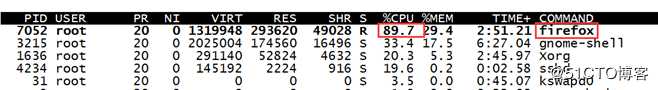
2、 关掉火狐浏览器进程[root@localhost instructors]# pkill firefox
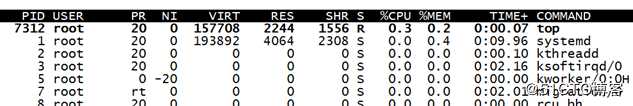
标签:centos7 localhost 查看系统 火狐 ref 学习 top host 系统进程
原文地址:https://blog.51cto.com/14324549/2416889