标签:save http 商家 -- The wrap 使用 detail rom
需求是微信端将页面截屏之后保存到本地,使用了html2canvas插件
npm install --save html2canvas
import html2canvas from "html2canvas"
<div ref="imageWrapper">
<div class="success">
<div class="img">
<img class="img-icon" src="../assets/success.png"/>
<p style="font-weight: 600; font-size: 18px">支付成功</p>
</div>
</div>
<div class="success-detail">
<el-row style="margin-top: 10px;">
<el-col :span="5" class="col-left-suc">收款商家</el-col>
<el-col :span="16" class="col-right">{{merchant}}</el-col>
</el-row>
<el-row style="margin-top: 10px;">
<el-col :span="5" class="col-left-suc">费用名称</el-col>
<el-col :span="16" class="col-right">{{contName}}</el-col>
</el-row>
<el-row style="margin-top: 10px;">
<el-col :span="5" class="col-left-suc">缴费金额</el-col>
<el-col :span="16" class="col-right">{{chargePrice}}元</el-col>
</el-row>
</div>
</div>
<div class="button">
<el-button style="width: 70%;" type="success" size="small" @click="toImage">生成截图</el-button>
</div>vue中用ref来指定你需要截屏的dom
toImage() {
html2canvas(this.$refs.imageWrapper).then(canvas => {
let dataURL = canvas.toDataURL("image/png");
this.imgUrl = dataURL;
if (this.imgUrl !== "") {
this.dialogTableVisible = true;
}
});
}
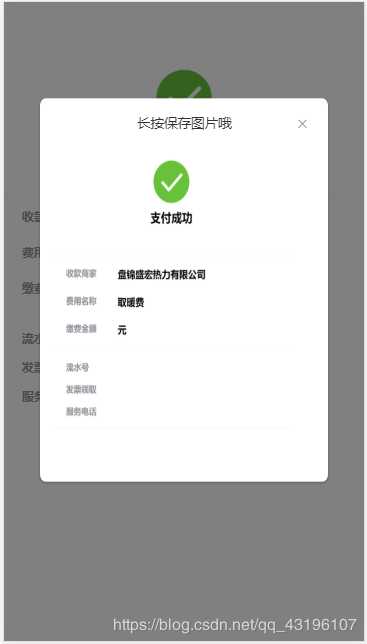
标签:save http 商家 -- The wrap 使用 detail rom
原文地址:https://www.cnblogs.com/zouwangblog/p/11140568.html