标签:list() class view 文件 util java lis setter 属性注入
依赖注入的方式有四种:
1、Setter注入(属性注入)
2、构造器注入
3、P命名空间注入
4、集合类型值注入
1、Setter注入(属性注入)
Employee 员工实体类

package com.spring.pojo; public class Employee { private Integer id; private String name; private Department department; public Integer getId() { return id; } public void setId(Integer id) { this.id = id; } public String getName() { return name; } public void setName(String name) { this.name = name; } public Department getDepartment() { return department; } public void setDepartment(Department department) { this.department = department; } @Override public String toString() { return "Employee [id=" + id + ", name=" + name + ", department=" + department + "]"; } public Employee(Integer id, String name, Department department) { super(); this.id = id; this.name = name; this.department = department; } public Employee() { super(); // TODO Auto-generated constructor stub } }
Department 部门实体类

package com.spring.pojo; public class Department { private Integer id; private String name; public Integer getId() { return id; } public void setId(Integer id) { this.id = id; } public String getName() { return name; } public void setName(String name) { this.name = name; } public Department() { super(); // TODO Auto-generated constructor stub } public Department(Integer id, String name) { super(); this.id = id; this.name = name; } @Override public String toString() { return "Department [id=" + id + ", name=" + name + "]"; } }
主配置文件里面
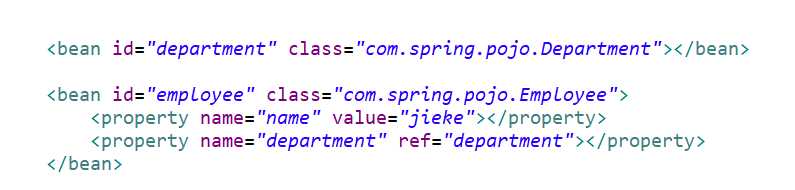
2、构造器注入
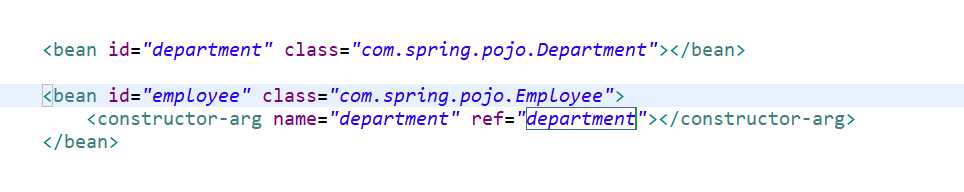
3、P命名空间注入
添加命名空间
xmlns:p="http://www.springframework.org/schema/p"
使用P标签
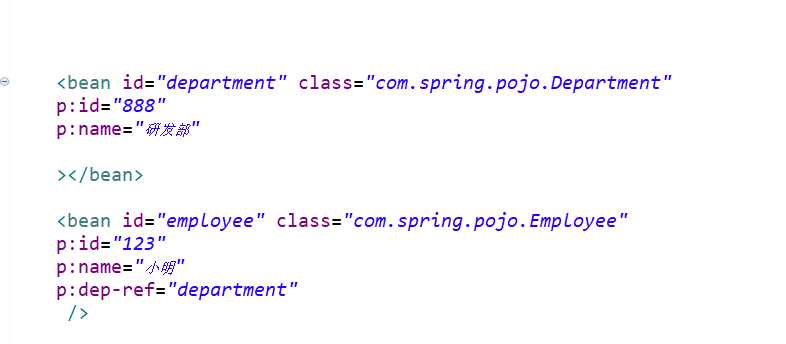
4、集合类型注入
创建collection集合实体类

package com.spring.pojo; import java.util.List; import java.util.Map; import java.util.Properties; import java.util.Set; public class CollectionBean { private List<String> list; private Set<String> set; private Map<String, Object> map; private Properties properties; private String[] array; public CollectionBean() { super(); // TODO Auto-generated constructor stub } public CollectionBean(List<String> list, Set<String> set, Map<String, Object> map, Properties properties, String[] array) { super(); this.list = list; this.set = set; this.map = map; this.properties = properties; this.array = array; } public List<String> getList() { return list; } public void setList(List<String> list) { this.list = list; } public Set<String> getSet() { return set; } public void setSet(Set<String> set) { this.set = set; } public Map<String, Object> getMap() { return map; } public void setMap(Map<String, Object> map) { this.map = map; } public Properties getProperties() { return properties; } public void setProperties(Properties properties) { this.properties = properties; } public String[] getArray() { return array; } public void setArray(String[] array) { this.array = array; } }
主配置文件中,依赖注入

<bean id="collectionBean" class="com.spring.pojo.CollectionBean">
<!--有序可重复 -->
<property name="list">
<list>
<value>list1</value>
<value>list2</value>
<value>list3</value>
</list>
</property>
<!--无序不可重复 -->
<property name="set" >
<set>
<value>set1</value>
<value>set2</value>
<value>set3</value>
</set>
</property>
<property name="map">
<map>
<entry key="key1" value="法海1"></entry>
<entry key="key2" value="法海2"></entry>
<entry key="key3" value="法海3"></entry>
</map>
</property>
<property name="array">
<array>
<value>String1</value>
<value>String2</value>
<value>String3</value>
</array>
</property>
<!--properties是特殊的Map -->
<property name="properties">
<props>
<prop key="prokey1">values1</prop>
<prop key="prokey2">values2</prop>
<prop key="prokey3">values3</prop>
</props>
</property>
</bean>
标签:list() class view 文件 util java lis setter 属性注入
原文地址:https://www.cnblogs.com/luojack/p/11141004.html