标签:基础 include 增加 blog tar templates 模板文件 也有 第一个
M:Models 模型(数据)
与数据组织相关的功能。组织和存储数据的方法和模式,与数据模型相关的操作。
T:Templates 模板(样式)
与表现相关的所有功能。页面展示风格和方式,与具体数据分离,用于定义表现风格。
V:Views 视图(处理)
针对请求选取数据的功能。选择哪些数据用于展示,指定显示模板,每个URL对应一个回调函数。
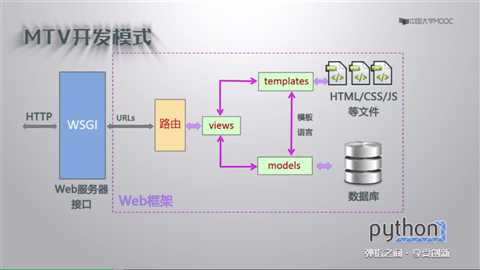
在上一篇的基础上继续改进。django最小程序开发流程
python manage.py startapp hello2app
hello2app中的views.py代码如下
from django.shortcuts import render # Create your views here. def hello(request): return render(request,"hello.html")
其中的render()是一个打包函数,第一个参数是request,第二个参数是页面。
还需要在hello2app中增加一个templates文件夹,并在文件夹内放入模板文件,此处为hello.html
所谓本地路由,就是在这个应用内的路由文件。在hello2app中新增urls.py,代码如下
from django.urls import path from . import views ##引入第3步写的views.py urlpatterns=[ path(‘‘,views.hello) ##本地路由的函数调用 ]
啧,写这一步还踩了个坑。打字老是把字母顺序打反,之前也有这样的经历,看了半天不知道哪错了。最后才发现把from打成form了,唉
在全局路由文件中增加对本地应用路由的引用。修改mysite\mysite\urls.py文件为如下内容
from django.contrib import admin from django.urls import path,include ##include函数,用于引入其他路由文件 from helloapp import views urlpatterns = [ path(‘index2/‘,include(‘hello2app.urls‘)), ##将hello2app的局部路由增加到全局路由中 path(‘index/‘,views.hello), path(‘admin/‘, admin.site.urls), ]
修改mysite\mysite\settings.py。修改其中的TEMPLATES = []。将DIRS中增加templates目录
‘DIRS‘: [os.path.join(BASE_DIR,‘hello2app/templates‘)], ##将BASE_DIR主路径和后面的路径合并
DIRS是一个列表,还可以继续添加其他路径。
标签:基础 include 增加 blog tar templates 模板文件 也有 第一个
原文地址:https://www.cnblogs.com/roadwide/p/11141521.html